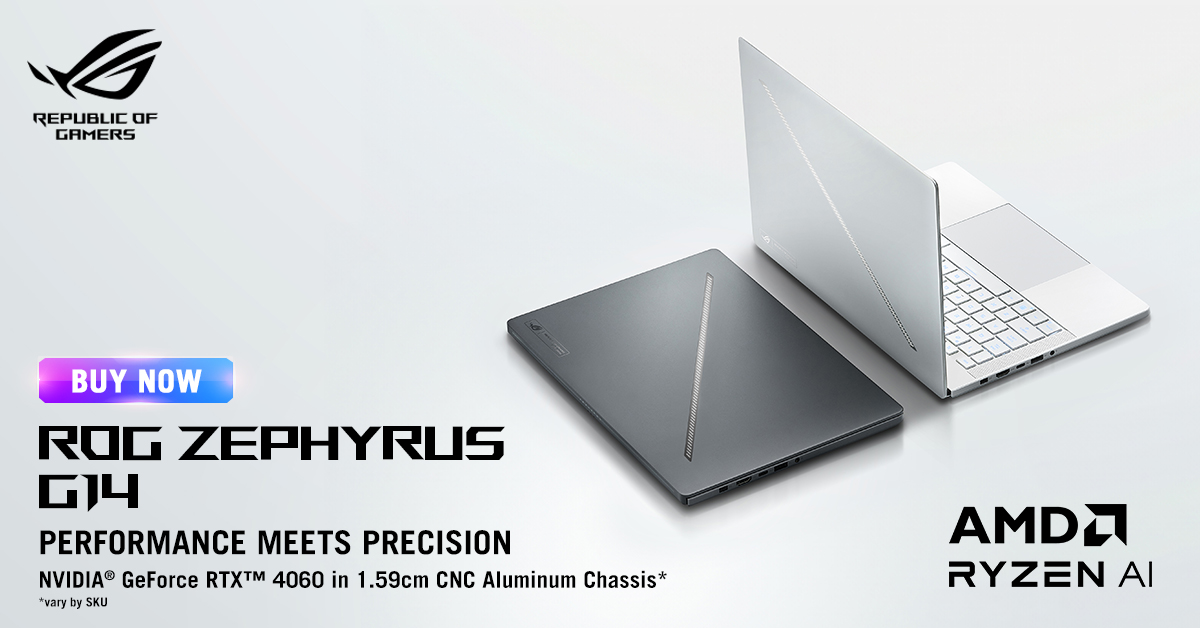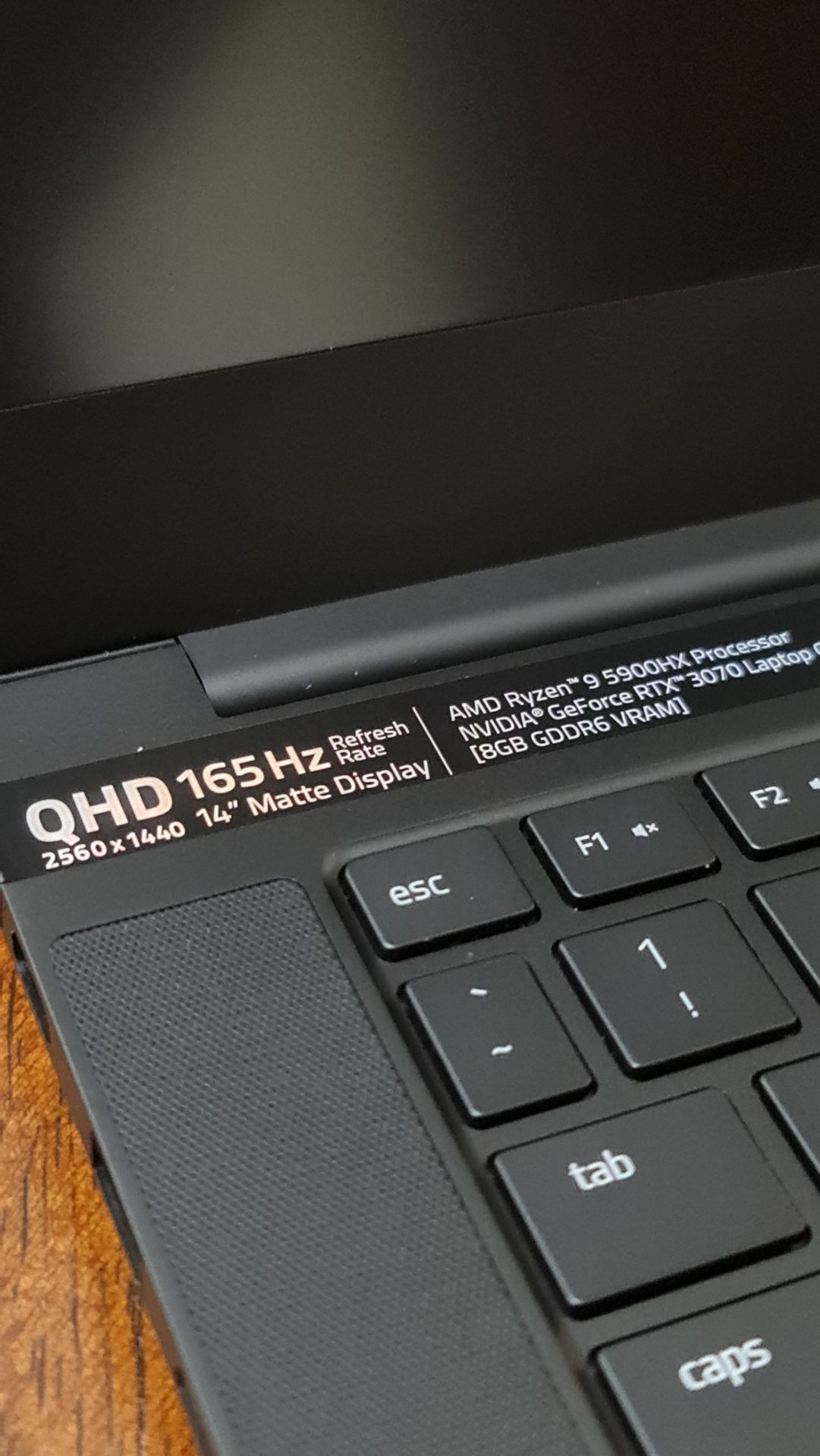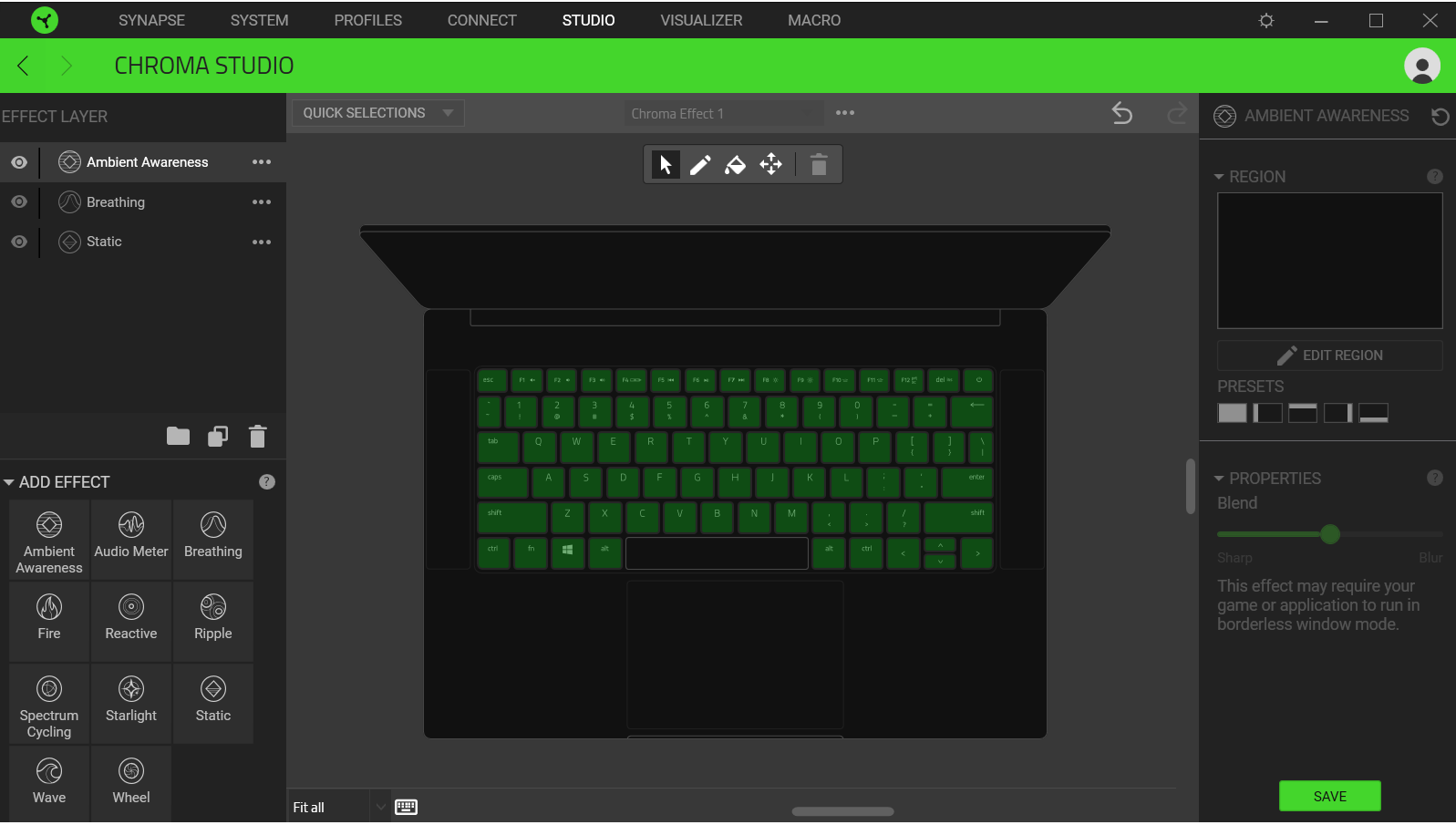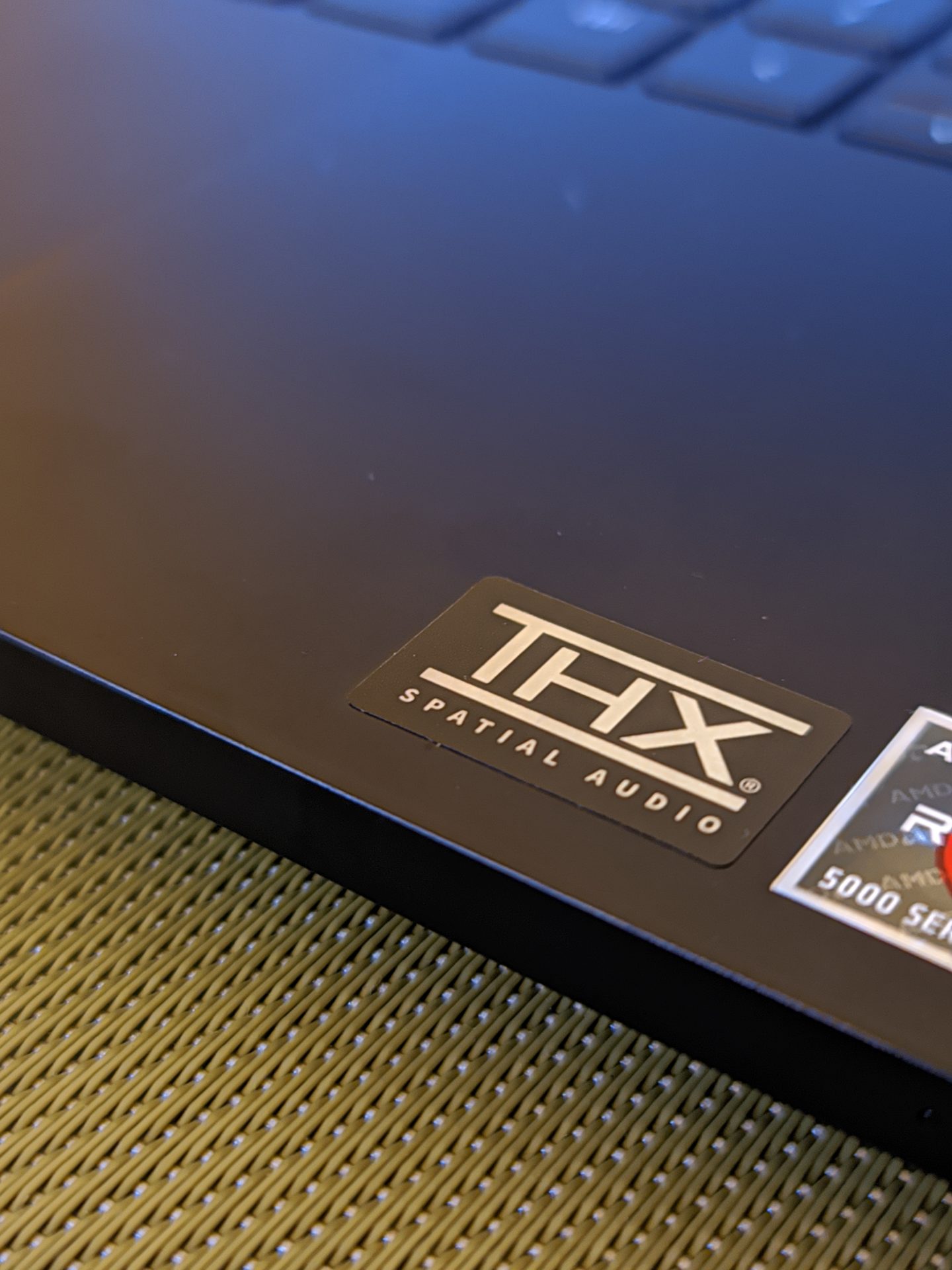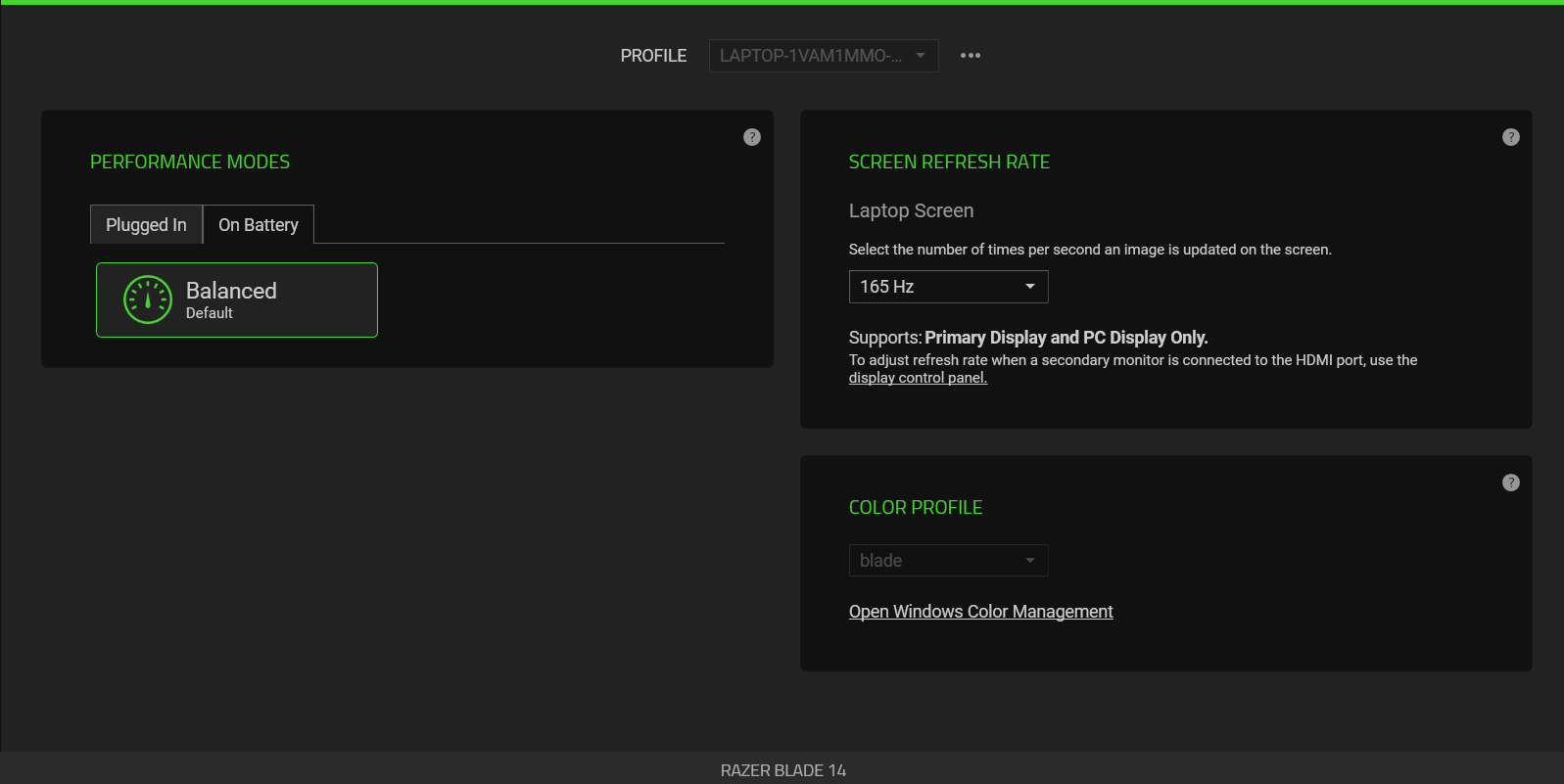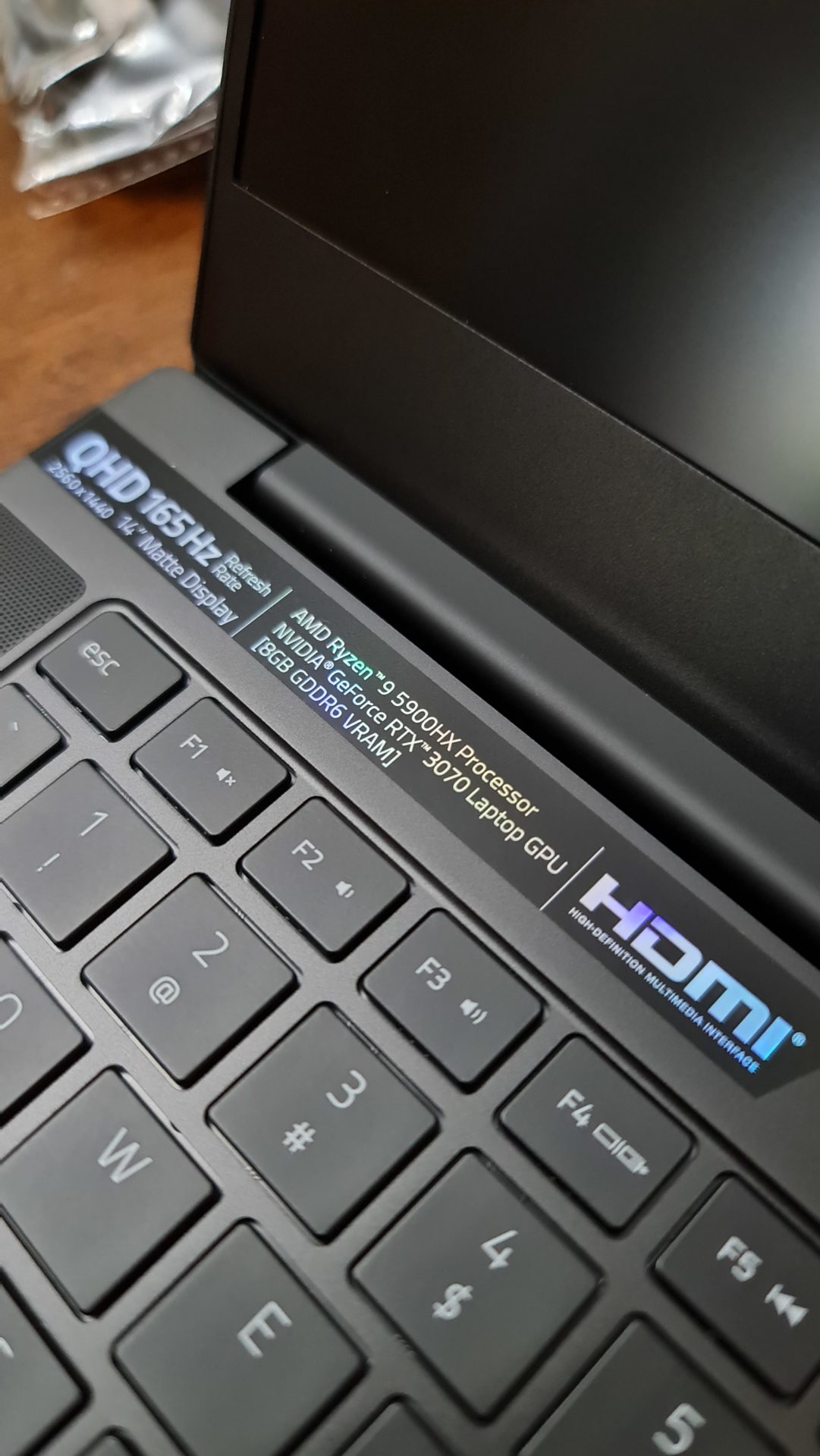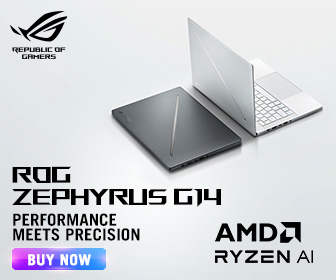Razer has always been at the forefront of many gaming peripherals ever since its debut back in 2005. With accessories like their keyboards, mouse, headphones and so on being the hot selling points in their early years, Razer has built a community that has stayed loyal for their future upcoming products.
With their Blade lineup, a plethora of choices have been provided to their fellow buyers/gamers out there to customize to their whims and wishes. Mixing and matching screen sizes, graphics cards and processors to fit the buyers’ needs has never been a more engaging process to choose their preferred gaming machine. As time progressed, more and more manufacturers have come up with their own gaming laptops to the delight of many people. Razer has since gained a lot of competitors, but has also gained traction on being one of the best consumer electronics providers and has pioneered the gaming industry in ways that many have not imagined.
In recent years, with the hit of the worldwide pandemic, many consumers have resorted to working from home to keep themselves safe and reduce the amount of time they spent outside. Having peripherals that are portable and easy to carry has niched the market ever since the need for the workforce to work remotely. Talking portability and ease of access, gaming laptops have also seen their fair share of being introduced into households as a “Jack of All Trades” machine. Having the processing power for work use and also being able to provide substantial graphical prowess definitely would catch the eye of many.
The latest lineup in the Blade family, the Razer Blade 14, mixes both portability and raw power into one compact beast of a machine. Kitted out with the new line of RTX 30 series cards, Razer has finally welcomed an AMD chip onboard their machines. Seeing how previous generations of Blades favoured Intel chips, it’s a breath of fresh air seeing Razer take advantage of AMD’s new processor infrastructure that promises enhanced performance whilst keeping heat thresholds down. Let us dive deeper into the new Razer Blade 14 and see what makes this machine truly remarkable, given its size.
Minimalist all the way through – unboxing made simpler
Let us begin with what’s in the box when you first purchase the Razer Blade 14. The box isn’t of any interest in particular, except for the AMD Ryzen badge it flaunts at the bottom, given that this is the first-ever Razer device incorporating AMD into its system. The Razer imprints start to become more visible as you take out the inner box containing the device itself, showing off the large Razer logo on the outside. Opening the box, you are greeted with the #GoGreenwithRazer message, indicating the eco-friendly materials surrounding the device. Users guide aside, the box contains the Razer Blade 14 itself and a 230W power brick. A pretty substantial power brick in my opinion and gets me wondering how much power this device is actually churning inside that small form factor. It is after all power-packed for high-end gaming performance.
Taking a look at the I/O’s of the blade, you have:
- 2X USB-C 3.2 Gen. 2 w/ DisplayPort 1.4 and Power Delivery ( 1 left, 1 right)
- 2X USB-A 3.2 Gen. 2 (1 left, 1 right)
- 1X HDMI 2.1
- Kensington lock slot
- 3.5 mm combo audio jack
- AC Adapter port
Design – sleek and stealthy design, a sort of “sleeper” look to it
The term “sleeper” can pretty much go well with the Blade series, especially with this new series. The outside design of a sleek and compact form factor tricks the eye into thinking this machine is probably just another generic working horse in its industry. To the joy of many, the Razer Blade may very well outperform many flashier looking laptops in its era without looking like it is going to transform into some sort of an abomination on the outside!
With a minimalist design and similar design with its older siblings, the new Blade looks pretty much similar to previous models. Solid construction and parts well put together make it feel sturdy to the touch and rigid all around. Weight-wise, it feels just nice in the hands. No issues handling the device with just a couple of fingers, and the overall handling of it on any corner was ideal.
The only weakness in my opinion since it has a metal, matte black finish, it’s basically a fingerprint wasteland. After only a few days of usage, the lid and palm rest area were covered in smudges and fingerprints. Having a microfiber cloth nearby can be handy if you’re feeling to resolve the eyesore of smudges on the device.
Cooling was a factor Razer definitely had to put some thought into a device packed with performance in such a compact form factor. The Razer Blade 14 uses a vapour chamber cooling solution, but they had to tweak it around a little to fit such a solution in here. They also opted for pretty powerful fans on the inside, to help the vapour chamber dissipate heat better. The two fans have a total combined of 88 blades between them, giving the chassis good airflow and quick heat dissipation.
Output prowess – Amazing display, sleek keyboard and trackpad, adequate speakers
As far as the QHD screen goes, Razer has topped themselves by fitting such an awesome screen to a form factor so small, it makes bigger rivals look cumbersome and outdated. On top of that, capping out on a refresh rate of 165Hz gives the user a more fluid experience during daily media consumption. This fluidity extends itself to the games that were tested, seeing how the games were able to break the 100fps barrier coupled together with a high refresh rate screen, games look even smoother with less tearing apparent. It also has a 100% DCI-P3 colour space, similar to many other high-end 15” panels that have been released this year, giving better color accuracy to the joy of video editors out there. After using it for a few weeks, the screen is an absolute joy to look at. The colours really pop out and this is definitely a noticeable upgrade from the 100% sRGB panels that are typically on laptops these days.
If you’ve ever used a Blade before, the keyboard in this one is going to feel very similar. The keys are properly spaced apart and the layout is pretty intuitive. Other than the up and down arrows sharing a half key with each other, the keyboard seems to do its job pretty well. Key travel is somewhat a little lacking in this one, as I’ve been using mechanical keyboards all my life, I tend to be a little biased when it comes to keystroke travelling and the infamous “clicky” sounds that the Blade’s keyboard lack. Nonetheless, it needs a little getting used to at first. Gaming on the keyboard also might need getting used to, as most gamers might be used to keyboards with a little more travel in them to properly feel an input as they game. This is definitely due to the form factor of the laptop. As the I/O’s are pretty well packed into this system, can’t complain much about the keys not feeling the same way as a more conventional keyboard. The Chroma effect is where this keyboard shines.
With the built-in Chroma Studio and Chroma Visualizer suite, customizing your keys to emit specific RGB lightings can be pretty fun. The options are pretty straight forward and the software is intuitive to use. You can also hook up your own Chroma enabled device and sync it with the Blade for added effect on your external peripheral.
There are two upward-facing speakers on this device. Seeing how it doesn’t need a surface to reverb from (for devices with bottom-firing speakers), the audio is adequate and loud enough for the daily user. Coupled together with THX’s Spatial Audio technology, music and movies will benefit from this and sound pretty clear and punchy to a certain level. Personally, I prefer connecting a pair of wireless headphones and enjoy my media and gaming in that manner.
Aside from the trackpad, seems like it shares this similar trait with other Blade models. Big glass trackpad, premium feel and is as big as it gets on this form factor.
Performance – beating out its bigger competitors!
The current Razer Blade 14 lineup all come with the latest AMD Ryzen 9 5900HX Zen 3 CPU, with no Intel variants this time around. Typically, this chip would see itself in much bigger devices such as on some Lenovo Legion 7 models, Acer Nitro or the Asus Strix Scar lineup. GPU ranges from the RTX 3060, all the way up to the RTX 3080, all clocking in at 100 Watt TGP (more on this later). Also, various types of displays are also being offered depending on which GPU variant you go for. The RTX 3060 model comes only with the Full HD 144Hz refresh rate display, while the other 2 GPU variants have a QHD 165Hz setup.
Let’s take a quick look at the Blades tech specs:
Specifications:
- AMD Ryzen 9 5900HX Processor, 8 Cores / 16 Threads, 3.3GHz Base, 4.6GHz Max Boost
- Windows 10 Home
- 14-inch QHD 165Hz, 2560 x 1440
- NVIDIA® GeForce RTX™ 3070 (8GB VRAM)
- 1TB SSD (M.2 NVMe PCIe 3.0 x4)
- 16GB DDR4-3200MHz (Fixed Onboard)
- RGB Powered by Razer Chroma™ N-Key rollover keyboard
Yes, we know. Soldered onboard RAM is usually never a good idea, seeing that future upgrade options are going to be very limited. But let’s take this with a grain of salt. After all, 16 gigs of RAM is probably plentiful as of right now seeing how most games are optimized to run well below that threshold.
The review model we have in hand is the RTX 3070 variant, and its performance is plentiful. The GPU is rated for 100W of total TGP, and this in my opinion is the sweet spot for many mobile GPU’s. Games run absolutely smoothly even in 1440p, crossing the 60fps mark with ease and relatively hitting 100+fps in most cases. Grand Theft Auto V, Batman Arkham Knight, Dota 2, CS GO were just some of the titles trialled and tested on the Blade, and the laptop blazed through these games without a hitch. Take a look at some of the screenshots below:



Competing devices such as Asus’s ROG Strix G15 do come with similar GPU’s but with TGP’s in the 130W range, giving almost 10% better performance. Then again that is a much thicker laptop, so the slight deficit in performance is bearable seeing how the Blade is nearly Ultrabook-level thin.
Battery life in gaming laptops were never their strong suit, but seeing how the Blade inches a bit closer to an Ultrabook level of design, I’d say the battery life is pretty good. Keeping the brightness at about 70%, in QHD resolution, keyboard backlights on, wireless mouse plugged in while on Balanced Mode, I’ve been getting an average of 6+ hours of screen on time with occasional media consumption (Netflix and Youtube) throughout my tests. Pushing this device into gaming while on battery, I didn’t expect it to run any of my games for more than an hour. But seeing how the AMD chip is keeping performance pretty balanced, I managed to push out nearly 2 games of Dota 2 before needing to charge, all while the game runs at a locked 60fps for better battery management. I was surely impressed with how the device was able to manage performance and also extend battery life at the same time. Some other laptops I know would have capped their devices to much lower frame rates and still come up short in the battery department. Having this sort of screen on time on such a small yet powerful device was definitely an A in my books.
Undeniable issues haunting a chassis this compact
Of course, being a gaming laptop this size does have its shortcomings. I spoke about how the matte black finish of the laptop can bring out some of the worst fingerprints and smudges you’ve seen. Those are easy fixes but having top-notch performance in a chassis this small? There’s bound to be a few compromises here and there.
The one big issue I found when using this laptop on a daily basis was the heat that it produces. It does get pretty hot under load. I wouldn’t mind if the heat was concentrated at the top end of the keyboard, where usually the fans would blow out the hot air, but it seems like almost the whole laptop gets pretty hot, especially at the palm rest and WASD area. These are key spots where our hands will mostly touch during gaming, if not every other time. I don’t see myself gaming for long hours on this laptop as it does get pretty uncomfortable after a while.
Co-relating to the first issue, the fans really crank themselves during high loads and get pretty loud. I’ve been caught struggling to listen to in-game sounds when the fans are at their max settings. Though you can manually set the fan speeds using the Razer Central application, tampering with the fans to operate slower is going to cause worsening heat issues and may throttle CPU and GPU performance. They work in tandem, but not in the way I expected. Honestly, I would probably hook up an external keyboard whenever I want to game for longer hours. Just wished the heat distribution was well off from the palm rest areas. Again, given the form factor of this device, can’t fault Razer since they did still implement a pretty good cooling solution for it. I wouldn’t have forgiven a much bigger laptop for making such mistakes.
I’ve also got a nitpick issue with the Blade, so it might not affect everyone really. I’ve been used to gaming on bigger screens all my life, and to game on such a commanding laptop with such a small screen, can be a little disorienting after a while. Don’t get me wrong, this is probably my personal issue. Some might fare better playing games on this laptop, where some might also take advantage of its performance for demanding workloads. Combining a small screen and having a QHD resolution on it, doesn’t seem to bode well on my eyes at least. A simple fix would be hooking the Blade up to an external monitor and enjoying it like a full-fledged desktop PC.
What I Liked
- Exceptional performance in a small form factor
- Crisp and fluid display
- High-quality chassis material
What I Disliked
- Fingerprint and smudge magnet
- Gets a little too warm during heavy loads/gaming
- No options for RAM upgrades
Decisive conclusion – a one of a kind machine
End of the day, I’m blown away by how I’m able to game with such fidelity on a machine this compact. There are no other laptops quite like the Blade 14. Even if they are of the same size, they wouldn’t have the performance to match.
I think many people can overlook the heating and fan noise issues, given the size of this laptop. There are workarounds to many of the issues highlighted, and it is up to the user to take it up if they want to. Razer is revolutionizing the gaming industry by pioneering small form factor machines that can push performance to its limits. I do believe there will be newer methods in improving the issues addressed as Razer has always been one to listen to their community feedback and taking it upon themselves to improve.
Ryzen chips are something that should stay in their lineup, as they can benefit battery performance, especially if they can be introduced to the other Blades in the category (15- and 17-inch variants). There is no debate that the Razer Blade 14 is the best 14” gaming laptop out there right now. Many others would probably follow later on, but none will have the pioneering advantage as Razer did. That’s what makes their Blade 14 special and a must-buy on my list if I’m in the market for a 14” machine.