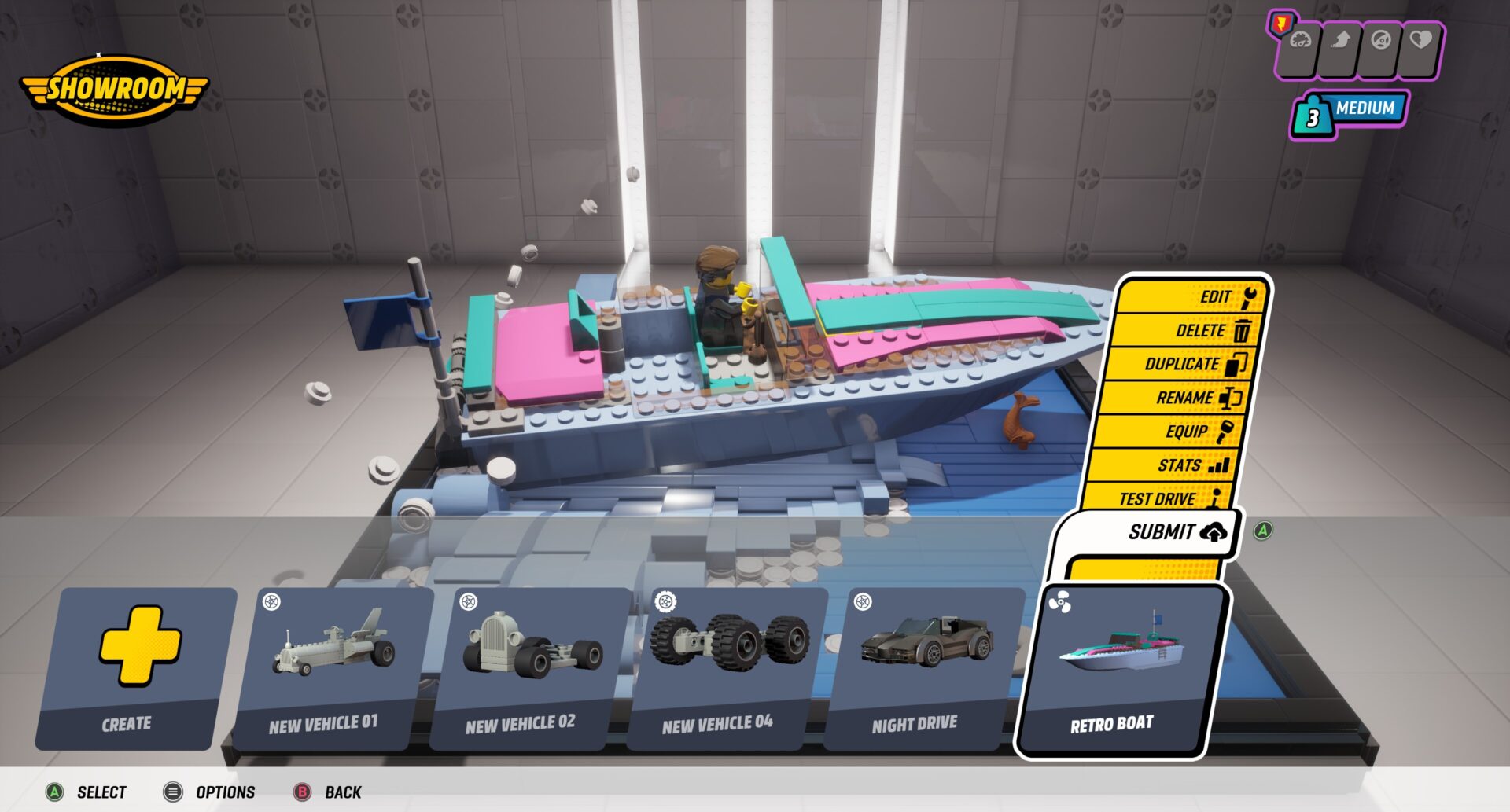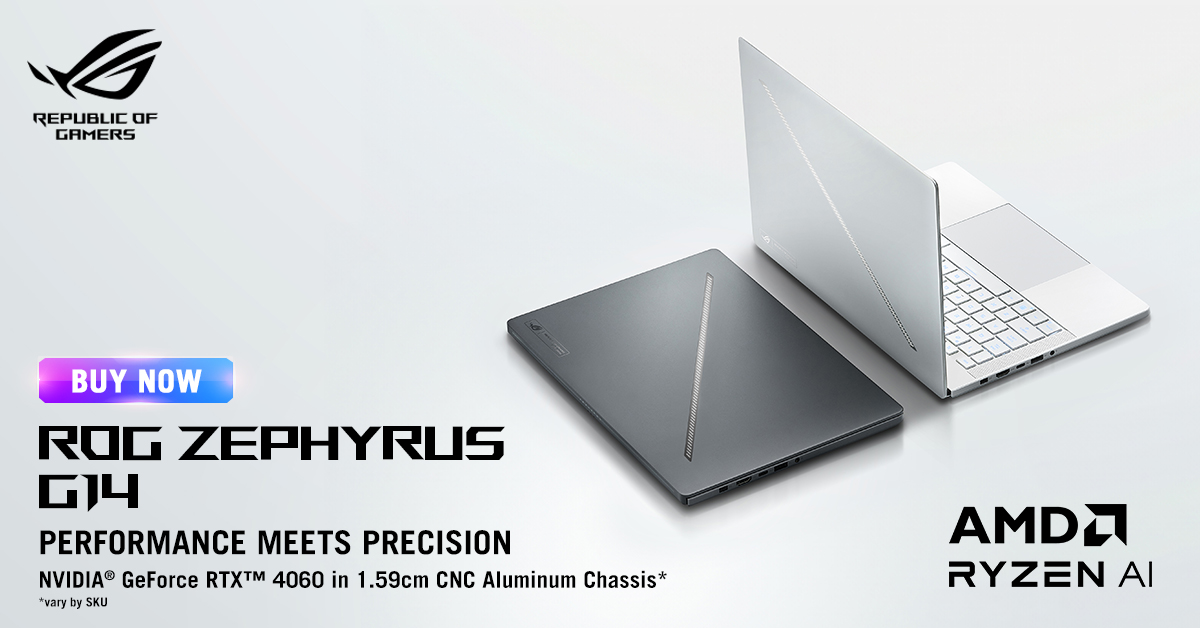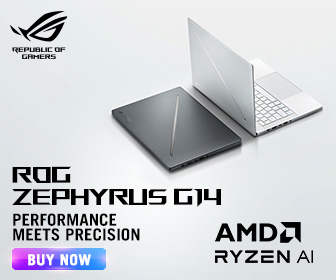2K and the LEGO Group have launched the Creators Hub for LEGO 2K Drive. The update is out now with the Nintendo Switch version coming soon. This new feature will allow players to share their awesome vehicle designs with the world, as well as browse and download creations by other players.
When you first open up the Creators Hub menu, you’ll be in the Depot, where the hottest vehicles on the block are showcased. Right away, you’ll see the Most Upvoted and Most Downloaded creations from the LEGO 2K Drive community. The Creators Hub includes a number of features that encourage creativity and sharing:
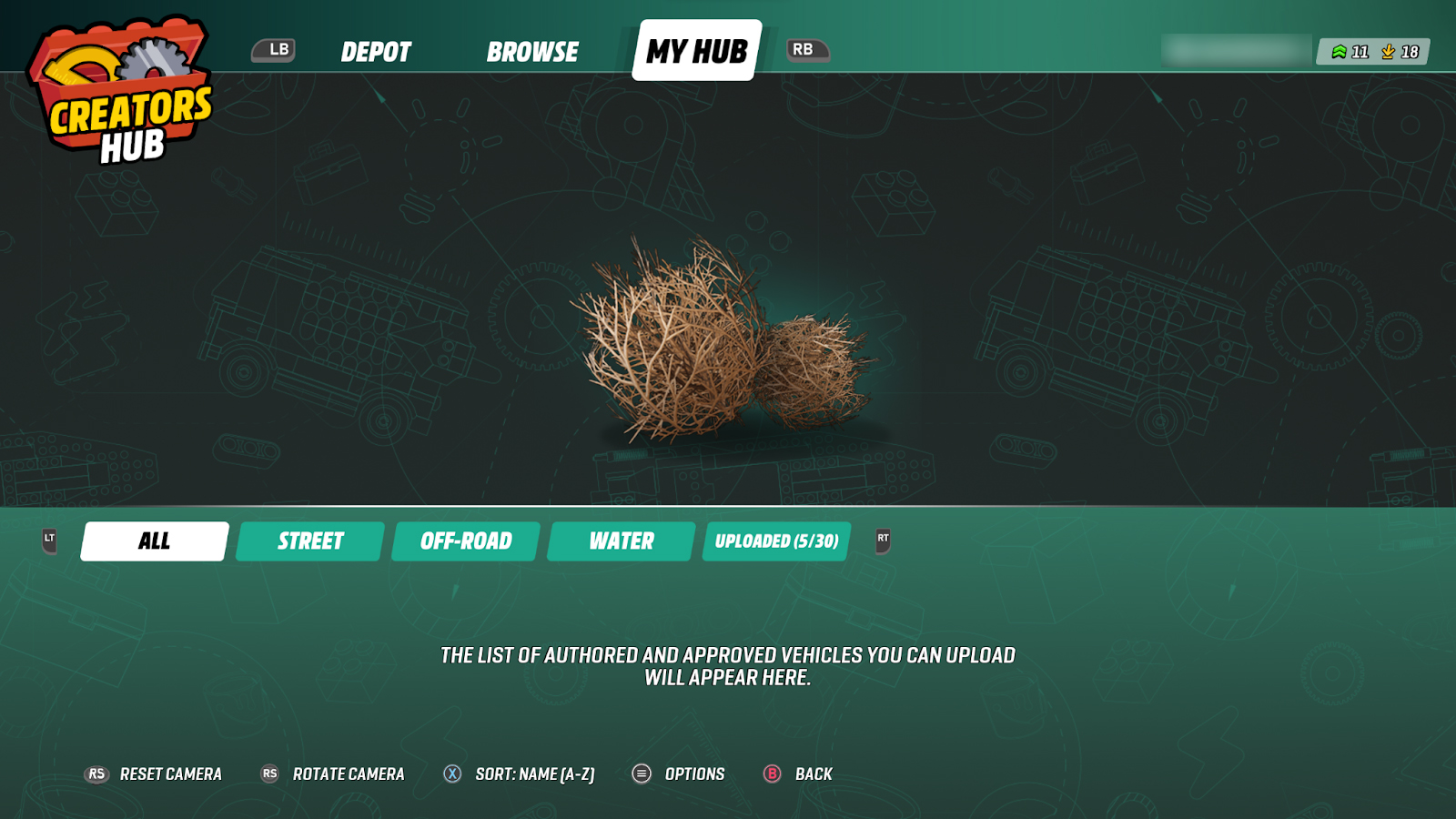
- Filtered Browsing – By switching from the Depot to the Browse tab, you can peruse the ever-growing selection of uploads from other players! You can browse with a variety of filters, including Street, Off-Road, and Water vehicles, vehicles uploaded by your 2K Account Friends, and vehicles you’ve previously Downloaded or Upvoted.
- Vast Search Features – Along with filters, you can also sort the Creators Hub vehicles by alphabetical order, how recently they were uploaded, total number of upvotes, total number of downloads, or total number of bricks used to construct the vehicle. You can also search by 2K Account Name, a vehicle’s identifying Share Code number, or vehicles made by someone on your Friends list, with the same Filter and Sort By options as the rest of the Creators Hub.

- Adding Vehicles To Your Collection – When you’ve found something you like in the Creators Hub, simply hit Download and confirm your decision to add it to your Garage! Whenever you visit your Garage, you’ll see any Downloaded vehicles listed underneath the Downloads tab. When you’re ready to get behind the wheel of any vehicles you’ve acquired from the Creators Hub, simply add them to your Loadout and show Bricklandia your newest rides!
- Sharing Your Vehicles – Any vehicle created solely by you in the Garage is eligible to be uploaded to the Creators Hub. All Creators Hub submissions go through a moderation process before they’re shared with the LEGO 2K Drive community, giving players a selection of player-created vehicles. Each player is allowed to upload a total of 30 vehicles to the Creators Hub with any new uploads you want to make beyond that will need to be swapped in place of old ones.
To use the Creators Hub, you’ll need internet access and a 2K Account; from there, you can start uploading your custom vehicles and browsing other players’ creations. If other players really love what you’re making, your designs could be shared all over the world.
LEGO 2K Drive is available for PlayStation, Xbox, Nintendo Switch and PC.