In the fast-paced world of content creation, having the right tools at your disposal can make or break your creative process. The Samsung Z Fold 5, the latest iteration of the company’s innovative foldable smartphone series, has emerged as a potential game-changer for content creators. Does the Z Fold 5 have the potential to redefine how content creators work and create? Let’s explore every facet of this remarkable device and discuss why I think it sits at the top in the toolkit of content creators.
A Work Of Art

First impressions matter, and the Samsung Z Fold 5 does not disappoint. The moment you hold it in your hand, you’re greeted by a sense of elegance and craftsmanship. The device features a metal and glass construction that exudes a premium feel, and the build quality is outstanding. Unlike earlier foldable models, which felt somewhat experimental, the Z Fold 5 feels solid and robust. This reassures content creators who rely on their devices day in and day out.

One of the standout aspects of the Z Fold 5’s design is its hinge mechanism. Samsung has refined the hinge over the years, and the result is a smoother and more durable folding and unfolding experience. This enhanced hinge design adds versatility to the device, allowing it to seamlessly transition between smartphone and tablet modes. As a content creator, this means I can switch between tasks and workflows with ease, whether I’m taking quick notes on the go or diving into an intensive editing session.

The Z Fold 5’s design isn’t just functional; it’s also visually striking. The large foldable display, when fully opened, offers a futuristic and immersive experience. This is especially appealing for content creators who want to view their work on a larger canvas or in my case, to showcase my creations to clients or audiences.
A Feast For The Eyes
The centerpiece of the Samsung Z Fold 5 is its stunning display. In fact, it features two displays—a smaller 6.2 inch outer screen and a larger, foldable 7.6 inch whereby both are Dynamic AMOLED 2X displays. Each serves its purpose, making the device incredibly versatile.

The outer screen, which is useful for quick tasks, notifications, and basic interactions, provides a convenient way to stay connected without needing to unfold the device. This is particularly handy for me, when I need to respond to messages or check notifications while working on other projects. It also helps conserve battery life when I don’t require the full power of the foldable display.

However, it’s the inner foldable display that truly steals the show. The 7.6 inch Dynamic AMOLED 2X panel is a bold statement of display technology. It boasts vibrant colors, deep blacks, and a high resolution that ensures every detail in your work is crystal clear. This level of visual fidelity is a dream come true for content creators who rely on accurate color representation and sharp visuals. Whether I am editing photos, designing graphics, or watching high-definition videos, the Z Fold 5’s foldable display delivers an immersive experience that sets it apart from the traditional smartphones that I have used.
Furthermore, the device’s 120Hz adaptive refresh rate adds a level of smoothness and responsiveness that’s a joy to work with. Scrolling through timelines, swiping between apps, and interacting with my content feels fluid and effortless. This elevated user experience is crucial for content creators who demand precision and efficiency in their workflows.
A True Workhorse
One of the Z Fold 5’s defining features for content creators like me is its multitasking capabilities. Samsung has invested significantly in developing a robust multitasking interface that takes full advantage of the foldable form factor.
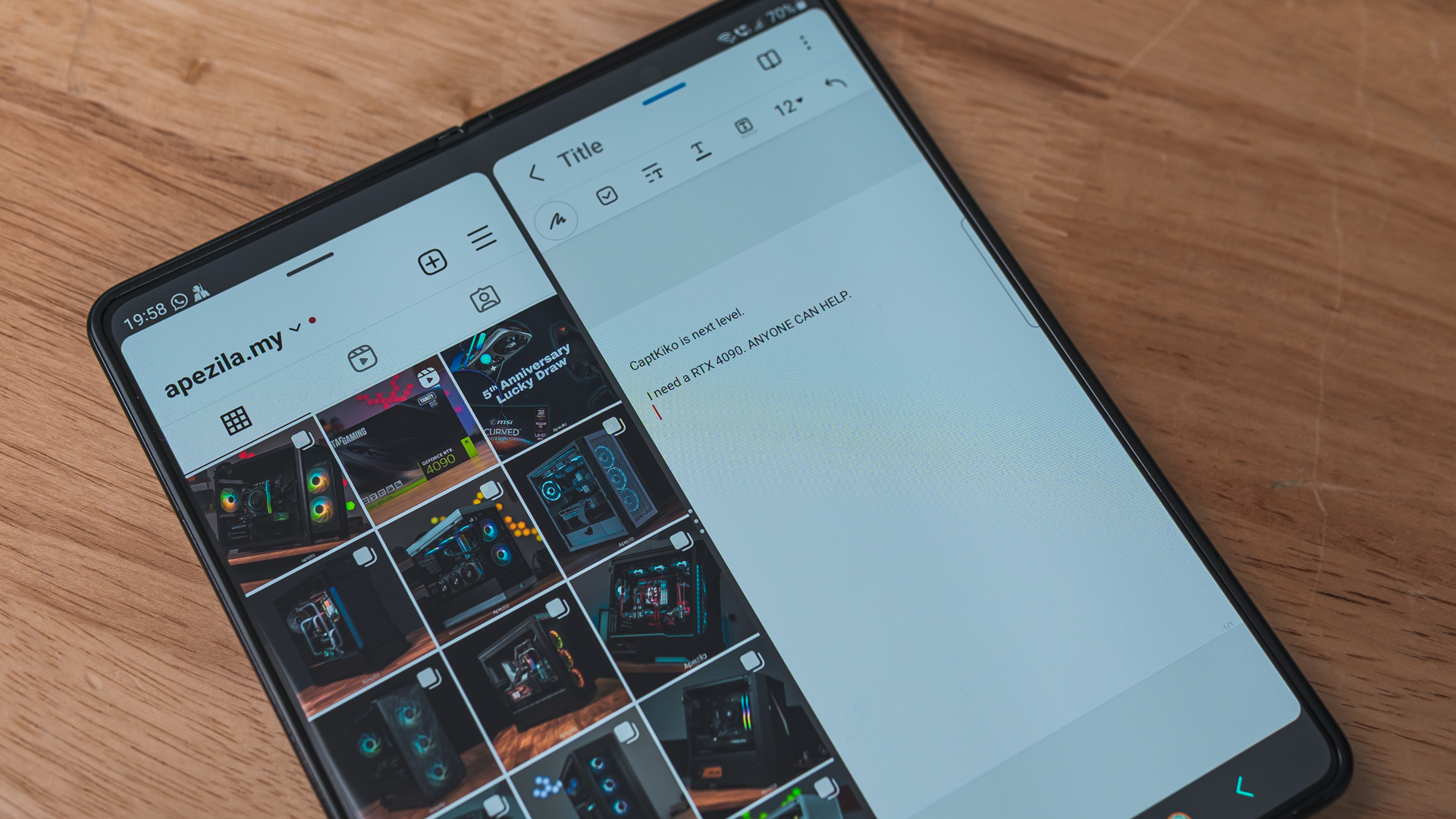
The device’s split screen and multi window options are a game changer for productivity. Content creators often find themselves juggling multiple tasks simultaneously, whether it’s referencing research while writing, comparing versions of a design, or managing communication while editing. The Z Fold 5’s multitasking features make these workflows more efficient than ever before.
Imagine having your email client open on one side of the screen, a web browser with research materials on the other, and your preferred editing software running in the background. With this level of multitasking, you can seamlessly transition between tasks, reducing the need to switch apps constantly. This not only saves time but also enhances your focus and productivity.

As a content creator, I’ve found this feature to be a game changer. It allows me to streamline my workflow, making it easier to manage and create content on the go. The larger foldable display, in particular, provides ample space for arranging multiple windows, making it feel more like a mini workstation rather than just a smartphone.
More Than Meets the Eye
While the primary focus of the Samsung Z Fold 5 is on its productivity and content creation capabilities, it also includes a capable camera system that shouldn’t be underestimated.

The Z Fold 5’s camera setup features a versatile array of lenses, including ultra-wide, wide-angle, and telephoto options. This configuration allows me to capture quality photos and videos in various scenarios, whether I am shooting landscapes, portraits, or close-ups. While it may not compete with dedicated professional cameras, the Z Fold 5’s camera system is more than adequate for me when I occasionally need to document my surroundings or capture visuals for my projects.

The foldable design of the Z Fold 5 adds an intriguing dimension to photography. You can use the device’s unique form factor to your advantage when framing shots. It enables creative angles and perspectives that might be challenging to achieve with a traditional smartphone.

For content creators who vlog or create video content, the Z Fold 5’s camera capabilities are especially relevant. The device supports high-quality video recording, including 8K resolution, ensuring that your video content looks crisp and professional. The flexibility to switch between the front and rear cameras while recording adds versatility to your video production process.
Practicality Of Thought

Overall, while the camera system may not be the primary reason to consider the Z Fold 5 as a content creator, it’s a valuable addition that can come in handy for capturing visual content on the fly. For instance the image above. The time taken in setting up my camera would have caused me to miss the shot. However, with the Z Fold 5, I got it up and running in less than 30 seconds. Thus I managed a perfect shot of that moment. A white collared man in frustration and the man on a Clapham Omnibus in equal frustration with regards to their day.
Fueling Creativity All Day Long

The demanding nature of content creation often requires long hours of work, and a reliable battery is essential to keep you going throughout the day. The Samsung Z Fold 5 doesn’t disappoint in this department with its 4400mAh power juice.
The equipped battery provides impressive endurance. In my real-world usage, I found that the Z Fold 5 easily lasted a full day of intensive work, which included photo editing, video rendering, constant email and messaging activity, and web browsing. The optimization of Samsung’s One UI 5.1.1, combined with the efficient Snapdragon 8 Gen 2 processor, ensures that the device delivers exceptional battery life even under heavy usage.
Importantly, this translates to peace of mind, knowing that the device won’t run out of power in the middle of a crucial project. Additionally, the Z Fold 5 supports fast charging, so I can quickly hook up the device during short breaks to keep my workflow uninterrupted.
DEX
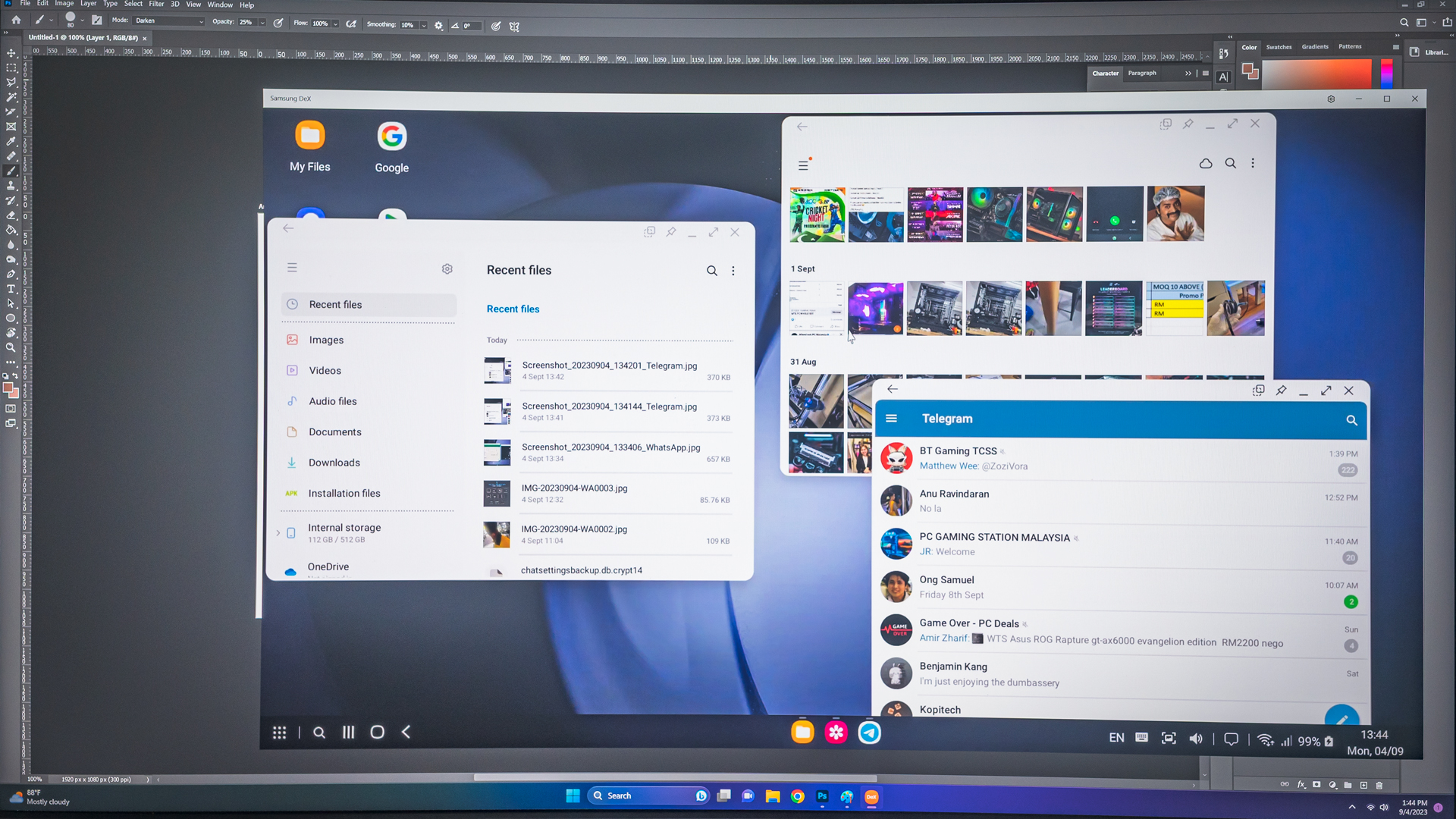
One of the standout features is the Samsung DeX (Desktop Experience) feature. DeX allows me to connect my Z Fold 5 to a monitor or TV, effectively turning it into a desktop computer. This feature is a game changer for content creators who require a larger workspace for intensive tasks like video editing or graphic design. With a compatible monitor, keyboard, and mouse, anyone can transform their Z Fold 5 into a fully functional workstation.
Furthermore, it’s a versatile tool that enhances productivity, multitasking, and creativity for a wide range of users. Whether you need to work on spreadsheets, create content, or simply have a more comfortable and efficient way to use your Z Fold 5, DeX offers a compelling solution. What’s even better is the virtual system setup that Samsung allows for using their Dex application for Windows. Think of the endless possibilities of having a dual operating system setup on your PC. Mind blowing features coming from a mobile device.
Creative Powerhouse

In conclusion, the Samsung Z Fold 5 stands as a testament to the company’s commitment to innovation and excellence in the world of smartphones. For content creators, it represents a unique and versatile tool that can transform the way you work and create.
The Samsung Z Fold 5 doesn’t just follow industry trends; it sets a new standard for what a smartphone can be. It’s an empowering tool. It pushes the boundaries of creativity, bring visions to life in ways that were previously unimaginable on a mobile device.
While the Z Fold 5 comes with a premium price tag, it’s an investment that pays off in increased productivity, endless creative possibilities, and a seamless integration into the modern content creator’s toolkit. If you’re a content creator looking for a device that can keep up with your demands and elevate your creative process, the Samsung Z Fold 5 deserves serious consideration. It’s not just a smartphone; it’s a creative powerhouse that can help you achieve your best work yet.
Z Fold 5 Review – https://bunnygaming.com/reviews/samsung-z-fold5-review-a-foldable-revolution/
Z Fold 5 Early Impressions – https://bunnygaming.com/reviews/samsung-galaxy-z-fold5-early-impressions-innovation-at-the-forefront/




