Apple today previewed iPadOS 16, a major update that makes the iPad experience even more versatile. Taking advantage of the power of the M1 chip, Stage Manager brings a new way to multitask with multiple overlapping windows and full external display support. Collaboration is easier than ever with new ways to start working with others in apps across the system using Messages, and the new Freeform app provides a flexible canvas to brainstorm on together. New tools in Mail help users be more productive, Safari adds shared Tab Groups to browse the web with others, and the browsing experience gets even more secure with passkeys. The new Weather app takes full advantage of the stunning iPad display, and Live Text now interacts with text in video. New pro features — including Reference Mode and Display Zoom — make iPad an even more powerful mobile studio. Combined with the power of Apple silicon, iPadOS 16 makes it faster and easier to get more done on iPad.
“iPad is our most versatile device, and we’re excited to take what it can do even further with iPadOS 16,”
“With Stage Manager, which takes multitasking on iPad to a whole new level, plus new ways to share and collaborate via Messages, Safari, and the new Freeform app, and new pro features like Reference Mode and Display Zoom, users can get even more done on iPad.”
Craig Federighi – Apple’s Senior Vice President of Software Engineering
New Ways to Share and Connect in Messages
New features in Messages make it easy to start collaborating and manage shared content across Files, Keynote, Numbers, Pages, Notes, Reminders, and Safari, as well as third-party apps. When users send an invitation to collaborate via Messages, everyone on the thread is automatically added to the document, spreadsheet, or project. When someone makes a change to a shared file, everyone can see updates right at the top of the Messages thread. And when a user is working on a collaborative project, they can easily jump into the associated Messages conversation or just tap to start a FaceTime call with their collaborators.

iPadOS 16 makes everyday messaging even better. Users can now edit or recall recently sent messages, recover recently deleted messages, and mark conversations as unread so they can come back to them later.1 Additionally, users can now begin a SharePlay session via Messages, so they can choose a shared activity — like a movie, TV show, workout, or game — and enjoy it together in sync while chatting via Messages.
A Real-Time Collaboration Space Using Freeform
Freeform, a powerful new collaboration app with a flexible canvas, gives users the ability to see, share, and collaborate all in one place without worrying about layouts and page sizes, and with full support for Apple Pencil. Users can view others’ contributions as they add content or make edits, all while enjoying a real-time collaboration space. Coming to iPadOS 16 later this year, Freeform allows collaborators to start a session from FaceTime and see the updates from others right in the Messages thread.
Mail Introduces New Smart Tools
Being more productive is easier than ever with new tools introduced in Mail. Users are given a moment to cancel delivery of a message before it reaches a recipient’s inbox,2 schedule emails to be sent at the perfect moment, and move sent emails to the top of their inbox to quickly send a follow-up. Messages can also be resurfaced at any date and time with Remind Later, and users can get notified if they forget to include an important part of the message, like an attachment or recipient. Additionally, an all-new search experience delivers more complete and accurate results by correcting typos and using synonyms for the search terms, and allows users to see a richer view of contacts, shared content, and more.
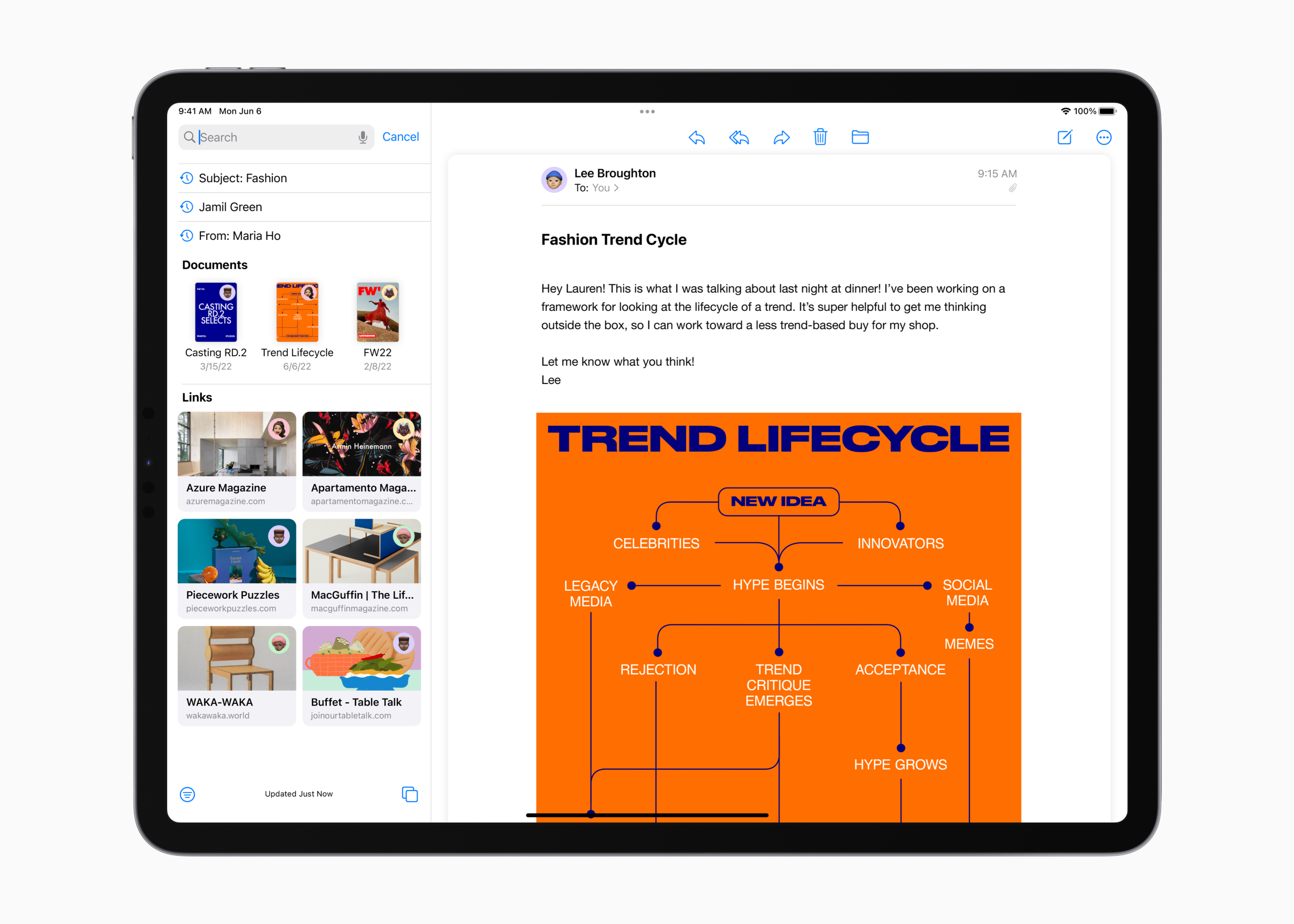
Relive Memories with the New iCloud Shared Photo Library
iCloud Shared Photo Library is the easiest way to share photos seamlessly and automatically among up to six family members, so everyone can collaborate and enjoy the collection in Memories, Featured Photos, and the Photos widget. Users can share all their past photos, or use setup tools to contribute specific photos based on a start date or people in the photos. Photos can be added to the collection manually, or through Bluetooth proximity or sharing suggestions in For You. When anyone in the Shared Library adds, edits, or deletes photos, the library is updated for everyone.

New Collaboration and Security Features Come to Safari
Safari gets big updates, making it even more collaborative, customisable, and secure. Shared Tab Groups allow users to collaborate on a set of tabs with friends and see updates instantly while they work together, share tabs and bookmarks, and start a conversation right from Safari. Tab Groups get dedicated start pages that can be customised with a background image, bookmarks, and unique sections everyone can see and edit.
Browsing in Safari is even more secure with passkeys, an easier and safer sign-in method designed to replace passwords on the web and in apps. Passkeys are kept on iPad and are specific to the sites users create them for. And since passkeys are unique digital keys that stay on device and are never stored on a web server, hackers can’t leak them or trick users into sharing them. Users can sign in to websites or apps on Apple and non-Apple devices with their saved passkey by scanning the QR code with iPad, and using Face ID or Touch ID to authenticate.

The Weather App Comes to iPad
Designed to take full advantage of the stunning display, Weather comes to iPad with beautiful animations. With just a tap, users can see the most important weather information, or explore maps to check precipitation, air quality, and temperature. Users can also be notified when a severe weather alert is issued in their area, or check the air quality using a colour-coded scale.
Live Text and Visual Look Up Get Powerful Updates
Using on-device intelligence, Live Text recognises text in images across the system, and the feature now comes to video, making text completely interactive in paused video frames. With a single tap on a video, users can quickly translate languages or convert currencies. And Visual Look Up now allows users to lift the subject from an image or isolate a subject by removing the background with just a tap, and expands its recognition capabilities to birds, insects, statues, and more.

Pro Features Take Demanding Workflows Even Further
iPadOS 16 brings new powerful features that make iPad Pro an indispensable tool for creative professionals. Reference Mode enables the 12.9-inch iPad Pro with Liquid Retina XDR display to match the colour requirements in workflows like review and approve, colour grading, and compositing, where accurate colours and consistent image quality are critical.
Powered by the performance of the Apple-designed M1 chip, Display Zoom now allows users to increase the pixel density of the display so they can view more in their apps, which is especially useful when using Split View. With Virtual Memory Swap, iPad storage can be used to expand the available memory for all apps, and delivers up to 16 gigabytes of memory for the most demanding apps, helping to make multitasking absolutely seamless.

Powerful Multitasking with Stage Manager and Full External Display Support
Stage Manager is an entirely new multitasking experience that automatically organises apps and windows, making it quick and easy to switch between tasks. For the first time on iPad, users can create overlapping windows of different sizes in a single view, drag and drop windows from the side, or open apps from the Dock to create groups of apps for faster, more flexible multitasking. The window of the app users are working on is displayed prominently in the centre, and other open apps and windows are arranged on the left-hand side in order of recency.

Available on iPad Pro and iPad Air with the M1 chip, Stage Manager also unlocks full external display support with resolutions of up to 6K, so users can arrange the ideal workspace, and work with up to four apps on iPad and four apps on the external display.

Additional iPadOS 16 Features
- Dictation offers a new on-device experience that allows users to easily move between voice, touch, and Scribble with Apple Pencil. Users can type with the keyboard or write with Scribble, tap in the text field, move the cursor, and insert QuickType suggestions, all without needing to stop Dictation. Dictation also features automatic punctuation and emoji dictation.3
- Siri adds the ability to automatically run shortcuts from apps, with no setup required. Users can now insert emoji when sending messages with Siri, and can skip the confirmation step when sending messages by enabling the feature in Settings. Siri can now process more types of requests offline without an internet connection, and users can now hang up a call completely hands-free by simply saying “Hey Siri, hang up.”4
- The Home app gets an all-new design that makes it easier to navigate, organise, view, and control smart home accessories at a glance, as well as Matter support,5 a new smart home connectivity standard that allows compatible accessories to work together seamlessly across different platforms, and provides more choice and interoperability, all while maintaining the highest level of security.
- Desktop-class apps enable new capabilities optimised for the iPad display, from system elements and interactions to new features available on Mac, including a consistent undo and redo experience across the system, a redesigned find-and-replace experience, customisable toolbars, the ability to change file extensions and view folder size in Files, and more.
- Apple News introduces My Sports, allowing users to follow their favourite teams, leagues, and athletes, and see curated and personalised stories from hundreds of the best local, national, and international sports publications, all in one app.6
- Notes allows users to create neater handwritten notes with the ability to automatically straighten the handwriting, use their iCloud password to lock personal notes, add screenshots in Quick Note, and take organisation even further with powerful Smart Folders and filtering capabilities.
- Handoff in FaceTime allows users to start a FaceTime call on one of their Apple devices and seamlessly hand it off to another Apple device nearby. When switching to a different device, the connected Bluetooth headset transitions simultaneously so users don’t miss any of the conversation.
- New accessibility tools include Live Captions in FaceTime;7 a new Magnifier mode that delivers richer descriptions of the surroundings;8 Hover Text, which helps users to easily read input fields, menu items, button labels, and other text on iPad; support for over 20 additional languages in VoiceOver and Spoken Content; and more.
- Later this year, Game Center will introduce a redesigned dashboard that allows a player to see which games friends are playing, as well as their achievements and high scores across games, in one place, and with SharePlay integration, a player will be able to start playing multiplayer games with friends automatically on a FaceTime call.
Availability
The developer preview of iPadOS 16 is available to Apple Developer Program members at developer.apple.com starting today, and a public beta will be available to iPadOS users next month at beta.apple.com. New software features will be available this fall as a free software update for iPad (5th generation and later), iPad mini (5th generation and later), iPad Air (3rd generation and later), and all iPad Pro models. For more information, visit apple.com/sg/ipados/ipados-preview. Features are subject to change. Some features may not be available in all regions or all languages.
-
Users can edit or recall a message for up to 15 minutes after sending it, or recover recently deleted messages for up to 30 days after deletion.
-
Users can cancel delivery of an email for up to 10 seconds after sending.
-
All-new Dictation and emoji support in Dictation are available for iPad with A12 Bionic and later.
-
This feature is available on iPad with A12 Bionic and later, and requires the download of speech models.
-
Matter accessories require an Apple TV or HomePod device as a home hub, and all Apple devices that access the home must be running the latest software.
-
Apple News is available in the US, the UK, Canada, and Australia.
-
Live Captions will be available in beta on iPhone 11 and later, iPad models with A12 Bionic and later, and Mac computers with Apple silicon. Accuracy of Live Captions may vary and should not be relied upon in high-risk situations.
-
Door Detection and People Detection features in Magnifier require the LiDAR Scanner on iPhone 13 Pro, iPhone 13 Pro Max, iPhone 12 Pro, iPhone 12 Pro Max, 11-inch iPad Pro (2nd and 3rd generation), and 12.9-inch iPad Pro (4th and 5th generation). Door Detection should not be relied upon in circumstances where a user may be harmed or injured in high-risk or emergency situations.




