If you read our previous GameSir X2 Bluetooth mobile controller review then you’ll know that the X2 is a reliable mobile controller but this time, we’ll be talking about the newer and improved version of the X2 which is the GameSir X2 Pro type-c mobile controller that’s stamped with Xbox’s approval as its officially licensed product.

Price and Colour
The GameSir X2 Pro would cost you $79.99 and comes in two colours that are fashionably named Moonlight White and Midnight Black. We got the Black one for this review and if you are familiar with other GameSir controllers, then you’d notice that the X2 Pro doesn’t look much different from the rest, except for the recognisable Xbox logo on the home button below the right analog stick.
In a rather clever move, the price tag actually includes free one-month access of Xbox Game Pass Ultimate, so that players can gain immediate access to the tons of games the Game Pass library has to offer.
Build and Design
The controller weighs 179g which doesn’t burden my grip even with my S22 Ultra phone attached (and the S22 Ultra is a pretty big and heavy phone). It has a rather standard body frame of 184mm x 85mm x 37mm made out of plastic but still managed to feel sturdy.
The small carrying case it comes in makes carrying the X2 Pro easy and safe without the risk of scratching the controller surface, dislodging the buttons, or accidental pulls on the joystick caps. I also appreciate how the carrying case also has enough room to house additional cables or my wireless earbuds.

In terms of ergonomics, the X2 Pro feels comfortable and right in grip. Its flexible USB-C connector where the phone plugs in provided a safe attach/detach with the controller without the danger of the pin breaking and staying lodged inside the phone. Depending on which Android phone you use, the X2 Pro can comfortably support most devices between the length of 110-179mm in length. But you do have to make sure the USB-C port on your phone is located in the middle because if your device is like the ASUS ROG Phone 6 where its port placement sits at the side of the bottom frame instead of the middle, the GameSir controller will never work with it.
Type-C Port
Being a Type-C mobile controller makes the X2 Pro a better gaming companion when it comes to connectivity compared to the X2 Bluetooth model. Thanks to its Type-C advantage, there’s no latency issue between input and on-screen execution. Even if there were some delays, they were too negligible for my mind to register them.
The X2 Pro is supposed to work with extremely slim phone cases whereby its USB-C pin could still get enough into the phone for it to work but that hasn’t been the case with me. I have with my S22 Ultra a slim case that I was so confident would work until it didn’t. This means I’d have to go through the trouble of stripping the phone off its casing before fitting it into the X2 Pro. A minor inconvenience, really, not a deal breaker. And anyway, I dread to imagine what the heat would do to my phone if I hadn’t stripped the casing off because the X2 Pro does not come with a cooling solution like its X3 Type-C Peltier-Cooled sibling does.
Pass-through Charging
Pass-through charging is an important element for any gaming controller and the X2 Pro comes with one too, although I wish the port was positioned better. The pass-through port is located under the right side of the grip, which is an odd decision because who likes their charging cable caressing their hand when they play games?

Button Qualities and Performance
Being an Xbox licensed controller, naturally, the X2 Pro would come with the standard Microsoft XYBA button layout by default but it doesn’t force you to stick with it. For example, you prefer a Switch layout instead. The customisable placement of the buttons via magnetic detachable design easily lets users switch and swap between Xbox and Nintendo’s XABY as they like.
Speaking of keys and buttons, one of the major concerns for me when it comes to mobile controllers is, because I am so pampered with and accustomed to the standard console-grade controllers like the DualSense, I can never tolerate low-grade controllers that are usually plagued with underwhelming or cheap feedbacks when their buttons are pressed.

With the X2 Pro, I’d say my satisfaction ratio to the opposite feeling stands at 80:20. 20% is me wishing the joysticks were slightly larger and pressing down on them felt a bit better, and the 80% is me feeling great about the tactile buttons and the properly made triggers that offer a much better pulling sensation than just normal button types triggers.

There are two remappable M1 and M2 buttons situated behind each of the grips, meant to serve as an extra interface button or set to run macros. They look nice but I never felt the need to use them. I’ll update this review again if I ever felt tempted to use them for something.

The question that I always get from my friends when they saw me using a mobile gaming controller is ‘does using it make you a better gamer?’. Now, let’s get one thing straight. How a controller affects your gaming performance depends on what sort of gamer you already are and the type of games you played. A decent mobile controller provides a comfortable and ergonomic gaming experience on the phone but a good one like the X2 Pro can give you that competitive edge but only if you already have the skills to back it up.
With the official Xbox name in the product, it’s hard to miss the controller’s connection with the Xbox Game Pass ecosystem, especially for those of you who are Game Pass Ultimate subscribers. I would LOVE to talk more about this but I just can’t because of a rather comedic reason – Game Pass Ultimate is not available in my country, Malaysia.
I know right?
The Software – GameSir App
The GameSir software (download link) acts as a simple companion app to the device. It is meant to make the device user experience easier by providing options for remapping buttons depending on which GameSir controller you are using. The app can be difficult to use and navigate before this due to its rather primitive and passive nature but that has now changed.
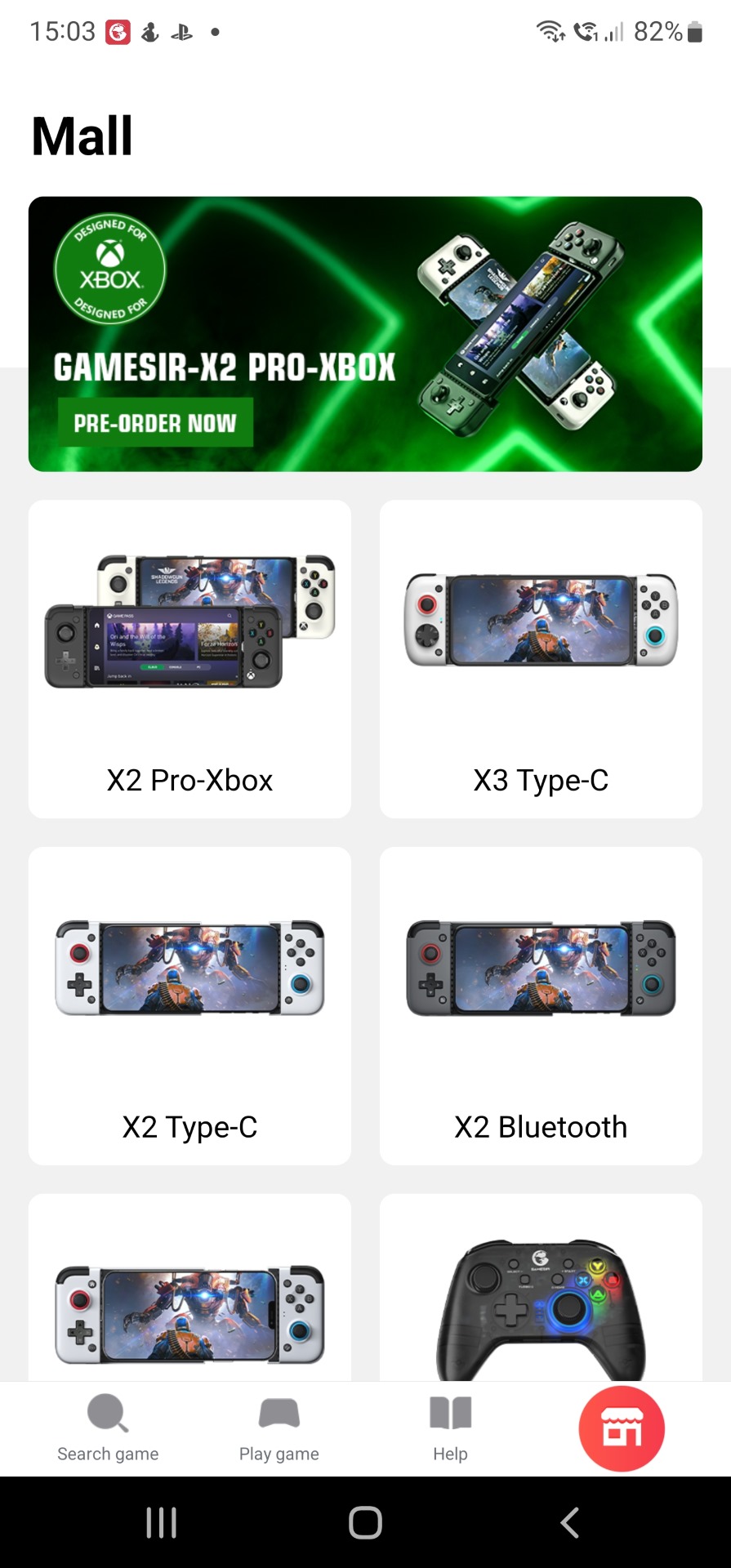
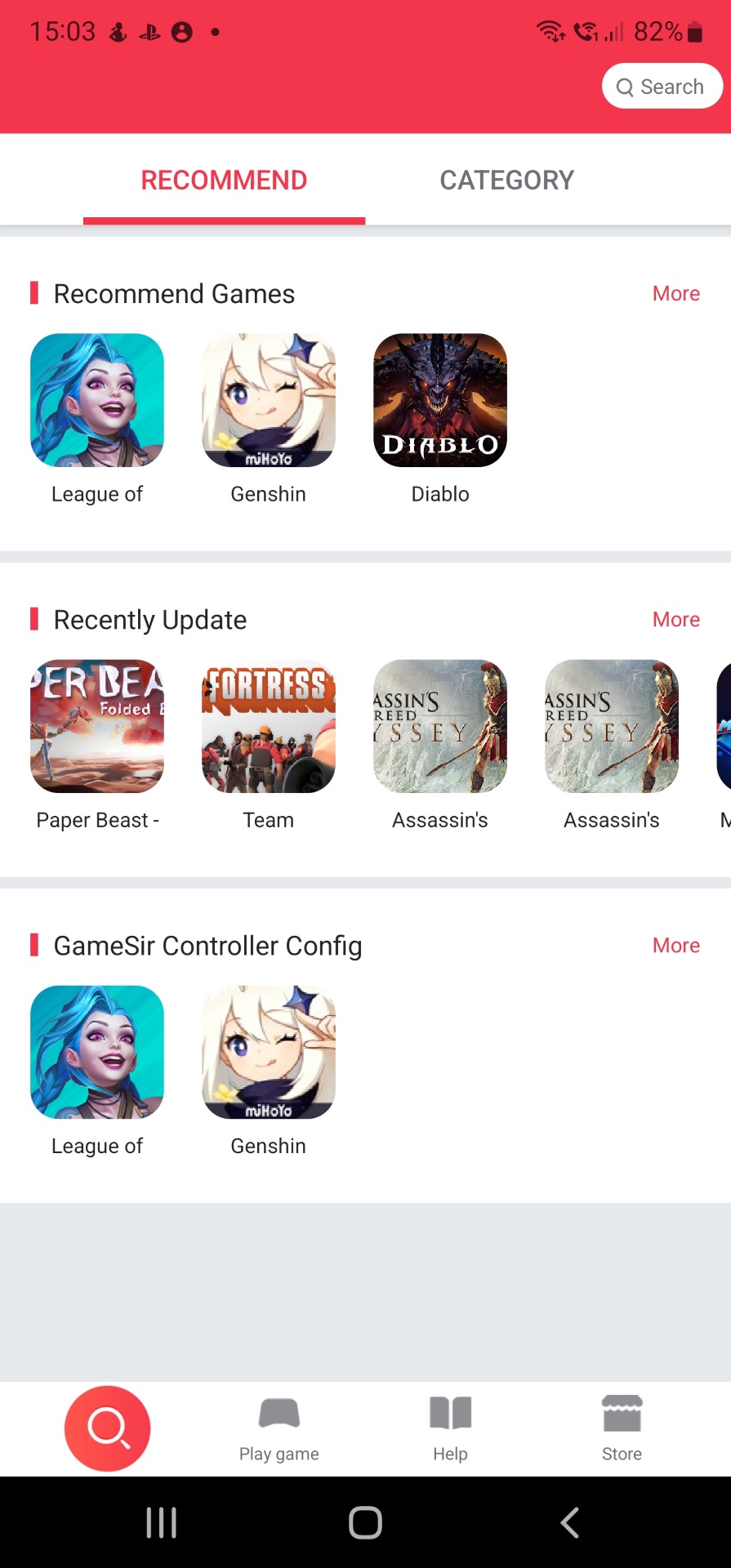
With a newer interface that supports landscape mode and being more user-friendly overall, the GameSir app also provides recommendations on what games the X2 Pro is good for along with a library of games that make it easier for GameSir users to browse. For those who just bought a GameSir device, the app also plays its part as a tutorial provider on how to set those devices up and as a troubleshooting guide.
What I Liked About The GameSir X2 Pro
- Well-built, light and ergonomic body
- Official Xbox license with Game Pass support
- Type-C eliminates any latency issues
- Proper triggers
- Magnetic detachable action keys
- Comes with free Xbox Game Pass ultimate – 1 month
- Pass through charging
- Flexible USB-C pin
What I Wished Was Better
- Weird pass-through charging port location.

Verdict
So close to perfection.
As far as a mobile controller goes, the GameSir X2 Pro checks all the right boxes and more. Its well-built qualities looked like it can withstand some abuse (not that I did) and the button and trigger qualities that just remind me of a solid and proper console controller. The USB-C connection is great for instantaneous input-to-action especially if you’re into any shooter games where a nano-second delay can cost you the entire round. If you want a mobile controller that fits the console standard and is ready with Game Pass support, then the GameSir X2 Pro may just be the perfect fit for you.
If you’re interested in getting the GameSir X2 Pro, check these links out to get them. By using our coupon code, you will get 8% off your purchase. Offer lasts until September 30, 2022.
Coupon Code – BunnygamingX2P – one use per customer.
Purchase Links:
Official website: https://bit.ly/gamesirx2bg
Amazon: https://amzn.to/3A0xKEs




