Now in its sixth generation, the Samsung Galaxy Z Fold6 was very recently launched and is now available in the Malaysian market. We have gotten our eager hands on a review unit, and here is what we think of the Samsung Galaxy Z Fold6 smartphone and how gaming on an all new foldable phone feels.
The Packaging:
Samsung’s latest smartphone arrives in a flat rectangle box, with an image of the phone in the centre and Galaxy Z Fold6 lettering in white. Inside the box is the Galaxy Z fold6 smartphone, a USB-C charging cable, a sim tool and some paperwork. As it has been for several years now, Samsung does not include any chargers with its flagship phones.

Samsung Galaxy Z Fold6, The Phone:
As the name implies, the Galaxy Z Fold6 is a bigger screen tablet that folds into a candy-bar form-smartphone, or vice versa. It’s all a matter of perspective and depending on how one uses the phone. Samsung seems to present the Galaxy Z Fold6 as a tablet that folds into a smartphone, as it ships the Galaxy Z Fold6 unfolded in the box.
The inner display is a 7.6-inch screen with a 20.9:18 aspect ratio, making this display almost square. The inner display folds flat, with a slightly raised lip surrounding the screen except at the hinge areas. This acts as a protective bumper to protect the screens from rubbing on each other in the event of a foreign object being between the screens when folded.

Holding the displays together is the newly redesigned hinge, which now closes flat with no gaps. The new hinge is easier to open but using both hands is still recommended when opening the Galaxy Z Fold6. The hinge is also able to hold the screens open at wider angles and closes the Galaxy Z Fold6 with a nice snapping sound together with a raised protective bumper above.

For the sixth iteration of the Galaxy Z Fold6, Samsung has made the sides even more squarish and boxy. It also has strengthened sides with Enhance Armor Aluminium while reducing the thickness by 0.5mm. The top edges have a speaker slit and a noise-cancelling mic on the top left, and two other noise-cancelling mics are placed on the top right. The left edge is where the SIM card slot is, while the right edge has the volume buttons and the power button with the integrated fingerprint sensor is placed. The left bottom housed the other speaker slot, and the right bottom had a mic and a USB-C charging slot. On each of the six edges are two antenna lines, totalling twelve lines throughout the edges.

The back of the Galaxy Z Fold6, or rather the outsides, are two halves where the 6.3-inch cover screen sits on the left while the right contains the Silver Shadow colourway plate with the camera housing on the top left corner. The cameras get new circular textured rings around each of the three cameras but otherwise are identical in looks and placement as the previous gen, Fold5. The two halves when folded form as a more common smartphone the front cover screen and the back with camera housing.

Specifications at a glance:
| Dimension | Folded: 153.5 x 68.1 x 12.1 mm Unfolded: 153.5 x 132.6 x 5.6 mm |
| Weight | 239 grams |
| IP Rating | IP48 water resistant (up to 1.5m for 30 min) |
| Material | Cover & Inner Display – Gorilla Glass Victus 2 Back – Plastic Sides – Aluminium |
| Colours | Silver Shadow, Pink, Navy, Black, White |
| Price | 12GB + 256GB = RM7,299 12GB + 512GB = RM7,899 12GB + 1TB = RM9,099 |
| Displays | Cover: Dynamic LTPO AMOLED 2X, 120Hz, 2600 nits (peak) Inner: Foldable Dynamic LTPO AMOLED 2X, 120Hz, HDR10+, 2600 nits (peak) |
| Resolution | Cover: 968 x 2376 pixels (approx. 410 ppi) Inner: 1856 x 2160 pixels (approx. 374 ppi) |
| Display Size | Cover: 6.3 inches Inner: 7.6 inches |
| Operating System | Android 14, One UI 6.1.1 |
| Chipset | Qualcomm SM8650-AC Snapdragon 8 Gen 3 (4 nm) |
| Memory Configuration | 12GB + 256GB 12GB + 512GB 12GB + 1TB |
| External Memory Card Slot | No |
| Main Camera | 50 MP, f/1.8, 23mm (wide), 1.0µm, dual pixel PDAF, OIS 10 MP, f/2.4, 66mm (telephoto), 1.0µm, PDAF, OIS, 3x optical zoom 12 MP, f/2.2, 123˚, 12mm (ultrawide), 1.12µm |
| Main Camera Video | 8K@30fps, 4K@60fps, 1080p@60/120/240fps (gyro-EIS), 720p@960fps (gyro-EIS), HDR10+ |
| Selfie Camera | Cover: 10 MP, f/2.2, 24mm (wide), 1/3″, 1.22µm Inner: 4 MP, f/1.8, 26mm (wide), 2.0µm, under display |
| Selfie Camera Video | 4K@30/60fps, 1080p@30/60fps, gyro-EIS, HDR |
| Sound | Stereo, Dolby Atmos, Tuned by AKG |
| WLAN | Wi-Fi 802.11 a/b/g/n/ac/6e, tri-band, Wi-Fi Direct |
| Bluetooth | 5.3, A2DP, LE, aptX HD |
| USB | USB Type-C 3.2, OTG |
| Battery | Li-Po 4400 mAh, non-removable |
| Charging | 25W wired, QC2.0 15W wireless 4.5W reverse wireless |
Displays of the Samsung Galaxy Z Fold6:
Samsung has made slight adjustments to the inner and cover displays for the Galaxy Z Fold6. The 6.3-inch cover display is now 1mm wider and at a 22.1:9 ratio, which feels more usable than the previous gen Galaxy Z Fold5 despite only growing by 1mm. Typing on the cover screen is now very manageable, though mistyping will still occur due to the relatively small keyboard. Consuming video contents horizontally will still have black borders on the left and right sides, and you wouldn’t want to view videos vertically given the width of the Galaxy Z Fold6.

Unfolding the Galaxy Z Fold6 is another experience altogether. It transforms into a big screen tablet, measuring 7.6 inches diagonally, with a more squarish 20.9:18 aspect ratio. With more screen real estate, consuming content is a much better experience. Apps seamlessly transition from the cover screen to the inner screen when unfolded, and vice versa, enabling you to continue whatever you are doing regardless of the Galaxy Z Fold6’s form.
Due to the nature of foldable screens, the inner screen does have a noticeable crease, and the crease can also be felt when swiping across the screen with my fingers. It is less noticeable when the screen is on but will be visible when any light is reflected off the inner screen.
The inner screen is protected by an Ultra Thin Glass (UTG) but this UTG creates some problems of its own. For one, the UTG is very reflective and even creates colourful halo rings around light sources when viewed at directly. The other is the UTG is not flat, reflections of straight lines (such as light tubes) off the UTG will appear wavy, which is something that caught me off guard the first time I looked at the inner screen.

Samsung Galaxy Z Fold6 now with redesigned more squarish and boxy edges has allowed both the screens to have squarish corners, and this gives off the impression that the screen is much bigger and has a more pleasant look to the eyes. Both the cover and inner screens are LTPO AMOLED screens, have an advertised peak brightness of 2,600 nits, and work well even outdoors.
Samsung AMOLED panels have proven their worth over the years as some of the best mobile phone panels, and the Galaxy Z Fold6 screens impress. Colours are vibrant, and bright and have high refresh rates of up to 120Hz, even during gaming. Both screens support HDR10+ but not Dolby Vision.

One thing to note is both displays are fingerprint magnets, with constant wiping required to keep the screens smudge-free. You will be in constant touch with the cover screen when using the Galaxy Z Fold6 in the unfolded form, which adds to the smudges on the cover screen.
Battery and Speakers of the Samsung Galaxy Z Fold6:
Samsung Galaxy Z Fold6 retains the same 4,400mAh found in the Fold5, and the battery performance is about the same. The Galaxy Z Fold6 will last the whole day of moderate mix usage of surfing the web, chats, Facebook and some video watching but it’s not a two-day usage smartphone. Adding gaming to the mix will deplete the battery even faster, so access to a charger and power outlet is required when gaming. I would also ensure that the battery is always full to start the day with, as I don’t want to be caught needing to charge the Galaxy Z Fold6 during the day due to the slow charging speed. If I planned to be out the whole day and night with the Galaxy Z Fold6, I would be preparing a power bank to bring along, something that I have not been using for many years by now.
Topping up the battery juice is as equally laborious. Samsung have for many years not included any charging bricks with their flagship phones, a move that continues to baffle me especially given the asking price that Samsung wants from you for this phone. As I don’t have a 25W charger to match the specified charging speed of the Galaxy Z Fold6, I had to charge it with a 160W PD3 charger and with a 45W charger. Both chargers resulted in similar charging times, charging from 5% to 100% took one hour and forty-five minutes, way too long than what I was used to. For what it is worth, the Galaxy Z Fold6 can be charged wirelessly at 15W, something I didn’t test out.

The speakers on the Galaxy Z Fold6 are very good, again something that Samsung has been doing very well in its flagship phones. Audio is loud without distorting, clear and detailed with enough presence of bass to enjoy music, videos and games. The Galaxy Z Fold6 also have native Dolby Atmos support.
Display While Gaming on the Samsung Galaxy Z Fold6:
There are two ways to game on the Galaxy Z Fold6, on the smaller cover screen or the bigger inner screen, both with their distinct advantages and disadvantages. Gaming on the 6.3-inch cover screen offers the full visual experience, albeit on the smaller screen and a much wider aspect ratio that mobile gamers are used to. The contents are smaller, the viewpoint slightly wider and the vertical view is somewhat shorter than on a 16:9 ratio screen as per most other smartphones. It’s like gaming while squinting, the viewpoint is smaller, the images and text are smaller and the buttons are closer together due to the shorter screen as held in the landscape orientation.

While gaming on the 7.6-inch inner screen offers way more screen real estate, the viewpoint of games is now taller, bigger and closer. Because the inner screen is closer to a squarish aspect ratio of 20.9:18, games like Genshin Impact, Zenless Zone Zero and Wuthering Waves are now zoomed in closer, so much so that you lose much of what you can see on the sides. You will see a bigger view of the main character (MC) but can lose track of enemies if they are further away. The same for games like Honor of Kings where you lose the views of the further left and right sides.

I could not find any settings to enable black bars to fully view the above games in the native 16:9 aspect ratio. So you are either stuck with the elongated but shorter view of the cover screen or the taller but narrower view of the inner screens. I liked the inner screen due to the bigger viewport and I am used to the games tested that I can kinda predict the enemy’s movements at the sides.

Gaming on the Samsung Galaxy Z Fold6:
Samsung Galaxy Z Fold6 is powered by the Snapdragon 8 Gen 3 for the Galaxy variant. This is a slightly tweaked CPU, but it performs as close as the vanilla SD8G3 variant when it comes to gaming on the Galaxy Z Fold6.
Starting with Genshin Impact with the graphical setting set to HIGHEST and 60FPS, Galaxy Z Fold6 handles the game with ease. Consistently drawing the game at high 50s to 60FPS, with the occasional drop to the low 50s FPS when loading into a new area or when battles get very intense with many elemental effects. The high framerates are good as there are no skipped frames and the motion is smooth overall.

It was the same for Honkai: Star Rail and WUTHERING WAVES, keeping frames in the mid-high 50s mostly, and into the mid-40s FPS when loading into a new area or during intense battle sequences. It would appear that the developers Kuro Games seem to have optimized Wuthering Waves with the latest patch. Honor of Kings on the other hand ran very smoothly as a constant 60FPS even when the battles got very busy.

Loading Zenless Zone Zero draws a slightly different picture. The latest gacha hit from developer HoYoverse pushes the Galaxy Z Fold6 and the SD8G3 CPU the hardest. Loading into the new area in story Chapter 3 buckled the Samsung phone the hardest, dropping the frames to the high 30s which persisted for a short few seconds before the CPU could recover back to the high 50s FPS. Domain battles would also buckle the frames, hitting high 40s during the heat of battle, but the Galaxy Z Fold6 is quick to recover and is mostly able to maintain a high 50s FPS overall during Zenless Zone Zero gaming sessions.


It is to be noted that these above performances are par standard for the SD8G3 as I have noticed the same tendencies in other phones with the same CPU. Both displays output similar performances, so kudos to Samsung for being able to maintain performances for the two wildly different aspect ratio displays. The back of the Galaxy Z Fold6 is mildly warm even after playing the above games for two hours straight, which is something Samsung deserves praise for the heat management of the Galaxy Z Fold6.
The Cameras of Samsung Galaxy Z Fold6:
For a smartphone that is priced close to RM8,000, it would appear that Samsung has dropped the ball in the imaging department for the Galaxy Z Fold6. Samsung reused the same camera sensors for the 50MP main camera and the 10MP telephoto camera and only featured a new 12MP sensor for the ultra-wide camera. The same applies to the two selfie cameras, the same 10MP camera on the cover screen, and a 16MP camera on the inner screen which only captures a 4MP image due to it being an under-display camera.

The reason I felt Samsung dropped the ball with these sensors is they are using three generations old sensors, first used in Galaxy Z Fold4, reused in the Fold5 and now again in the Fold6. They have not even refreshed them to bring it closer to the Galaxy S24 series, colouring me surprised. That being said, it does not mean that the cameras do badly in capturing images, they are great looking but they do show their age when compared to the other flagships in the current market.
The 50MP main camera captures great images in the daylight, with plenty of details, good HDR highlights and lovely colours. The same can be said for the 10MP telephoto, but it has a loss of details due to the lower megapixel count. The Galaxy Z Fold6 can zoom digitally to 30X, but the loss of details means I would recommend using it only when you absolutely can’t get closer to the subject matter. On the other hand, the 10X zoom retains good levels of detail and colour and I would stick to this as the maximum zoom I would go with the Galaxy Z Fold6.






Nighttime images are good, retaining details and colour, albeit with slightly more noise. The phone onboard processing can recover details in darker areas with some signs of over-sharpening in some areas. One area where the cameras are showing their age is in light blooms around light sources and lens flare issues, especially against darker backgrounds. Something Samsung may potentially fix via a camera software patch,

The ultra-wide camera is the weaker of the trio of cameras at the back, images are noisier, have fewer details, and muted colours and display the distorted fish-eye lens syndrome. All the above doesn’t mean the ultra-wide camera is that bad, it’s just the very nature of the wide-angle lens and the lower megapixel count of the sensor. The lens distortion is also disappointing as I would have expected Samsung to be able to correct it with their software out of the box, we can wish for a patch together with fixing the distortion and the lens flare issues as above.

There are several ways to capture selfies and wefies. The cover screen 10MP camera good selfies in daylight and indoors, though it has more noise. The inner screen camera captures a 4MP image, due to it being covered by screen pixels and I would not recommend using this camera unless absolutely needed to during voice calls.

The other better method is to use the rear cameras for selfies, using the cover screen as the camera viewfinder. This method produces the best-looking selfies due to using the 50MP main camera, but this method has you jumping through several loops to get them. First launch the camera app, then tap on the Cover Scree preview button on top of the camera app, then to flip over the phone to see the cover screen, and then swipe the lock icon to finally enable the camera app and viewfinder to appear on the cover screen. That’s a lot more steps than the single tap of the selfie icon that we are all so used to now.
Oh, and another quirk is that the Galaxy Z Fold6 is so big and wide unfolded that attempting to take a selfie with the cover screen single-handedly may cause you to lose the phone to gravity. I had to resort to using the finicky palm-to-screen gesture to snap selfies, which sometimes would not trigger and I would be showing my palms foolishly to the Galaxy Z Fold6 a whole bunch of times.
Samsung Galaxy Z Fold6’s Software:
Samsung shows off its many years of experience in foldables with the One UI 6.1.1. Apps seamlessly transition from the cover screen to the inner screen when unfolded, and vice versa, enabling you to continue doing whatever you were doing regardless of the form factor. However, there are still some bugs and quirks when switching between the two displays.
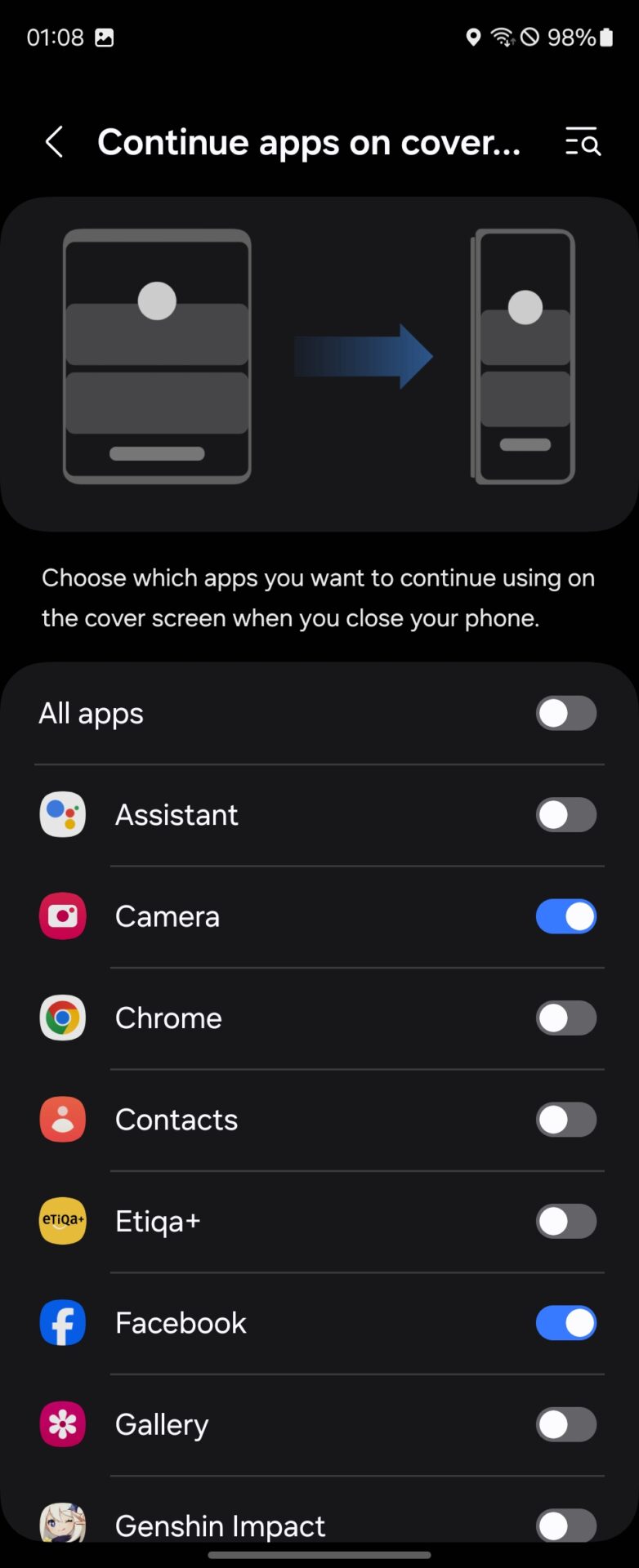
Some apps reload during the transitions, for example, Facebook will reload the contents when switching between the screens, and the Facebook app also refuses to switch orientation regardless of how you hold the Galaxy Z Fold6. I would suspect it has more to do with the app rather than One UI at fault.
Some displays such as settings and chatting apps such as Whatsapp are presented in a dual split screen look, with the main titles on the left and the contents on the right. However, there would be occasions where the window takes up the whole screen and refuses to return to the dual display format until the apps are closed and restarted. These are small quirks and bugs, something I hope that Samsung can fix with later patches
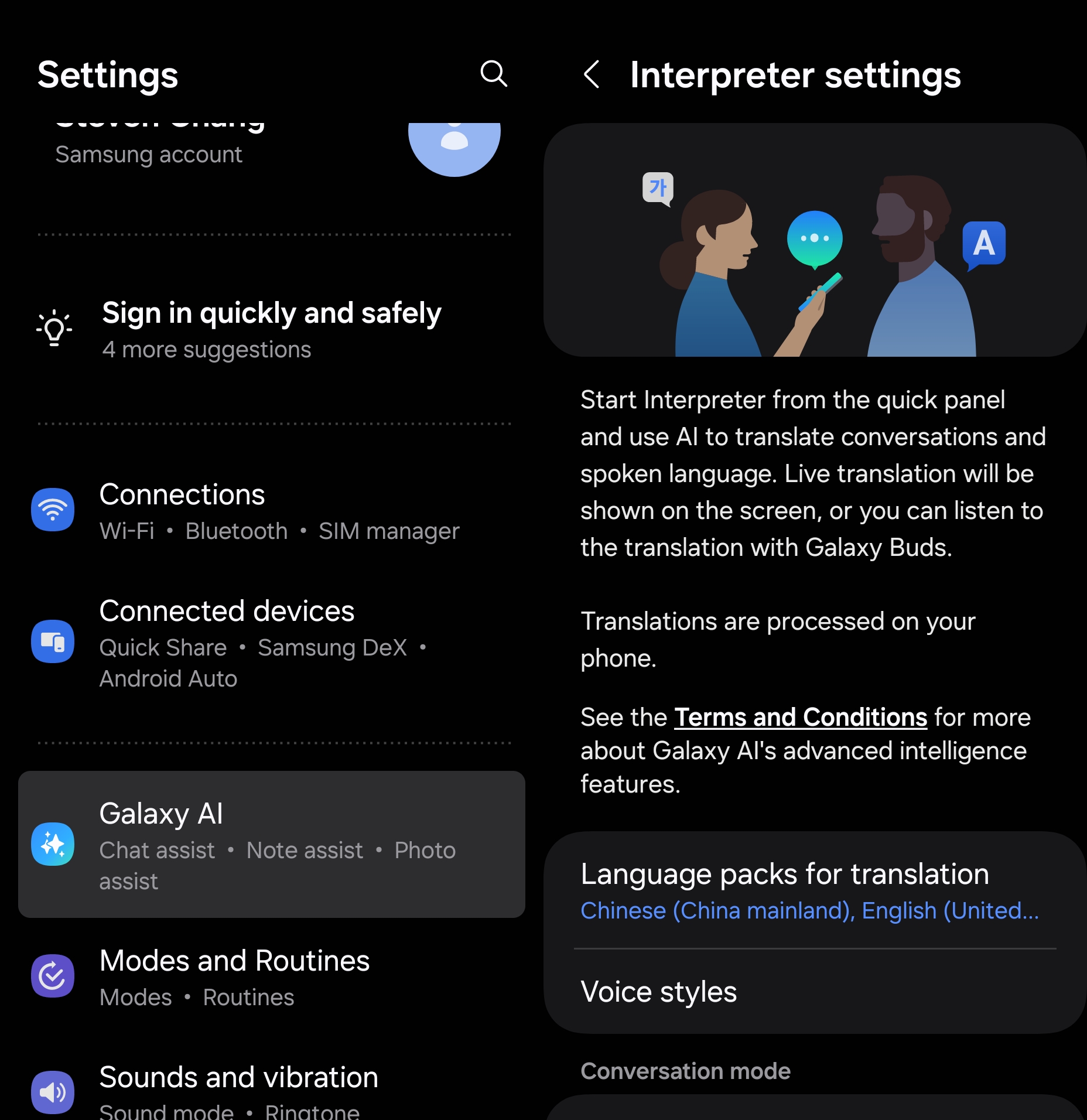
The above doesn’t distract from the fact that One UI is very smooth and is polished when used with a foldable phone like the Galaxy Z Fold6. Apps do switch seamlessly between the two displays and will automatically suit the active display format. Video apps like YouTube and Netflix can display as one on both sides of the inner display, or switch to the top display only when the Galaxy Z Fold6 is folded at an angle. YouTube will even display the video controls on the lower flat half of the screen, with the video playing on the top half.

One UI will split the keyboard by default when using the inner display, something that I had to get used to as the opposing thumbs can’t reach the other end of the keyboard as easily as the other smartphones. I did get used to it over a short period of adjusting, but fans of swipe typing must take note that the Samsung Keyboard does not support swipe typing. Changing to other swipe-enabled keyboards will mean losing the Galaxy AI features that are baked into the Samsung Keyboard.

Another quirk of One UI for the Galaxy Z Fold6 is that have not pre-installed some of the apps that I would deem essential. There are no Clock, Calculator or even a Notes app pre-installed, apps that I have taken for granted that are pre-installed within smartphones from other brands. It may seem to be a clean, bloatware-free OS from Samsung, though I would assume these apps to be essential apps to have natively in the OS. For example, there is no way to set an alarm normally in the Galaxy Z Fold6 until you download the clock app from the Samsung Store. You can get Bixby the assistant to set it for you by voice, but I am the traditional type that uses the touch screen to do so.
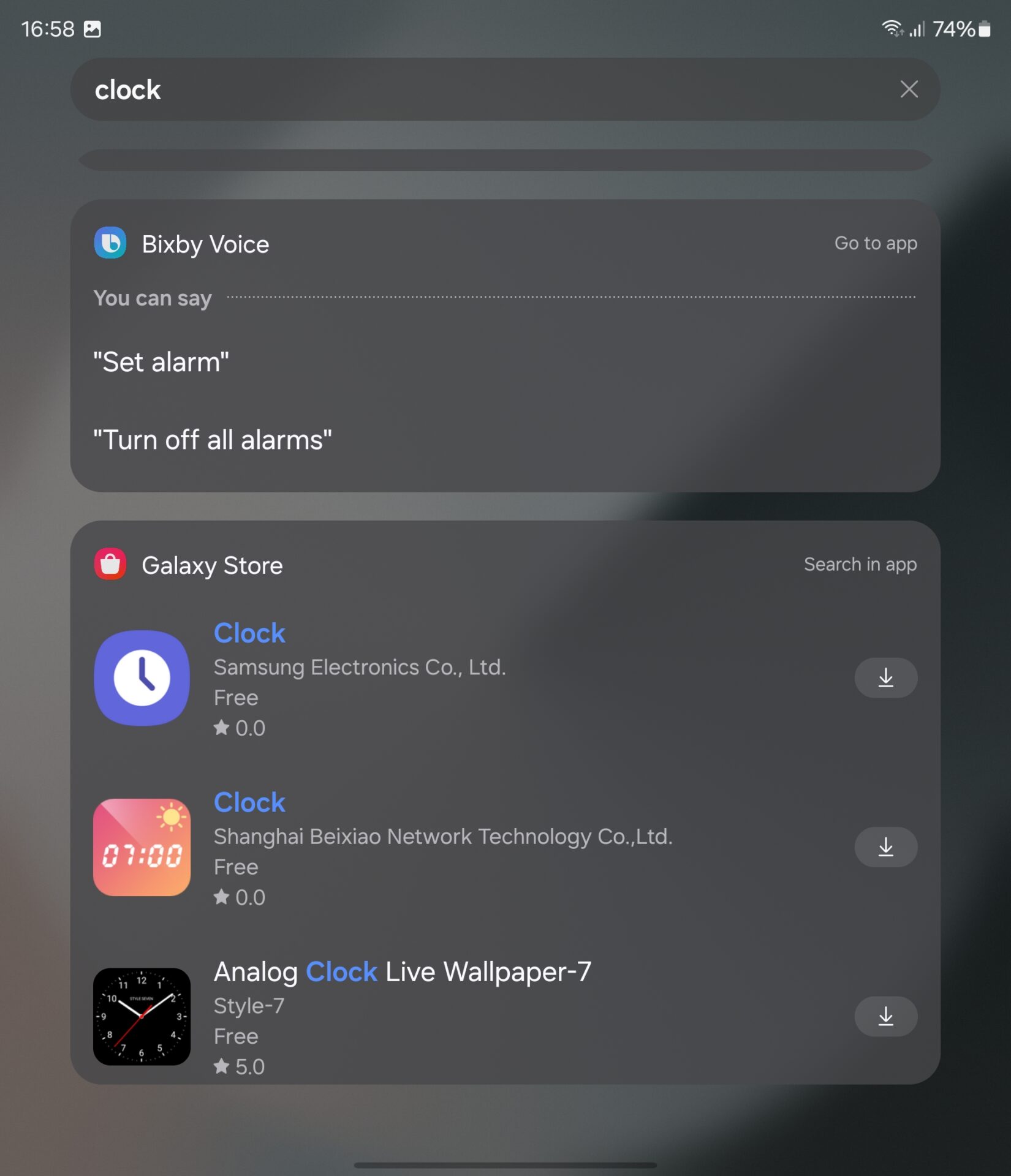
Samsung is committing to seven years of OS updates and security patches for the Galaxy Z Fold6, though only time will tell if the phone itself will last the seven years of support, given the very nature of the folding screen and hinge.
Galaxy AI on Samsung Galaxy Z Fold6:
Rolled out with the launch of the Samsung Galaxy S24 series phones, Samsung has now also included Galaxy AI for the Galaxy Z Fold6, the long list is as follows:
- Circle To Search: Quickly find information by circling objects or text on the screen.
- Call Assist: Live voiced translation of calls between different languages.
- Chat Assist: Text translation of chat messages in different languages, or composing full text from quick prompts.
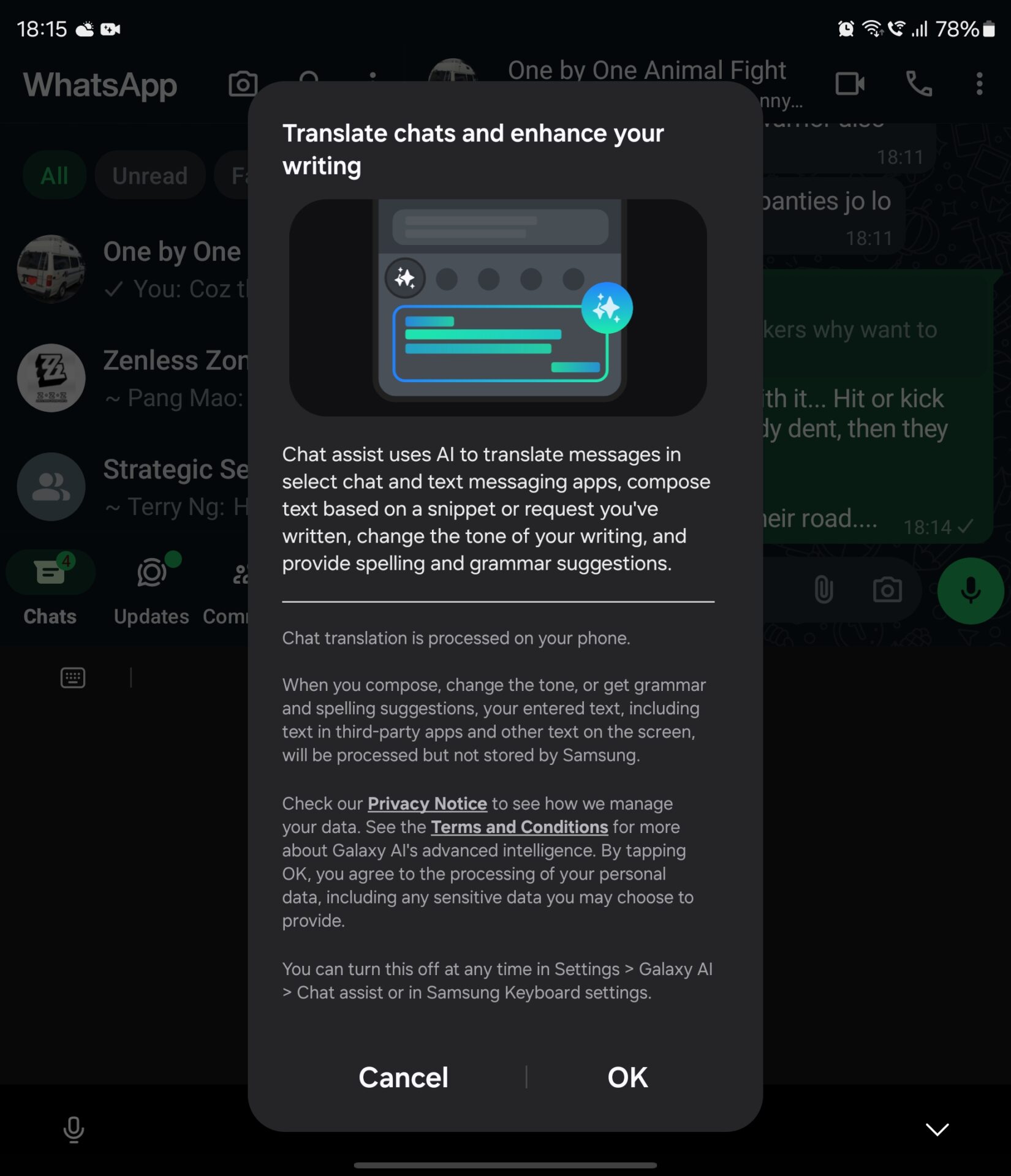
- Note Assist: Create, summarize, and/or translate text notes, and flourish them with AI-generated images.
- Transcript Assist: Summarize and/or translate voice recording into text.
- Browsing Assist: Summarize and/or translate webpages. Note that this only works with the native Samsung Browser.

- Drawing Assist: AI-generated art from simple drawings sketched on the phone.
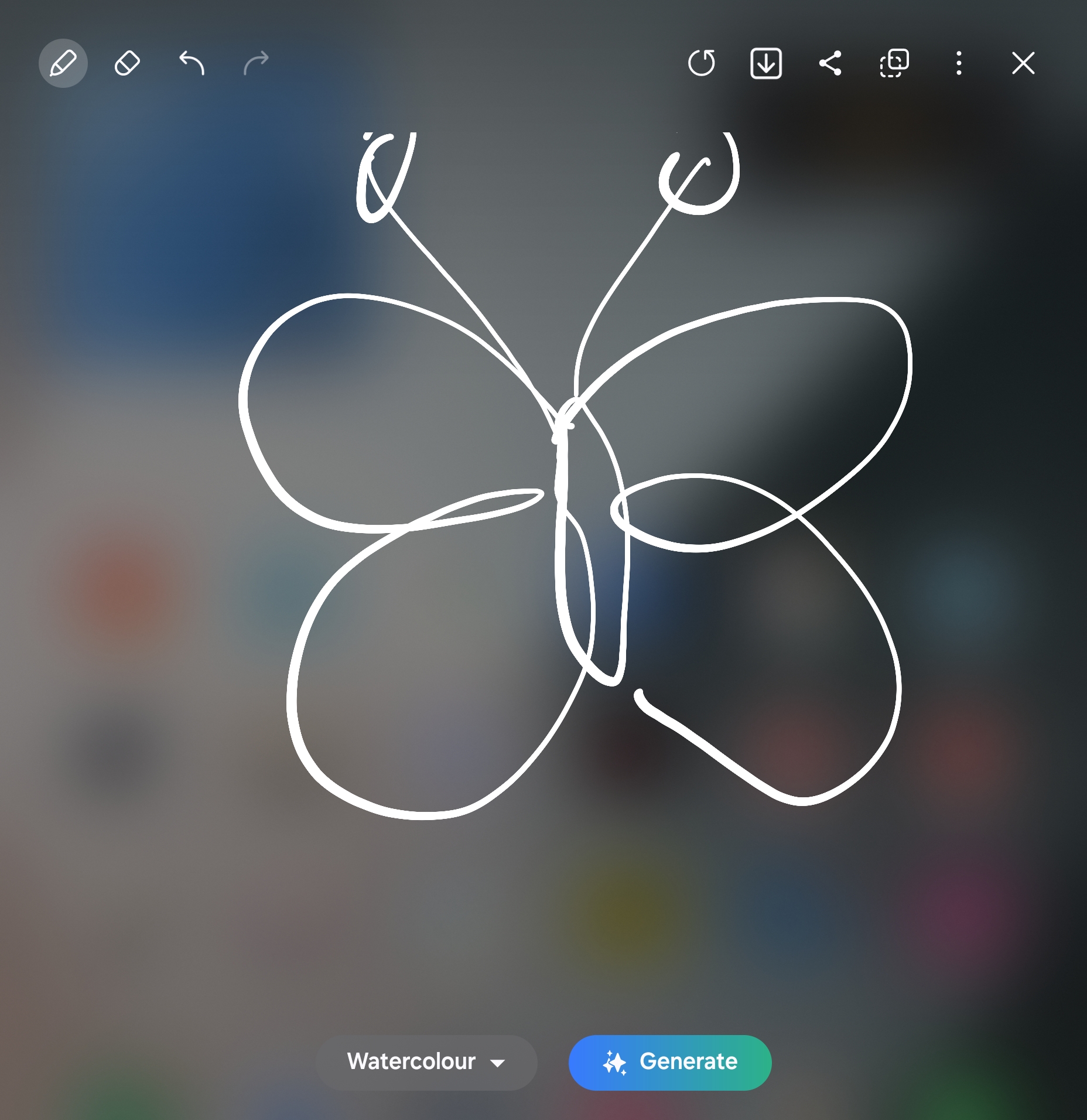

- Instant Slow-Mo: Create slow-motion videos simply by touching the screen, using videos taken earlier.
- Interpreter: Using both the cover and inner screens to display live voice translation between two languages.


- Photo Assist: Using regenerative AI to remove or move people or objects from images, or to create fun and artistic portraits from existing images.
Photo Assist is a feature I tested extensively, as it is my most wanted and anticipated AI feature of any smartphone. It uses AI regeneration to remove people and objects from images taken by the Galaxy Z Fold6 cameras, or any images shared to the Galaxy Z Fold6. Despite needing to connect to the Samsung servers, results are very mixed. All of the regenerated images have many telltale signs of regenerative work, and the server is not good at masking or regenerating the fill when removing people or objects. I would assume that this feature will work better given more time and learning by the AI servers.




Samsung has also cleverly marked all images it had retouched with the text “AI-generated content” to inform viewers of these images that it has been altered from the original. Another notable point to highlight is that Samsung had revealed that these Galaxy AI features will be free only till the end of 2025, without any additional info about the costs of continued usage of the Galaxy AI in 2025 and beyond.
Also to note is that some of the Galaxy AI features require downloading additional language packs to work such as for the translations, something to take note of if you are on a limited mobile data plan. Some of the Galaxy AI features such as the Interpreter, Note Assist and Transcript Assist must be downloaded first through the Galaxy AI settings page before they are usable as they are not pre-installed in the Galaxy Z Fold6. Also, an internet connection is needed for the AI image regenerative features.
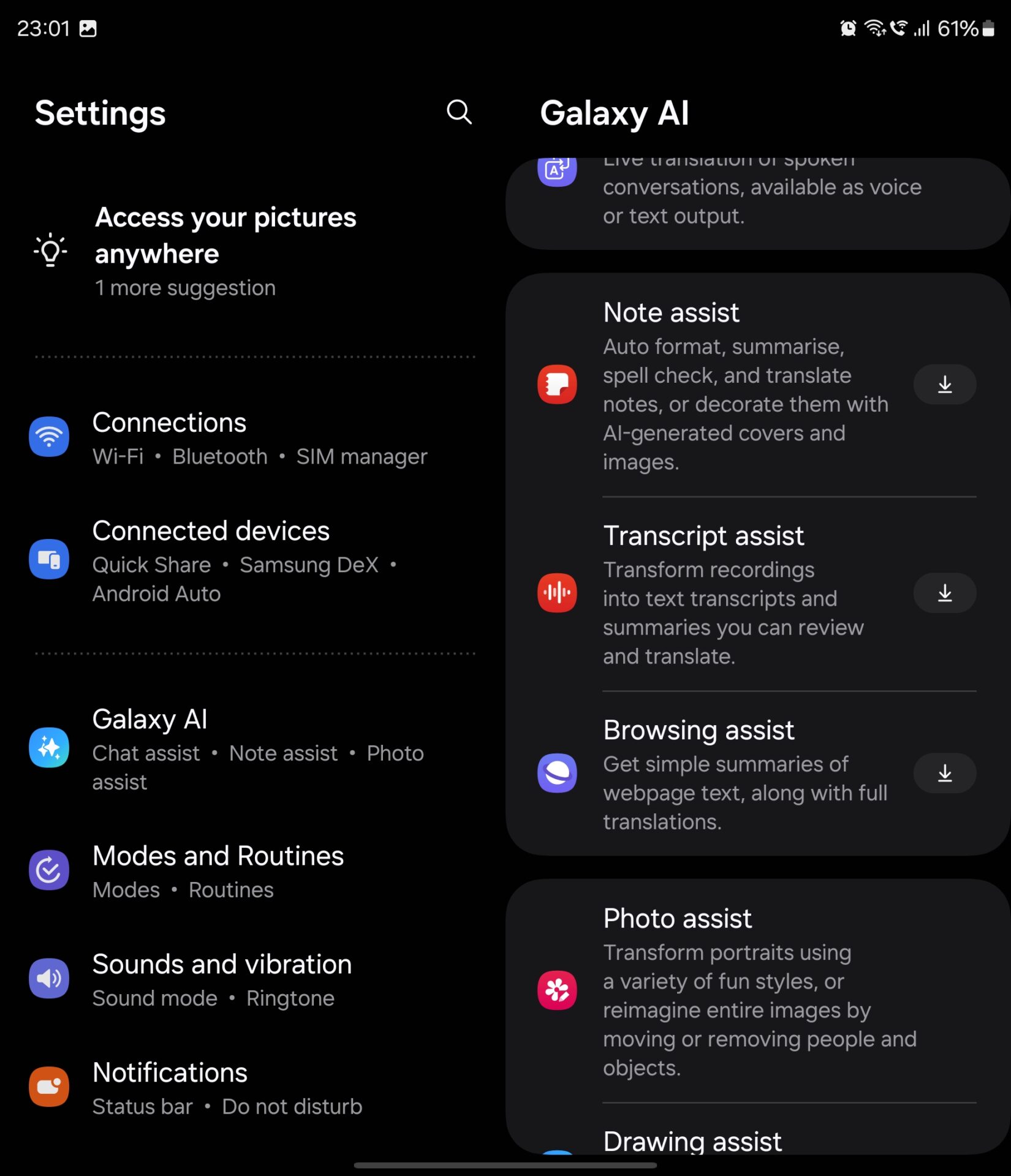
What I Liked About the Samsung Galaxy Z Fold6:
- The big 7.6-inch inner display
- Great AMOLED display
- Great build quality
- Great gaming experiences
- Great sounding speakers
- Good images from the cameras
- The phone opens completely flat
- Wider cover Screen
What I Wished Was Better About Samsung Galaxy Z Fold6:
- Flat UTG for inner screen
- Less visible crease
- Ageing camera sensors
- AI regenerative features are not impressive
- Quirky One UI foldable behaviours
Verdict:
Samsung Galaxy Z Fold6 showcases Samsung’s ability to make a cutting-edge foldable smartphone that combines sleek design, powerful performance, and innovative AI features. With a redesigned shell, cover and inner screen, the Samsung Galaxy Z Fold6 has managed to feel better in hand either in the folded or unfolded form than the previous generation. On the flip side, it does also feel that Samsung has been complacent as they have been the market leader for foldable phones for many years now since there have been not many challengers to the throne.

Samsung Galaxy Z Fold6 is as of now the best foldable smartphone in the market, offering a blend of style, productivity, and gaming prowess. But how long can it stay on the throne with so few changes to the Samsung Galaxy Z Fold6, given that the foldable smartphone market is about to get more crowded very soon?






