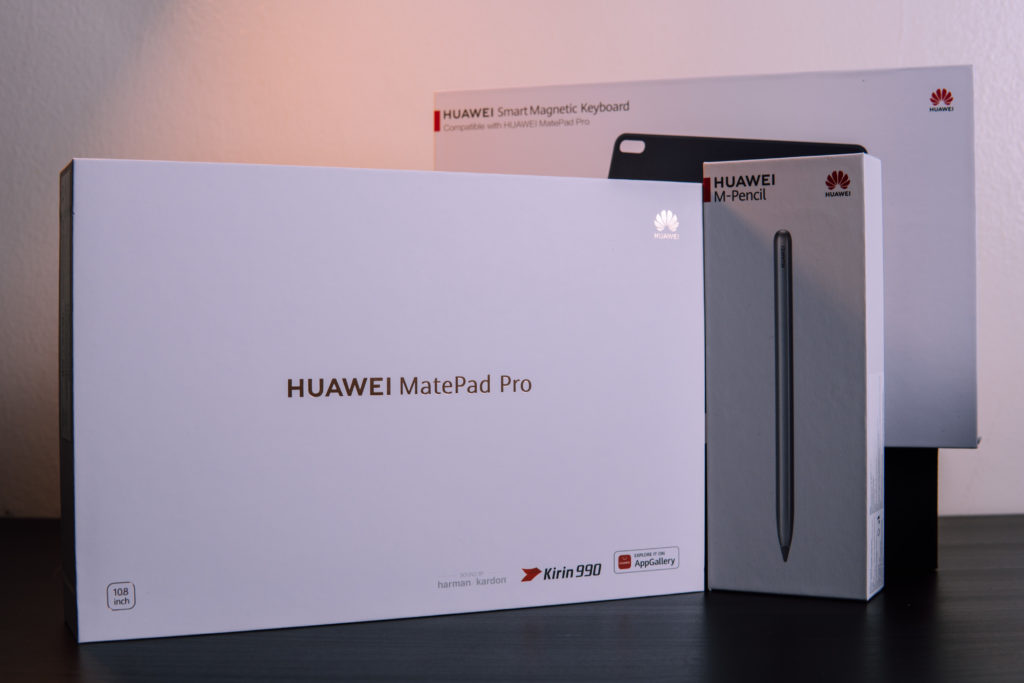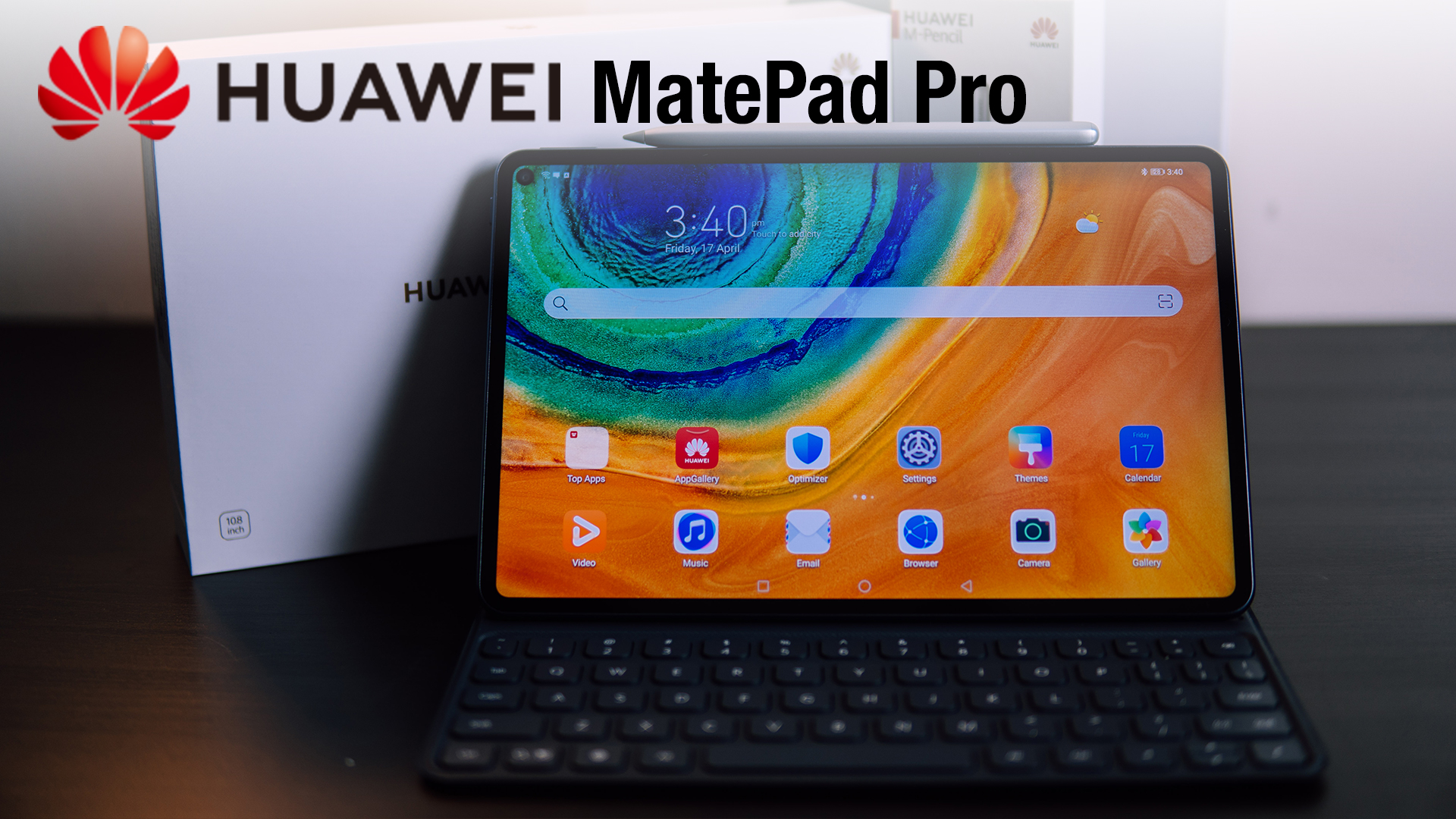HUAWEI have recently introduced their latest tablet, the MatePad Pro. The introduction of the MatePad Pro also completes its range of daily use product ecosystems. Priced at only RM 2,399.00, the tablet is significantly cheaper than most of its competitors out there, but does it perform just as well? Will the lack of Google Services be a huge drawback for this product? Or will HUAWEI Mobile Services be a good replacement? Let’s find out.
Exterior Design and Outlook

The exterior of MatePad Pro can be described as a meticulously designed masterpiece from a glance. Unlike most tablets, the antennas are of the MatePad Pro are well hidden inside the enclosure, which makes the enclosure seamless. The micro-curved edges do not only add a final touch to its outlook, but it also provides users with a comfortable grip.
On top of the elegantly minimal design, the team behind HUAWEI paid attention to practicality as well. Being both ergonomic and light, the body of the MatePad Pro is made with none other than the commonly used Magnesium Alloy – which is lighter than aluminum but yet just as sturdy. Instead of having a glass finish, the choice of having a fiberglass finish on the enclosure does not only keep it light – it gives the design a premium feel.
Screen

According to HUAWEI, the 4.9mm bezel on the MatePad Pro is the world’s thinnest bezel among tablets. The 10.8-inch display is also the world’s highest screen to body ratio for tablets as well, with the ratio at 90% (iPad Pro and Galaxy Tab S6 carry a ratio of 84.6% and 83% respectively).
With a wide QHD 2560 X 1600 and 540 nits capable screen, the display on the MatePad Pro is nothing but great for visual entertainment. The images are vivid and the colours are as vibrant as it gets. The DCI-P3 Cinematic Colour Gamut grading also ensures that colour accuracy will always be on point.
I was initially skeptical about the placement of the punch hole camera on the screen as it may get in the way of watching videos on full screen, but boy was I wrong about that. With a wider ratio of 10:16, the 8MP punch hole camera located on the screen will always be hidden by the black bars when videos are viewed in fullscreen. This shows that the team behind this device paid great attention to every minute detail throughout the design phase.
Performance

Equipped with the latest Kirin 990 chipset, 8GB RAM and a massive 7250mAh battery, the MatePad Pro is a beast when it comes to performance. As one of the top in the industry, the Kirin 990 is a flagship chipset designed to provide both unbelievably great performance and energy efficiency. On top of these specifications, the MatePad Pro 5g variant is also the world’s first 5G tablet, running on the world’s first 5G chipset – the Kirin 990 5G!
For gamers, the GPU underneath the chipset is nothing else but the famed ARM Mali-G76 MP16 – so worry not about the gaming performance on this device. I’ve tested several games on the MatePad Pro and can confirm that the tablet runs them on the highest settings possible.
Besides gaming performance, I’ve also tested the device from a power user perspective. The device performed great most of the time, and it took me quite an effort to overload its capabilities. Multitasking features such as the Multi-Screen Collaboration and Multi-Window ran smoothly even when they were paired with resource-intensive apps. The later sections will cover more of these features.
For those who are unfamiliar with the tech talk in the previous section, the MatePad Pro is equipped with all the latest technology in terms of hardware. With those specifications, the MatePad Pro is more than capable of catering to your daily needs.
Battery

The 7250mAh battery is my favourite part of the MatePad Pro. I ran a movie marathon test with the tablet and was pleasantly surprised. The MatePad Pro easily clocked more than 12 hours on HUAWEI Video in a single charge, with still 15% of battery left to spare. Skeptical with our results, I further tested it on both Hulu and Crunchyroll, and yet we’ve gotten similar results (with three days of our time indulged in Anime, TV Shows and HD Documentaries).
The temperature of the device throughout the process remained at a stable 37°C. With this, I can confirm the claims made by HUAWEI on the advanced cooling system performing as it should. According to HUAWEI, the 12 layers of cooling components are managed by the systems AI for heat management; allowing the tablet to remain cool even when performance demands are high.
The MatePad Pro is also the first tablet in the market to have both wireless charging and reverse charging. Not only can this device charge other Qi devices, it is also designed to cater to its external accessories such as the HUAWEI M-Pencil and Smart Magnetic Keyboard.
Audio


In line with the current flagship standards, the MatePad Pro comes with High-amplitude quad-channel stereo speakers tuned by Harman Kardon. These speakers are placed in pairs on the top and bottom of the device to provide the quadraphonic experience. According to HUAWEI, the 4.0 surround sound is also made possible thanks to the breakthroughs and innovations in Android audio system reconstruction and multi-channel signal chipset processing.
Based on my video streaming marathon fest on the MatePad Pro, I find that the audio quality is a huge improvement in comparison to its predecessors. From the audio clarity to the richness of sound, the speakers performed remarkably well even when the volume was set to the highest level. The quality was further enhanced by HUAWEI Histen when I plugged in my headphones.
The built-in microphones were remarkable as well. The 5 capsule microphones are also optimally placed on a four linear arrangement on the top frame and the single unit placed beside the rear. During a video conferencing test, the microphones did not fail in delivering audio clarity in common situation, but for best performance, I recommend not standing further than 3 meters away from the device.
Features
Most tablets in the market have boasted desktop mode and screen mirroring capabilities for work activities, but the MatePad Pro kicks it up by a few notches by having all of the above and more.
HUAWEI Share
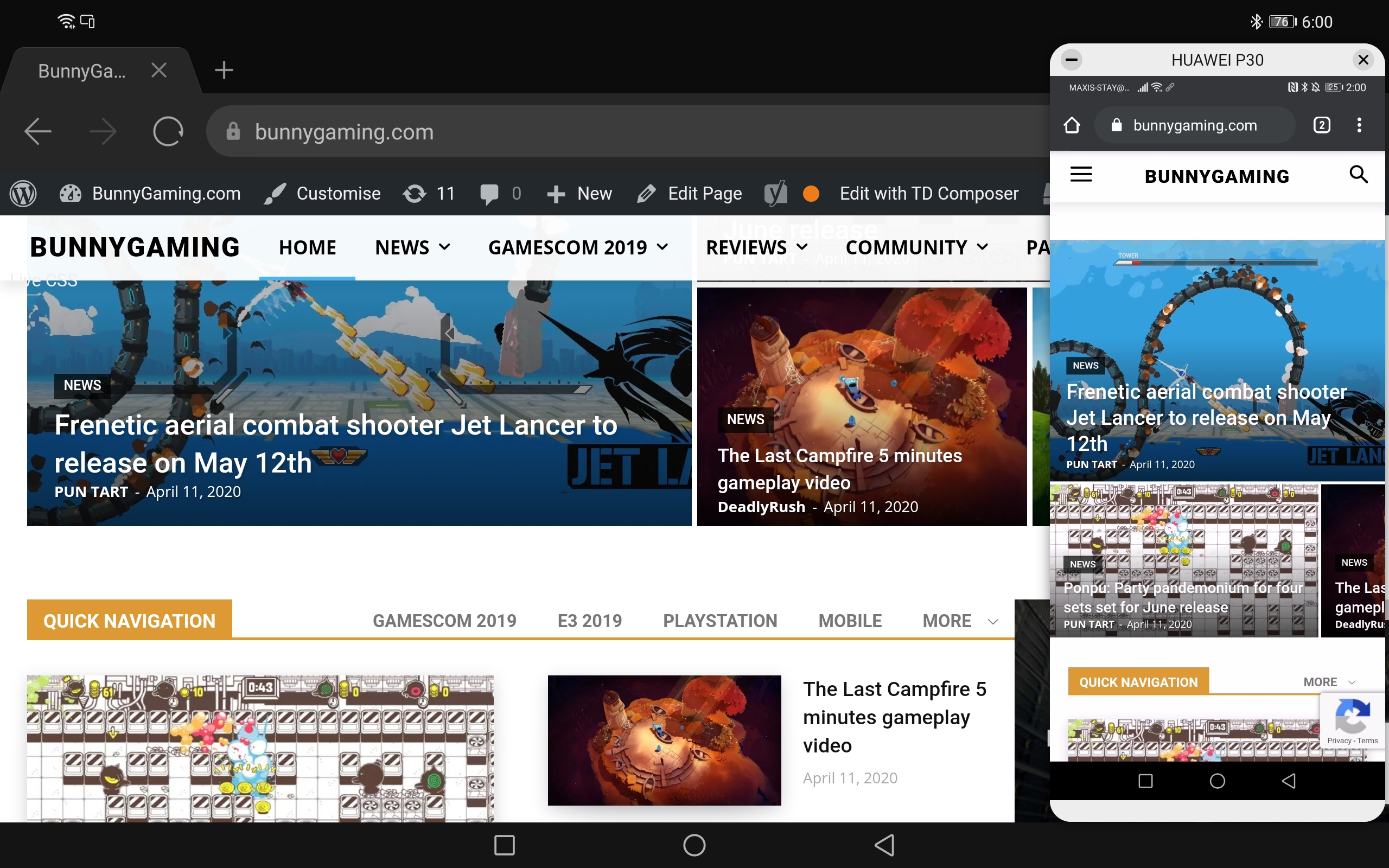
HUAWEI Share is not just a gimmicky name for an inter-device file sharing capabilities. Not only can you share files between HUAWEI devices on the fly, you share the view and control of the connected devices as well.
What HUAWEI Share does is that it enables Multi-screen Collaboration. With this, you’re able to view and control your smartphone on your laptop or tablet. Initially, I was questioning the purpose of this functionality and whether or not it was really necessary, but that was until I started using it. Rather than switching my attention to between devices every time I need to grab a document from the other, all I had to do was just drag it from the shared screen unto our tablet and vice versa.
The connection process can’t be any simpler either. It’s as easy as 1,2,3 and 4.
- Enable NFC, Wi-Fi, and Bluetooth on both HUAWEI devices. (Laptops will need an additional step, you can read more about it here)
- Tap the NFC detection area on your phone to the Huawei Share icon on the tablet (or the Smart Magnetic Keyboard).
- Tap CONNECT on your phone, then tap Authorize on the MediaPad Pro.
- Sit back and ponder about the elegance and simplicity of life without wires.
Here’s how I made full use of this feature.
- Any articles which I’ve typed out on the tablet in the LRT was easily transferred to the HUAWEI MateBook at work with just a tap.
- Rather than logging into Whatsapp Web, I’ll just drag my files over from my HUAWEI P30s Screen Share instead. (Before you rebut this action of mine, even if I can install Whatsapp on the tablet, do note that Whatsapp doesn’t support multiple devices)
- Editing images on my P30s Screen Share, attaching it to a Whatsapp to my Editor, typing the caption message and sending it out, all from the screen of the MatePad Pro.
- Repeating the entire step 3 with the Smart Magnetic Keyboard and M-Pencil. Just because I can.
- Transferring files from my Editor’s Mate 30.
Multi-Window & Floating Windows
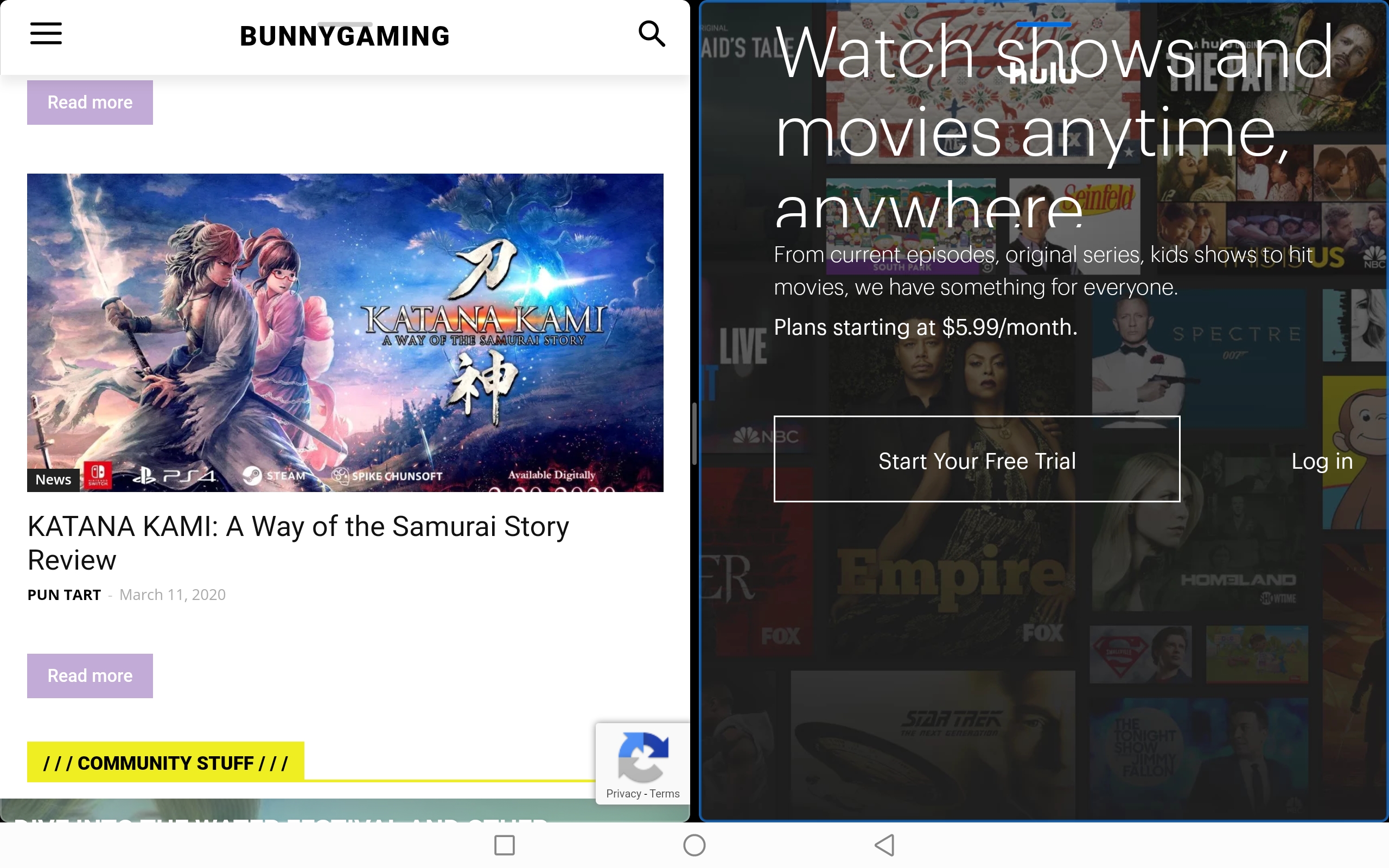
The Multi-Window and Floating Window features are HUAWEI’s implementation of the split-screen and multi-tasking capabilities for their device. Although it is not an entirely new feature among tablets, what’s more important is the stability of the device while multitasking. This is where the Kirin 990 chipset really shows its strength. When I ran two of the most resource-demanding apps(GeekBench 4.0 and 3D Mark) I can think of in Multi-Window, the MatePad Pro managed to maintain it’s performance quality throughout. Although the results from running the benchmarking apps concurrently are less than desirable, the Kirin 990 did well in managing the system resources to ensure that neither of the apps crash.
HUAWEI MEETime
During the official announcement of the MatePad Pro, HUAWEI introduced their latest video calling app called the HUAWEI MEETime. The MEETime app will be officially available in the latest P40 Series, and very soon the MatePad Pro once it gets the EMUI 10.1 update.
Based on what HUAWEI has announced, MEETime will reinvent the entire video calling experience for users. With MEETime, Huawei device users are able to share screen and perform real-time file transfer and edits during calls. Although I couldn’t review the app prior to its launch, I can, however, visualise many scenarios where MEETime can come in pretty handy (provided it works well!).
Rather than having to send screenshots in a separate app during a video call, one can just share the entire screen of your preference to the other end of the video call. And with the luxury of real-time editing, callers on both sides can just perform information exchange on the fly. HUAWEI have also mentioned that the MEETime also supports non HUAWEI devices as well as other AV devices in the HUAWEI home ecosystem.
Accessories
M-Pencil
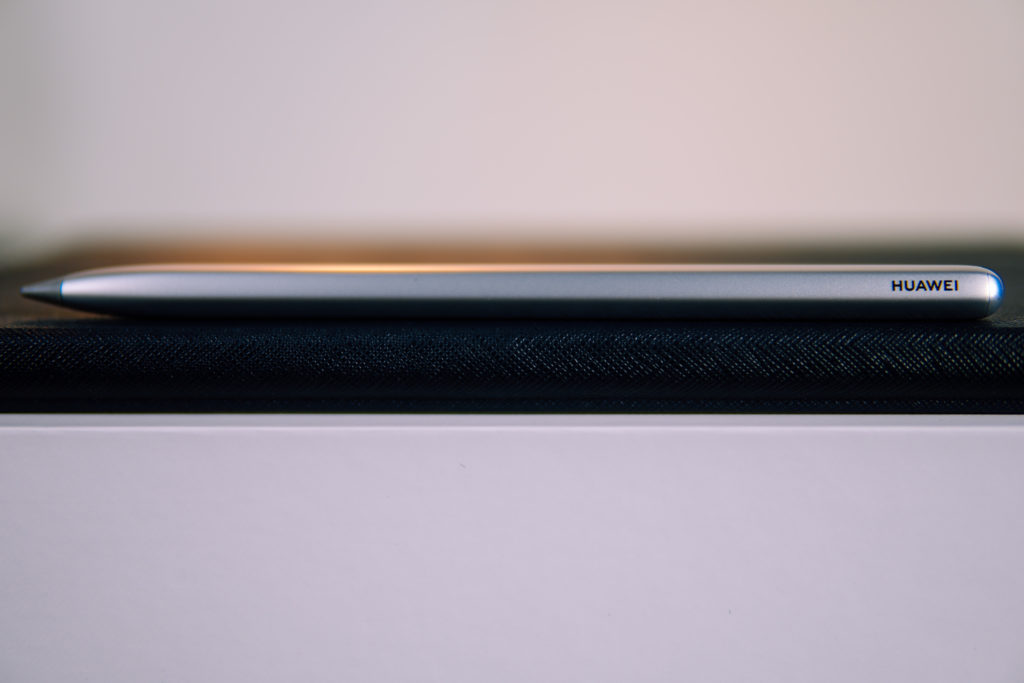
It is what it is, the M-Pencil is a digital stylus made specifically for the MatePad Pro. Measuring at 16cm long and weighing in at 14g, the M-Pencil doesn’t feel any different than holding a slightly weightier pen in your grip. The M-Pencil is also designed to replicate the shape of the pencil that we’re used to, and at the same time, prevents the M-Pencil from rolling off the table by accident.
Pairing the M-Pencil to the tablet was pretty straightforward. Place the M-Pencil on the top of the MatePad, and it will magnetically attach to the enclosure. Upon attachment, the MatePad Pro will automate the entire pairing process and charges it at the same time.
I tested the M-Pencil with the readily available notepad apps (Nebo and Huawei Note), and everything worked as it should. I’ve also managed to test the pressure point sensitivity on both the devices, and it worked perfectly. Not a single angle and pressure went undetected and there wasn’t any noticeable input lag or delay as well. I challenged it further by attaching a layer of screen protector for sensitivity testing and it still worked fine. Tests done on both Adobe Sketch and Adobe Draw drew no hiccups.
Although the magnetic attachment of the M-Pencil comes in handy for charging and temporary placement, I would still recommend keeping the M-Pencil in a pencil case when you’re travelling.
Smart Magnetic Keyboard

So, how smart is the Smart Magnetic Keyboard?
First of all, the keyboard comes in the form of a Folio case and the MatePad Pro attaches to it – magnetically. From my hands-on experience, the magnets are strong enough to attach the tablet firmly to the case and not too strong to the point where you’ll need brute strength to detach it later. Upon pairing with the tablet, the reverse charging capability of the MatePad Pro will automatically charge the keyboard if needed.
Upon attachment, the MatePad Pro will automatically connect to the keyboard via Bluetooth proximity pairing without requiring the user perform any extra steps. To cater for portability, the keys are carefully designed to be only at 1.3mm. The keyboard also comes with additional functions such as NFC activated Shift keys for quick Multi-Screen pairing and the predefined shortcut key to replace hand gestures while the tablet is docked.
To sum it up, the Smart Magnetic Keyboard can be described as – Attaches magnetically, connects automatically and charges wirelessly.

Google Services, or the lack thereof.
The lack of Google Services in this time and day is definitely a drawback, especially for the users of day to day apps. It reminded me of the days of moving from iOs to Android, or from Windows 95 to Windows 10. But time is a fickle thing, and humans are unquestionably adaptable creatures.
If I’m to be completely honest, I felt lost when I realised that I didn’t have access to Google Play Store for the first few hours. HUAWEI’s app gallery is by no means inadequate, but my ‘go-to’ apps are just not there. Apps such as GMAIL, Google Calendar, Google Drive and Keep Notes were not readily available, and I had to research for other available options.
While tackling this lack of familiarity, I’ve discovered that it’s not that big an issue after all. To get things running as soon as possible, the first step I took was to go back to basics. The readily available email and calendar app had no problem connecting GMAIL and Google Calendar. Google Keep and Google Drive itself was accessed via the browser app, a little inconvenient but it works fine.
For some apps which aren’t readily available in the HUAWEI App Gallery, I’ve managed to grab them from 3rd party app galleries, such as Amazon Store and APKPure. Apps such as Adobe Sketch and Draw did prompt a message about the lack of Google Services, but I had no issue running them as it is. After taking an hour or so to setup the app environment, everything went back to normal for me. The readily available apps such as WPS Office and Nebo were great replacements for what I’ve used previously.
Although it was a hassle to download my go-to apps from separate app stores, the lack of Google Services can at most be described as a minor inconvenience. With that said, HUAWEI Mobile Service (HMS) platform will still require a bit of work to cover all aspects of user convenience. After this cycle of HMS introductory stage, I believe HUAWEI would have collected enough feedback and trial data to improve on HMS.
Verdict

From the elegantly simplistic exterior to impressively powerful hardware, the HUAWEI MatePad Pro is definitely a versatile tablet that you don’t wanna miss. The MatePad Pro is designed to be a perfect fit in both the business world and casual users alike. And when connected with the MateBook D15 or any HUAWEI EMUI 10 devices, the Multi-Screen Sharing features work seamlessly.
Unlike its predecessors, the MatePad Pro is a tablet that redefines the flagship category and armed to the core with many world’s first technologies and perhaps unprecedented features. This makes it arguably one of the strongest candidates to win the most desirable tablet of 2020.
This device may very well be the perfect competitor for Apple’s iPad, if not better. The pricing for the device is unbelievable as well. Priced at RM 2,399.00, it’s at least RM 500 cheaper than other flagship quality tablets in the market.