Every player is different, and Blizzard Entertainment believes everyone should have the same opportunity to slay demons and pursue Lilith in Diablo IV. With this philosophy in mind, the team set out to improve accessibility offerings and help suit whatever the player may need. The result is that Diablo IV hosts over 50 individual accessibility features including aids to dexterity, reading text, and vision.
ACCESSIBILITY FEATURES
- Customize your inputs for keyboard, mouse, or controller to your preferences and capabilities with Button Remapping.

Customization runs deep in Diablo IV, and controls are no exception. All of your inputs, whether a keyboard and mouse or controller are being used, can be remapped to complement your preferences and capabilities. The team want wanderers to feel comfortable and confident as they dispatch Hell’s minions.
- Enable Skill Toggle and Action Wheel Activation to transform the need to hold a button to cast a Skill to a simple toggle.
By enabling this feature, you can transform the need to hold a button to cast a Skill into a toggle. The same can be applied to choices on the Action Wheel as well. Certain Skills (such as the Barbarian’s Whirlwind) require by default that the player press and hold a button. Skills of these types continue until their associated resource cost runs out or the button to cast them is released. The team acknowledge that some players might have fatigue concerns and the requirement to hold the button might hamper their ability to enjoy the destruction they’re causing.
- Remap your analog sticks to one side of the controller to allow control with one hand, allowing the player to control their most vital button and analog stick inputs with only one hand.
- Enabling Persist Lock Target allows your skills and weapons to stay focused on an enemy. Demons seldom travel on their lonesome, often roaming Sanctuary in threatening packs. Among the chaos of a skirmish, it can be difficult to hit your intended target with an attack. Enabling Persist Target Lock will ensure your Skills and weapons stay focused on an enemy instead of whiffing.
- Subtitles are enabled by default on cinematics and players can choose to alter the font color, scaling, and the text’s background opacity based on preference.
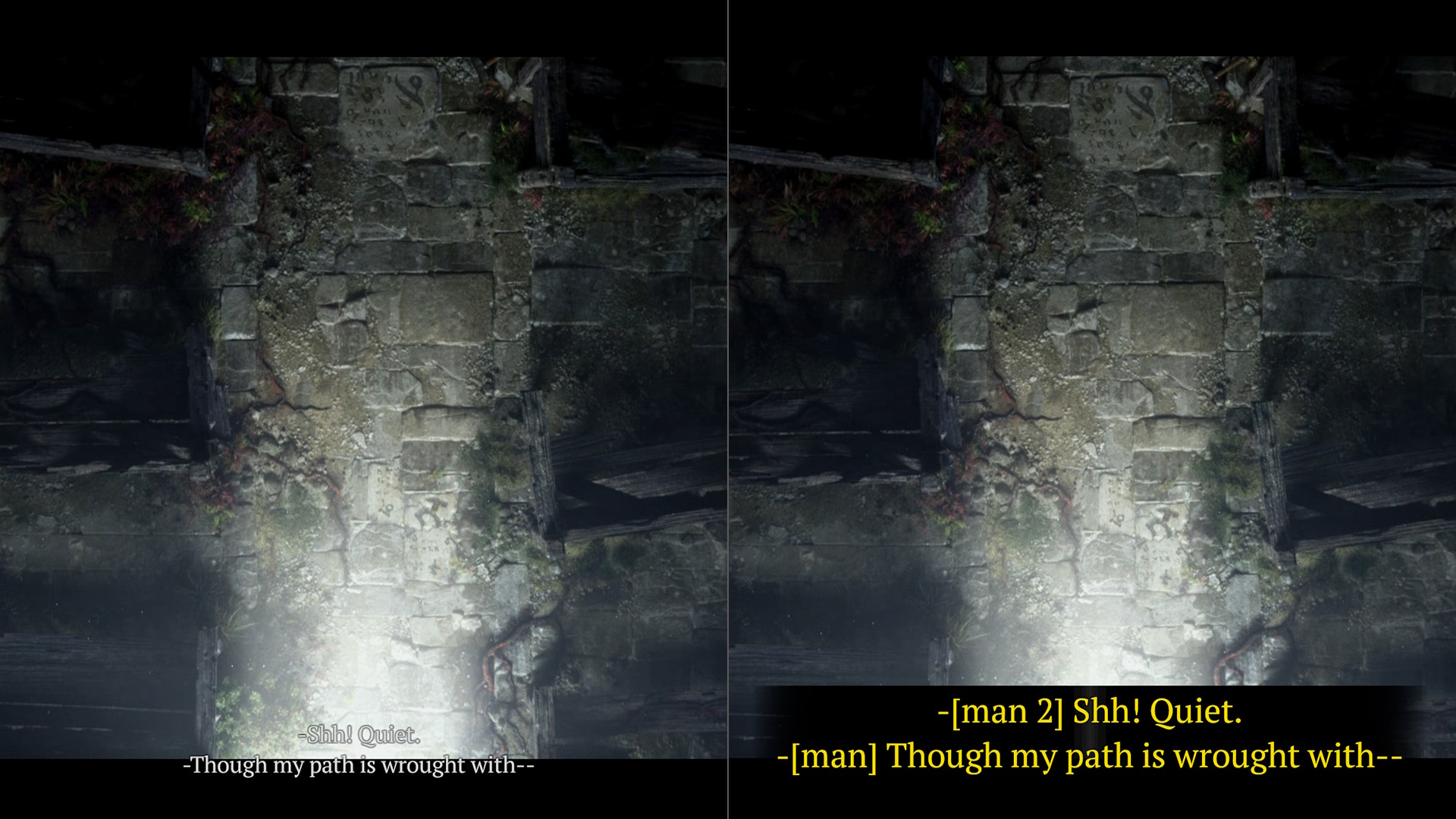
- Using your device’s microphone, you can use the built-in Speech to Text software to transcribe what you’ve said into the chat.
Some in-game activities, like felling massive world bosses, benefit from a team of coordinated players. The team want to equip everyone with the ability to join in on the conversation and strategy of reclaiming Sanctuary from hellish horrors.
- In-game text can be changed between 3 font size options – small, medium, and large. You can also resize your cursor.

The text displayed throughout the game can be changed between 3 size options—small, medium, and large—all while maintaining the visuality fidelity of the default menus.
- Audio cues will play when items drop from monsters and can be further fine-tuned to remove all audio cues from drops or only have cues play when gear of a certain type is dropped. Gear on the ground also has ambient audio cues to alert players that there are items to collect as well as alert the rarity of the item. So, if you wanted to only hear when Legendary Items drop to increase your farming efficiency, you can make that happen.
The team wanted to give players an additional channel of communication with which to intake gameplay-specific information. When gear drops from enemies, by default you’ll see the animation and a color signifying the rarity. This feature introduces the addition of sounds to ensure players of all abilities can locate their loot while simultaneously culling demons.
Gear that is on the ground also has ambient audio cues to alert players that not only are there items for them to collect but also the rarity of the item. Like above, players can decide which types of items and rarities play their cues.
- Enable Player and Item Highlighting to increase readability on players, enemies, objects, and NPCs with a personally selected color highlight.

To increase readability, this feature can be enabled to have players, enemies, objects, and NPCs outlined by a personally selected color highlight. The team felt that players should be able to quickly glance at the screen and instantly glean as much information as they can. This ensures that no matter how tense combat gets in Diablo IV, players can make the best split-second decision possible.
- Diablo IV contains a built-in screen reader and supports JAWS, NVDA, and other third-party screen reading software.
With a robust world comes a lot of text; the team wanted players with reduced vision to be able to jump right in and grasp an understanding of the gear they are using, as well as the options available to them in Shops. Enabling this feature will allow players to have the text located on in-game menus read aloud to them. Plus, there’s a suite of options that allow players to adjust the volume, speed, and type of voice that reads to them.




