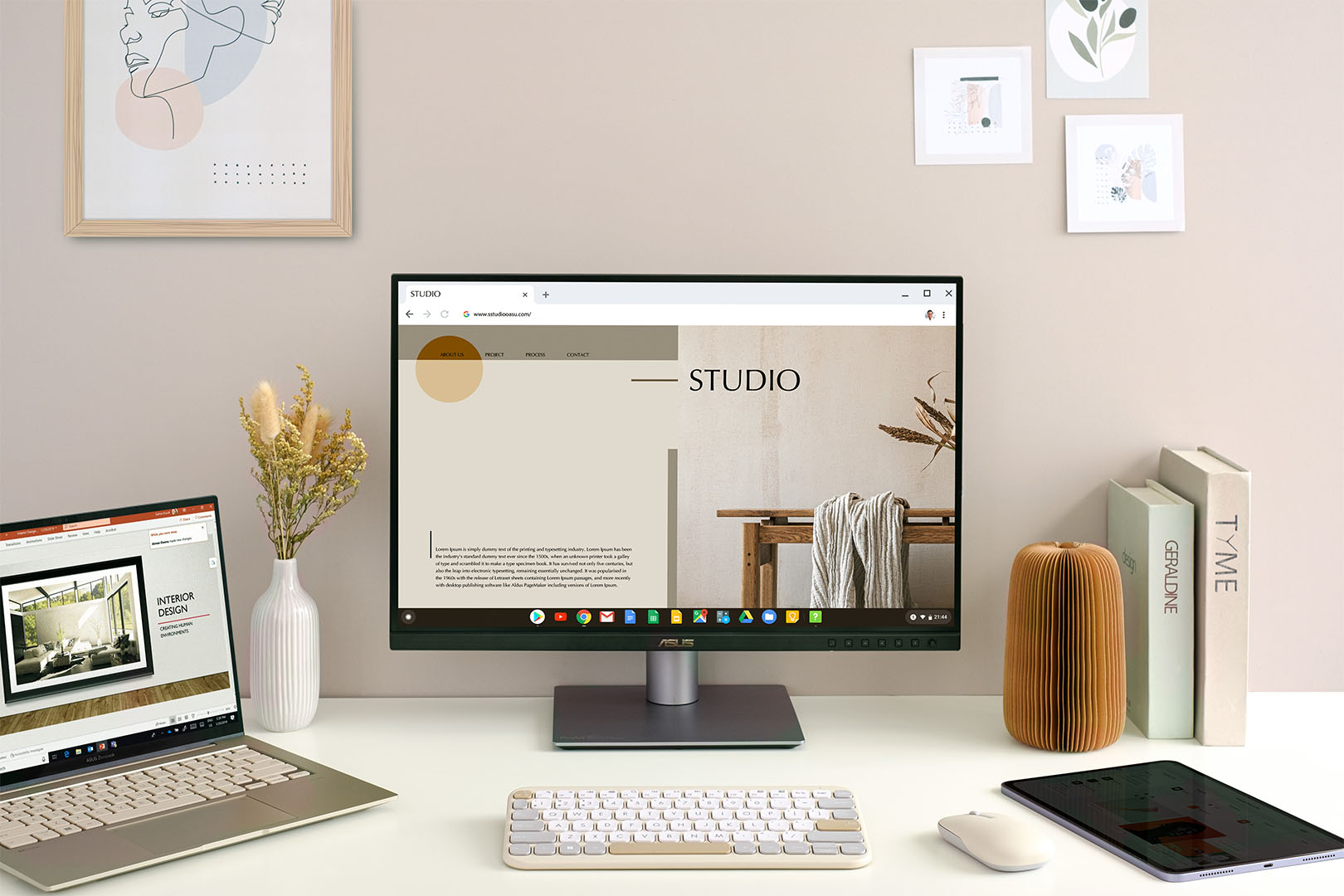ASUS has unveiled a new wireless keyboard called the Marshmallow Keyboard KW100. This compact and versatile keyboard comes in two unique color options: Oat Milk and Green Tea Latte. It’s designed to be durable, comfortable to type on, and convenient for various devices. It has also won the 2023 Red Dot Product Design Award.
Distinctive Colors
The Marshmallow Keyboard KW100 stands out with its special colors. You can choose between Oat Milk and Green Tea Latte, which look different from the usual black, beige, or gray keyboards. The Spacebar, Enter, and Esc keys are made darker for better visibility. These colors give the keyboard a fresh and youthful appearance that goes well with modern laptops and devices.
Comfortable Typing
The keyboard is designed for comfortable typing. It uses something called “optimal scissor keys” that make typing feel smooth and familiar. The keys are also designed to be very quiet, so you won’t disturb others while typing. It’s equipped with two-level adjustable kickstands, which means you can tilt the keyboard for a better typing position.
Convenience and Versatility
You can connect the Marshmallow Keyboard KW100 to up to three devices using Bluetooth® 5.0 LE. This makes it easy to switch between your laptop, PC, and tablet. There are also special keys that let you switch between different operating systems like Windows, ChromeOS, MacOS, iOS, and iPadOS. This feature can help you work more efficiently.
Durable and Environmentally Friendly
ASUS has made the Marshmallow Keyboard KW100 to last a long time. The keys are designed to handle up to 10 million clicks, and they have a special coating to keep them looking good. Even the packaging is eco-friendly, made from materials that are better for the environment compared to traditional keyboard boxes.
Availability and Price
If you’re interested in getting the ASUS Marshmallow Keyboard KW100, you can find it in Malaysia right now for RM179. They’ve also refreshed their Marshmallow Mouse MD100 with the same Oat Milk and Green Tea Latte colors, and it’s available for RM149.
So, if you’re looking for a simple yet stylish wireless keyboard that’s comfortable to type on and works well with different devices, the ASUS Marshmallow Keyboard KW100 might be a great option for you.
Specification
ASUS Marshmallow Keyboard KW100
| Colors | Green Tea Latte / Oat Milk |
| Connectivity | Wireless Bluetooth® 5.0 LE |
| Form Factor | Compact |
| Silent Switch | Yes |
| Switch lifespan | Up to 10-million-keystroke lifespan |
| Keyboard layout | Standard notebook keyboard layout |
| Keyboard kickstand | Two-level adjustable kickstands |
| Function and hot keys | Two keyboard-layout switch keys 10 hot keys Prt Scn Insert |
| Key style | Scissor keys |
| Key travel | 1.6 mm |
| System requirements | Windows / ChromeOS / MacOS / iOS / iPadOS |
| Dimensions | 282 x 130 x 18.4 mm |
| Weight | 374.8 g |
| Battery | 2 x AAA |
| Battery life | Up to 24 months |
| Connection range | Up to 10 meters |
| SRP | RM 179 |
ASUS Marshmallow Mouse MD100
| Colors | Oat Milk mouse set: Includes Oat Milk and Green Tea Latte covers Quiet Blue mouse set: Includes Quiet Blue and Solar Blue covers Lilac Mist Purple mouse set: Includes Lilac Mist Purple and Brave Green covers |
| Connectivity | RF 2.4 GHz Bluetooth® 5.0 |
| Silent Switch | Yes |
| Switch lifespan | 10-million clicks |
| DPI Adjustment | Yes |
| Resolution | 800 / 1000 / 1600 dpi |
| Operating System | Windows, Chrome OS, MacOS |
| Dimensions | Mouse: 107 x 60 x 27.8 mm (L x W x H) Dongle: 18.9 x 12 x 4.5 mm Strap: 70 x 11 x 0.7 mm |
| Weight | Mouse: 56 g (without battery) Dongle: 1.6 g |
| Battery | 1 x AA size |
| Power Rating | Mouse (2.4 GHz mode): 1.5 V / 20 mA (Bluetooth 5.0 mode): 1.5 V / 20 mA Dongle: 5 V / 100 mA |
| SRP | RM 149 |
Official Links
ASUS Marshmallow Keyboard KW100
https://www.asus.com/my/accessories/keyboards/all-series/asus-marshmallow-keyboard-kw100
ASUS Marshmallow Mouse MD100