The Samsung Galaxy Tab S10+ is a premium tablet that builds on the strengths of its predecessor while making meaningful improvements. The tablet offers a large display, impressive performance, a responsive S Pen stylus, and solid battery life.
Notably, this model introduces Galaxy AI for the first time in a Samsung tablet. Though we wish the cameras were better and the price more accessible, the Galaxy Tab S10+ excels in hardware and software, earning it a top recommendation for Android tablets.
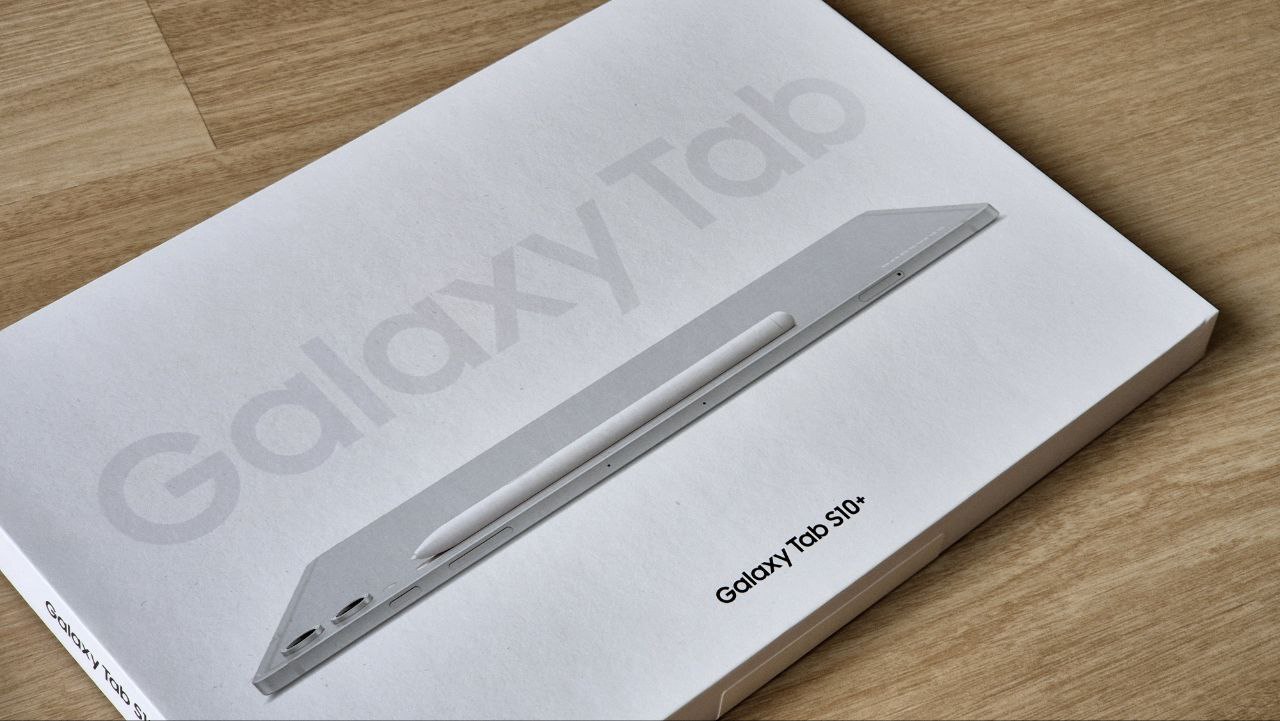
Price
The Galaxy Tab S10+ is undeniably a premium device, and it comes with a price tag to match. The WiFi version is priced at RM 4,599, while the 5G model will cost RM 5,249. While this isn’t exactly budget-friendly, Samsung does include the S-Pen and a Book Cover Keyboard Slim with an AI key that costs RM 749, which both significantly enhance the overall experience and add to the tablet’s versatility. Still, even with these added extras, I can’t shake the feeling that the price is a bit steep.
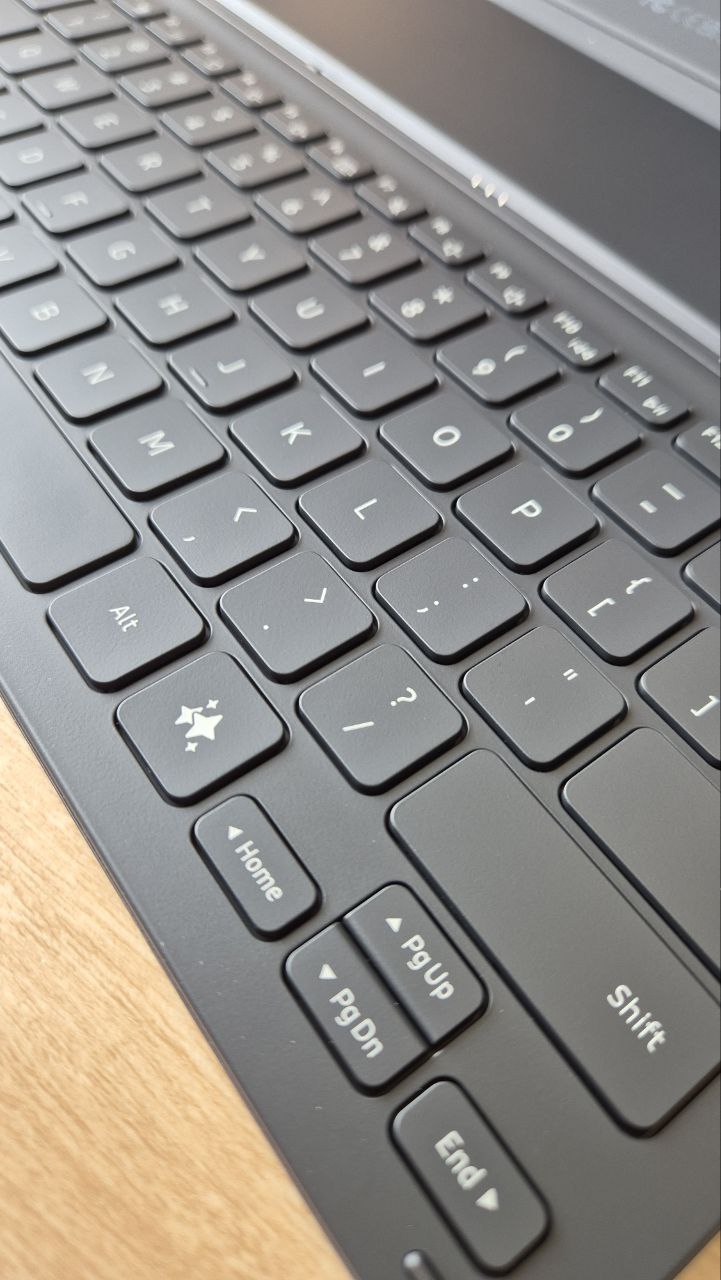
Sleek Design with Durability
Samsung has simplified its Galaxy Tab S lineup this year, offering just two models: the S10+ and the Ultra. The S10+ is the more affordable and compact option, featuring a 12.4-inch display, while the Ultra steps up with a 14.6-inch screen and a starting price of $1,199.99. Both tablets share nearly identical specifications, with key differences being in screen size and battery capacity.
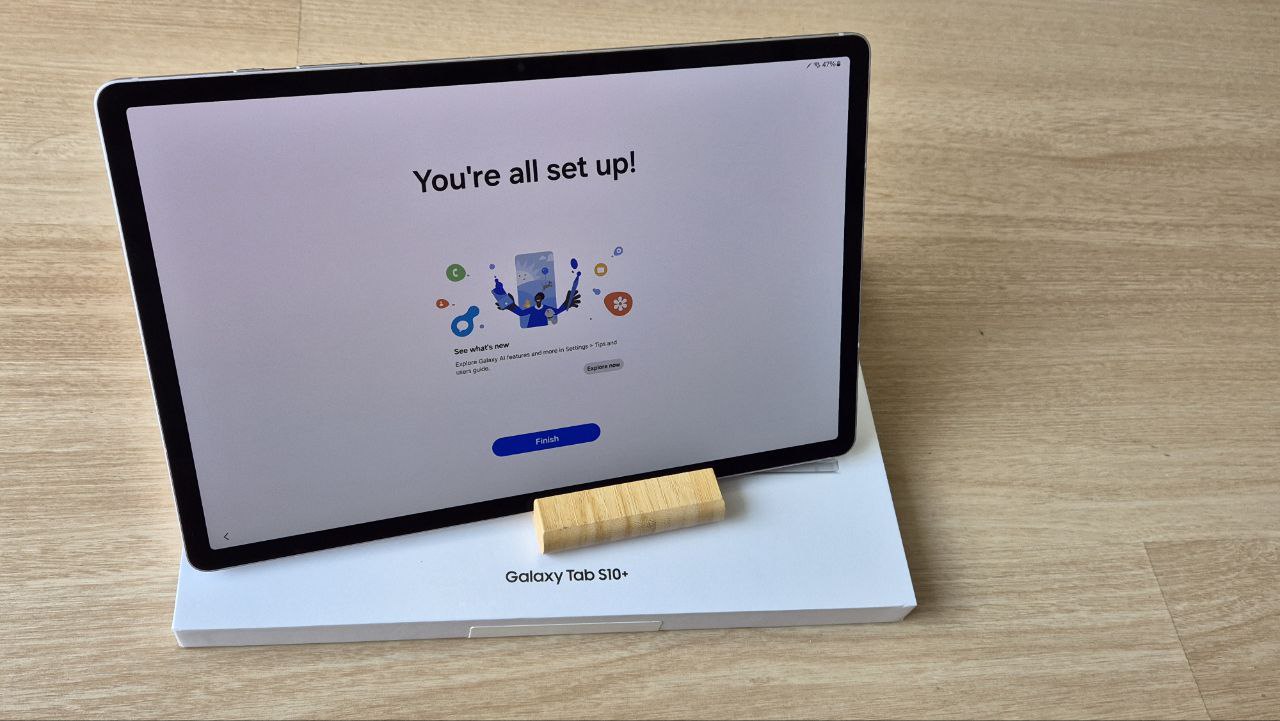
In terms of design, the S10+ bears a striking resemblance to its predecessor. Measuring 185 mm by 285 mm by 5.6 mm, it’s nearly identical to the previous Tab S9+ model. The S10+ is lightweight compared to similar devices, weighing 567 grams for the Wi-Fi model and 576 grams for the 5G variant. When compared with the 330 mm iPad Pro, it’s only slightly heavier—a difference that’s barely noticeable.

Built from premium materials, the tablet has rounded edges that make it comfortable to hold. Its front is dominated by the display, protected by Corning Gorilla Glass 5. On the back, you’ll find the Samsung logo, a magnetic slot for charging the S Pen, and the camera module. An under-display fingerprint sensor sits on the right side, working reliably, while the tablet also supports face unlock for added convenience. The frame is constructed with Armour Aluminium, advertised as being 10% more resistant to dings and scratches than previous models. However, as I always remind readers, marketing claims should be taken with a pinch of caution; it’s best to treat these protective specs as added resilience rather than an invitation to challenge it.
Stunning Display and Nice Audio too
The 12.4-inch Dynamic AMOLED 2X display on the Galaxy Tab S10+ is a true standout, combining sharp visuals and vivid colours with a fluid 120Hz refresh rate. This tablet seamlessly adapts to both productivity and entertainment tasks, proving its versatility. I put its capabilities to the test during a company audit, opting to use the Tab S10+ instead of my laptop. The spacious display made it easy to work on two documents side by side in split view, and the tablet handled multiple apps running in the background without a single slowdown or glitch. This reliability makes it clear that the Tab S10+ can handle even demanding multitasking scenarios.
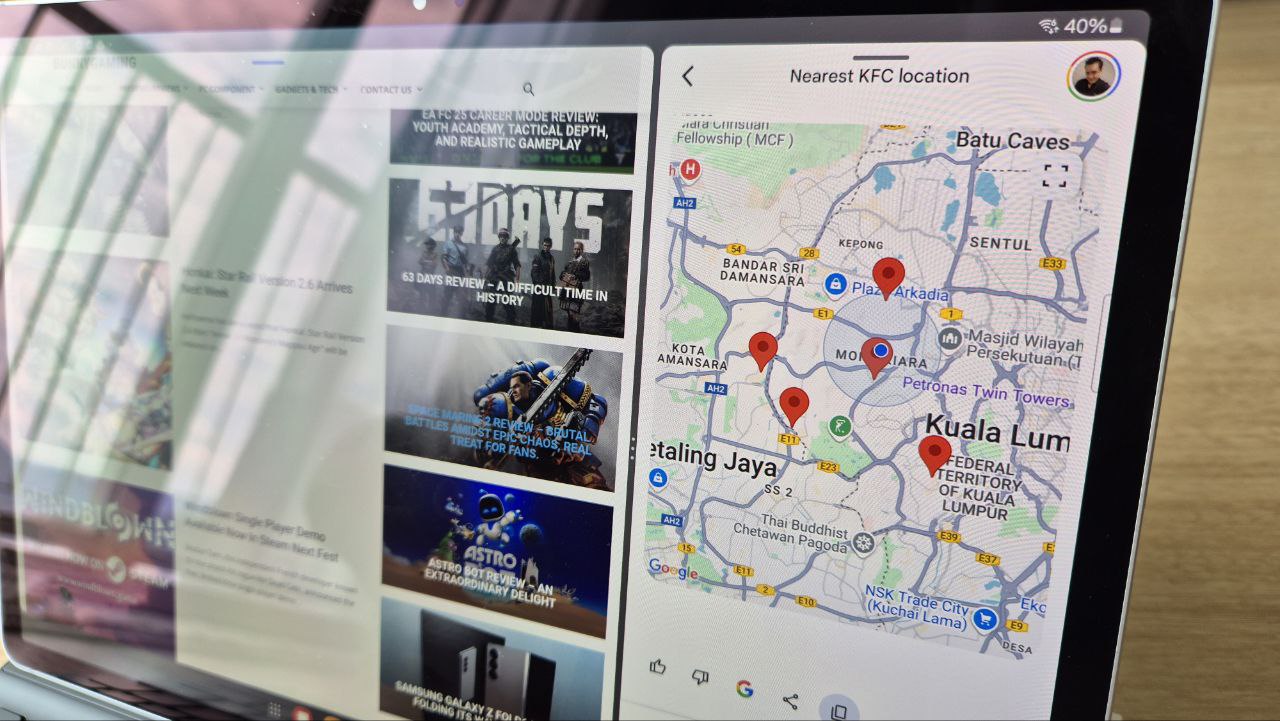
On the entertainment side, the display doesn’t disappoint. With a high resolution of 2,800 by 1,752 pixels, visuals are incredibly crisp and immersive, whether I’m playing games or streaming my favourite shows, movies, and anime on platforms like Netflix. The addition of an anti-reflective coating is a thoughtful touch, effectively minimizing glare and making it a great option for outdoor use—a definite plus over the Galaxy Tab S9 FE+, which has a less vibrant LCD screen.
The expansive 12.4-inch display also makes it a dream for creative work. Using the S-Pen, I found myself doing more than just quick sketches; I even took photos of building layouts and added annotations directly onto the images. The tablet’s screen size and quality made these tasks intuitive and enjoyable

The audio quality on the Galaxy Tab S10+ is comparable to that of the previous S9 models—which is to say, it’s quite good. The four-speaker setup, with two speakers on each side, delivers a solid audio experience that holds up well for music, videos, and gaming. Even when cranked up to maximum volume, the sound remains clear and undistorted, making it more than capable of filling a small room with immersive audio.

Power-Packed Performance and Reliable Battery Life.
The Galaxy Tab S10+ is powered by a MediaTek Dimensity 9300+ chip, which might raise eyebrows, as MediaTek is often associated with budget devices rather than premium performance. I’ll admit, I had my own reservations, especially compared to the more widely trusted Qualcomm processors. However, the S10+ quickly put those doubts to rest. I put it through its paces—running multiple apps, using split screen for work, and pushing game graphics to high settings—and it performed flawlessly without even a hint of slowing down. It’s a tablet that handles everything with ease, proving itself more than capable for both casual and power users.
The S10+ comes equipped with 12GB of RAM and is available with either 256GB or 512GB of internal storage, which can be expanded further with a microSD card. On paper, the specs might not fully capture the tablet’s efficiency, but in practice, it really does deliver. Once I paired it with the magnetic keyboard that comes with the device, it could easily pass as a laptop—and it’s done so on more than one occasion. In fact, the S10+ has convinced me to leave my laptop at home a fair few times, proving it can hold its own in both work and play.
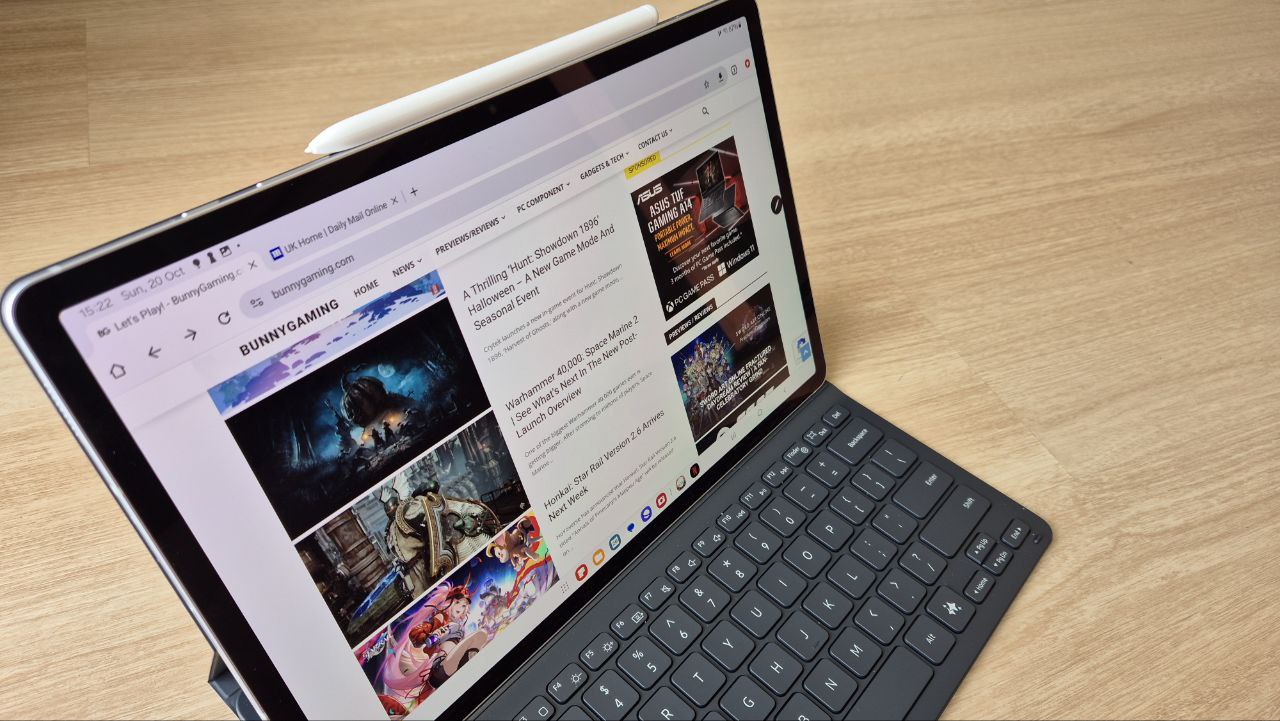
The Galaxy Tab S10+ comes with a hefty 10,090mAh battery, making it more than capable of lasting an entire day. I pushed it to the limit over several days, using it heavily for work, squeezing in some gaming during breaks, replying to messages, scrolling through social media, streaming music in the background, and catching up on shows during lunch and dinner. Despite all this, it still had around 25% battery left by 11 pm. When it’s time to recharge, the Tab S10+ supports fast charging up to 45W, though you’ll need to provide your own charger, as it’s not included in the box.
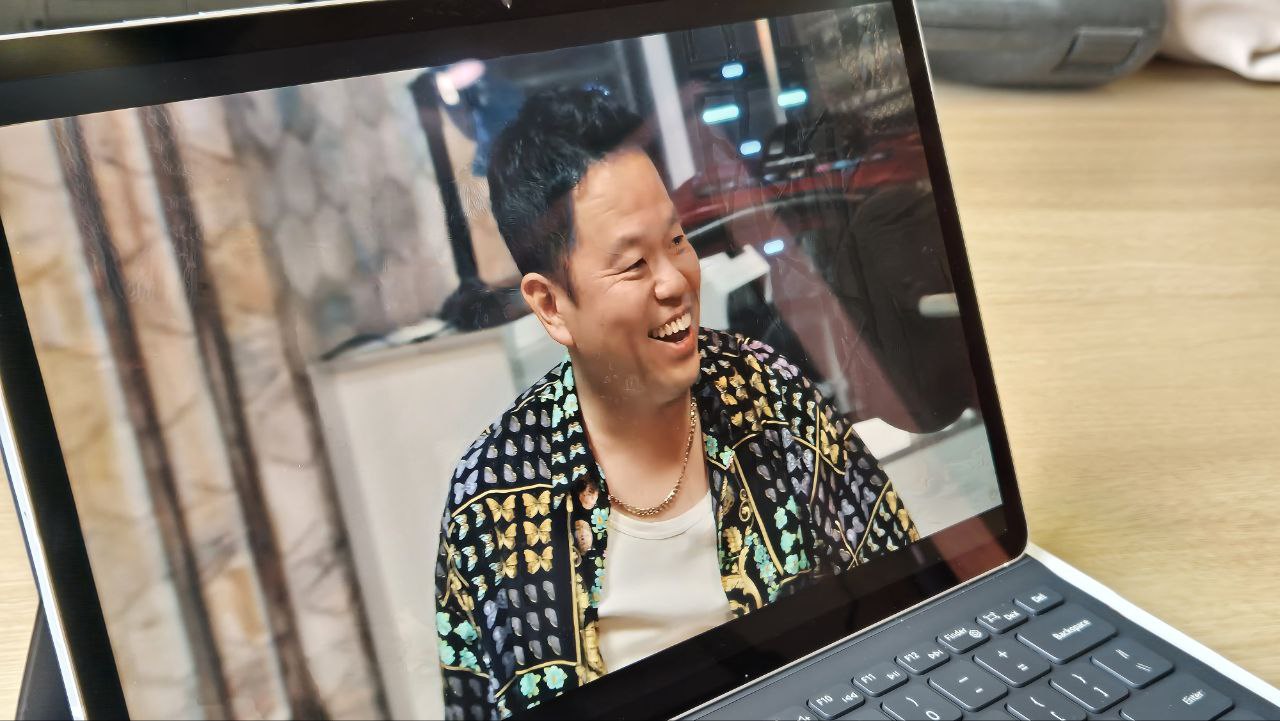
If you’re curious about gaming on the Galaxy Tab S10+, let me assure you, it’s impressive. The tablet handled Genshin Impact at high graphics settings with a smooth 60 FPS, without any lag or stutter. I also tested Zenless Zone Zero with similar results—no frame drops, just smooth gameplay. With this level of performance, it’s safe to say that there aren’t many games out there that would challenge this tablet. However, it’s worth noting that the tablet’s size and weight can become physically tiring for extended gaming sessions, so comfort might take a hit if you’re gaming for long periods.
Camera
Honestly, you’re not going to get much from the camera on this tablet—or any tablet, for that matter. The camera is adequate for taking close-range photos, perfect for quick annotations or doodling, and works well enough for scanning documents. The Galaxy Tab S10+ is equipped with a 13MP autofocus and an 8MP ultra-wide lens on the back, while the front camera features a 12MP ultra-wide lens. It’s decent enough for video calls, but don’t expect professional-quality shots here. This setup is functional for basic needs, but as always with tablet cameras, it’s best to manage your expectations.
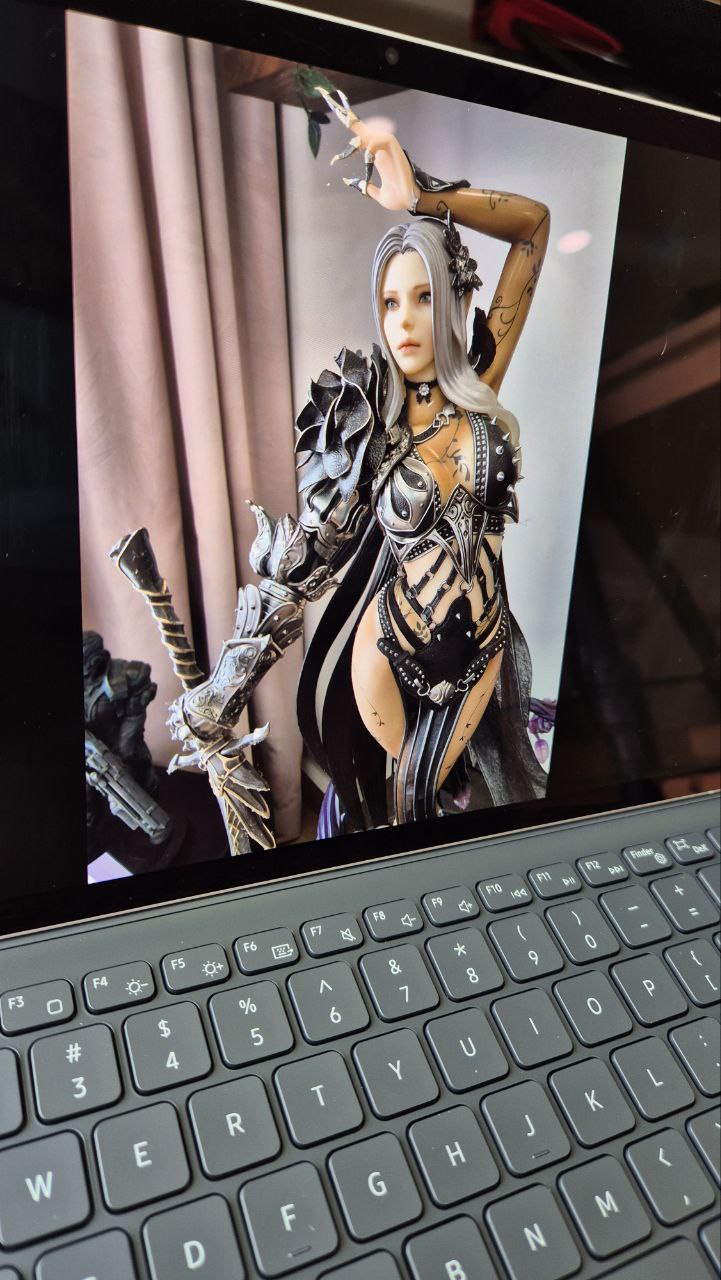
Software and Features
Running on Android 14 with Samsung’s One UI 6.1.1, the Galaxy Tab S10+ offers a range of productivity features, including advanced multitasking and DeX mode, which brings a desktop-like experience to the tablet. However, it also comes loaded with bloatware. I spent quite a few minutes clearing out apps that seemed to serve no purpose other than displaying ads whenever opened. Honestly, this feels a bit ridiculous, especially given the S10+’s premium price.
Samsung’s proud Galaxy AI features ships with the S10+, which aim to make tasks like note-taking, photo editing, and web browsing smoother and more efficient—provided you find yourself actually using them. Personally, I’ve found the circle-to-search function to be the standout tool among these AI-driven features, and it genuinely impressed me with how useful it is since it first came about with the S24 flagship models launched earlier this year.
All in all;
What I like about the Galaxy Tab S10+
- Stunning Display: The 12.4-inch Dynamic AMOLED 2X screen offers sharp, vibrant visuals with a smooth 120Hz refresh rate, perfect for productivity and entertainment. The anti-reflective coating also enhances outdoor usability.
- Excellent Performance: Powered by a MediaTek Dimensity 9300+ chip and 12GB RAM, it handles multitasking, high-performance gaming, and demanding apps seamlessly, making it a solid alternative to a laptop.
- Long Battery Life: The 10,090mAh battery can easily last a full day under heavy use, with the convenience of 45W fast charging (charger sold separately).
- Included Accessories: Comes with an S Pen and Book Cover Keyboard Slim, adding value and increasing the tablet’s versatility for productivity and creativity, though the inclusion of these have probably been charged into the price.
What I wish was better
- High Price: Starting at RM 4,599 for the WiFi model and RM 5,249 for 5G, the S10+ is a premium device with a price tag that may feel steep, even with the included accessories.
- Camera Limitations: I’m not praying for a flagship phone-level photography, but at this price tag it should be better than this.
- Bloatware: The tablet comes with a noticeable amount of pre-installed apps that may only serve to display ads, which feels unnecessary on such a high-end device.
Verdict

The Samsung Galaxy Tab S10+ is undoubtedly a powerful and premium tablet with an excellent display, solid performance, long battery life, and useful productivity features like DeX mode and Galaxy AI (if you use it). Its high price and some minor software and camera drawbacks are worth noting, but overall, it’s a top recommendation for those looking for a versatile, high-end Android tablet. If budget is a concern, the Galaxy Tab S9 FE+ offers similar productivity capabilities at a lower price.



