The Huawei MatePad 11.5S PaperMatte Edition – a mouthful name and very long to type out. But it does bring special innovations to the tablet scene, one that even Apple isWe attempting to cash in. That innovation is the PaperMatte screen. Let’s find out how well the screen, along with other hardware in the tablet functions with each other as one.
The Packaging:
The entire package has three boxes. Inside a white sleeve with rose gold lettering spelling out Huawei MatePad 11.5S PaperMatte Edition, contains two boxes. One contains the tablet itself, the other has the Smart Magnetic Keyboard. The third slimmer and smaller box holds the third generation of the Huawei M-Pencil, the stylus to be paired with the tablet.
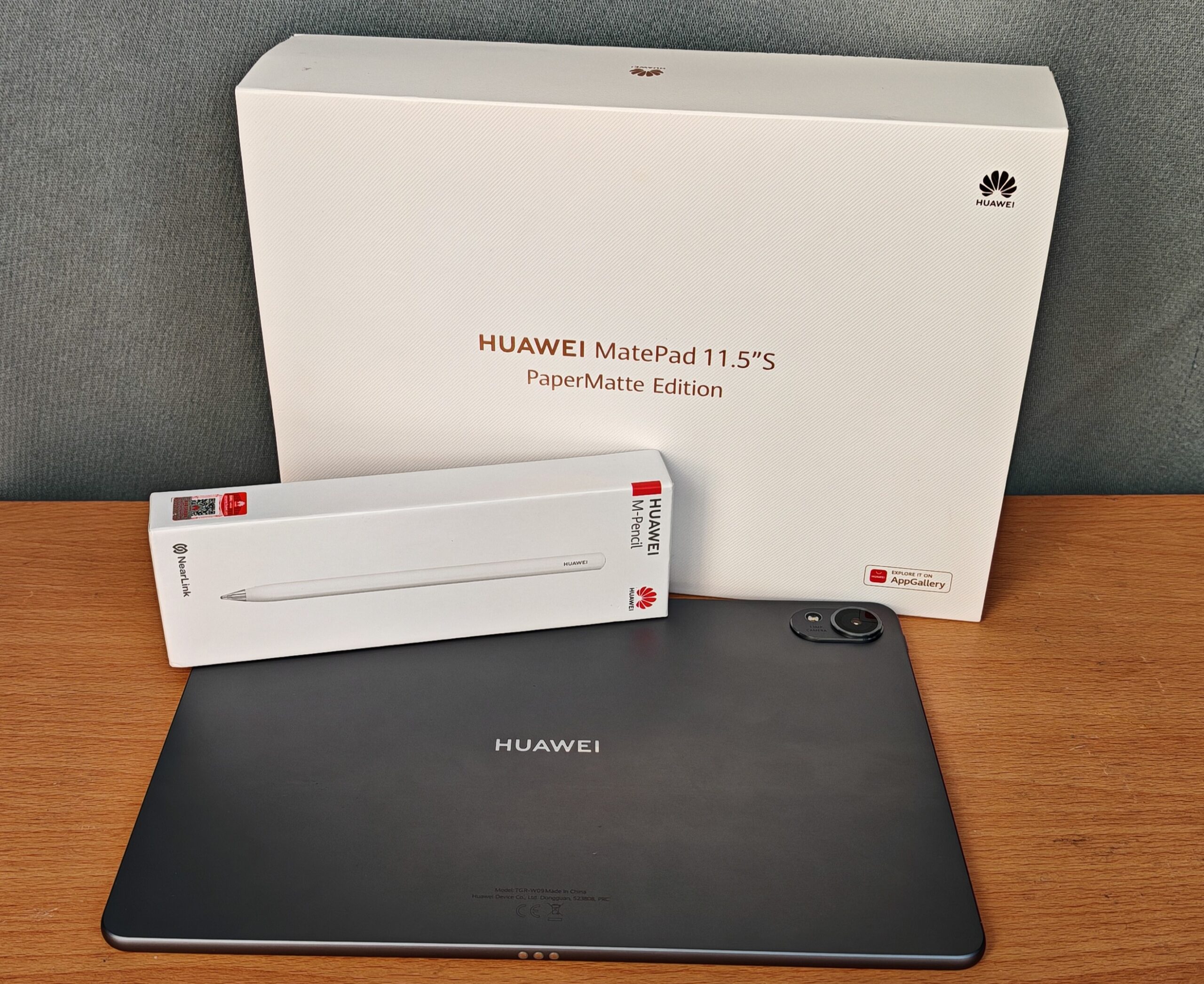
Also inside the tablet box are the 22.5W charger and cable. Huawei included a pleasant surprise together with the tablet, a microfibre cleaning cloth to keep the screen smudge-free and pristine looking.
The Tablet and The Accessories:
The first thing that catches the eye when unboxing the tablet is the PaperMatte display. Utilizing a 27-layer lamination process and nano-scale anti-glare etching and optical layering techniques, Huawei claims the new screen is able to eliminate 99% of ambient light while allowing 95% light transmission through it. The anti-glare surface is able to disperse 60% light that reaches the screen.
What all these translate to in real-life usage is a bright, clear, colourful and glare-free display. The display simply refuses to show any reflection, even when there is you face it to the sun, or directly at any light source. And unlike adding a matte screen protector onto a glossy screen, the Huawei MatePad 11.5S displays great details, clarity, colour and brightness.

The rear and sides are of one-piece aluminium strong unibody that is just 6.2mm thin, and impressively don’t flex or warp even when being pressed by hands. The Violet colourway stands out very handsomely, with silver reflective Huawei lettering in the centre and a camera bump for the 13MP camera and flash in the top right corner.
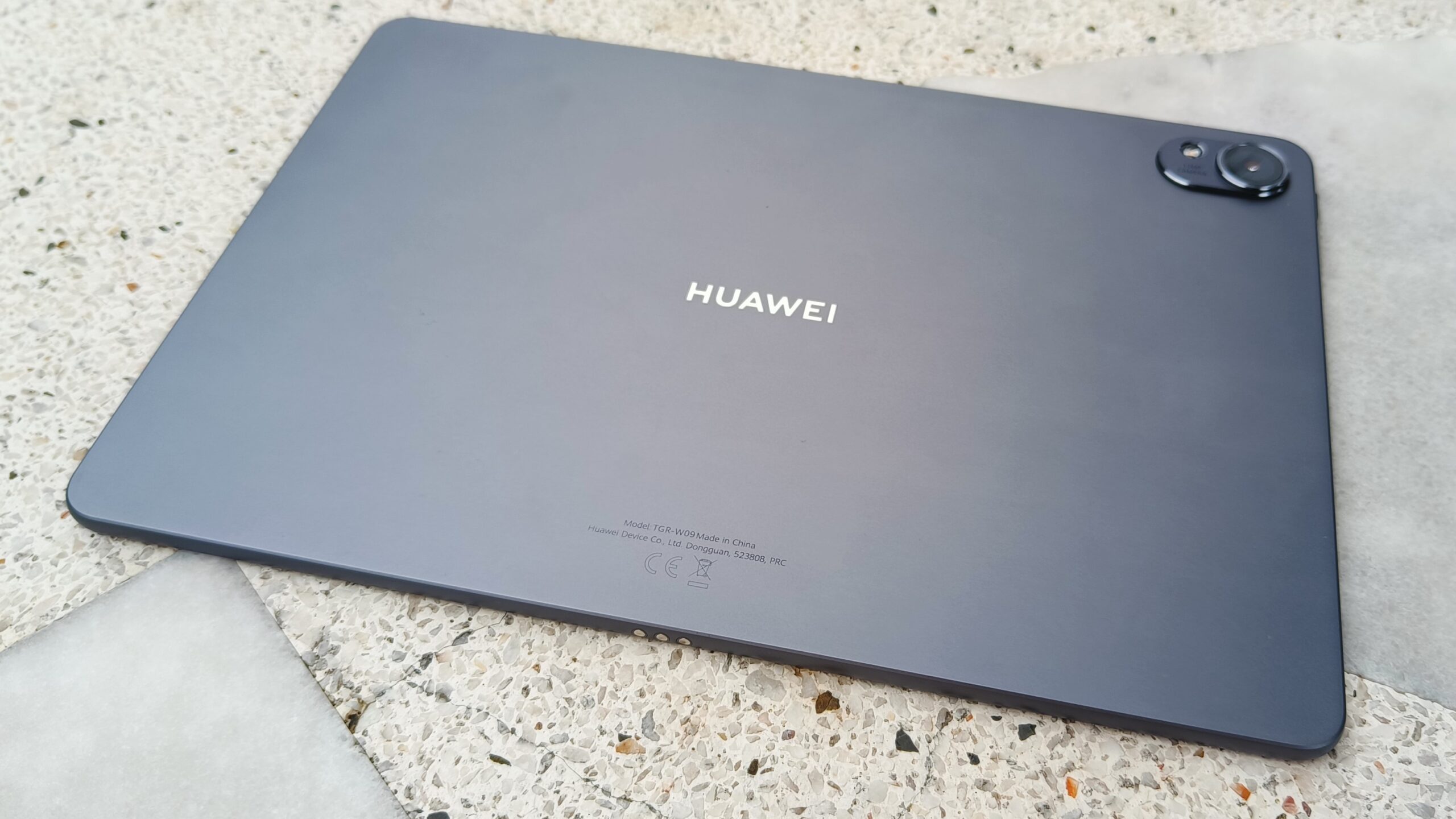
The sides and corners are rounded with no sharp corners anywhere, the tablet is nice to hold and doesn’t cut into the palms with long use sessions. The top (when viewed in a horizontal landscape position) houses the volume button, two mics and a magnetic port for charging the M-Pencil. The right and left sides house two speaker vents, and there is a USB-C port on the right side for charging and data transfers. The bottom has three charging pins, for charging the Smart Magnetic Keyboard.

The Smart Magnetic Keyboard is in light grey and consists of two parts. The upper part attaches magnetically to the back of the Huawei MatePad 11.5S tablet, and it too attaches to the bottom keyboard part. This upper part also works as a kickstand for the tablet, with various stand positions like being like an open laptop position, to the flatter drawing and sketching position.

The third generation M-Pencil is white, hexagon-shaped, and feels exactly like the 2B pencils we were using back in school. Writing notes or drawing with the M-Pencil offers a very tactile, pen-on-paper experience that is unlike on any other tablet.

Specifications at a glance:
| Dimension | 261 x 177.2 x 6.2 mm |
| Weight | 510 grams |
| Material | Display – Glass, PaperMatte Display
Back and chassis – Aluminium Alloy |
| Colours | Violet, Space Gray |
| Price | 8GB | 256 GB – RM2,499 |
| Display | TFT LCD, 144hz, 500nits |
| Resolution | 1840 x 2800 pixels, 3:2 ratio (~291 ppi density) |
| Display Size | 11.5 inches (approximate 85% screen-to-body ratio) |
| Operating System | HarmonyOS |
| Chipset | Kirin 9000WL (7 nm) |
| Memory | 8GB+256GB |
| External Memory Card Slot | No |
| Main Camera | 50 MP, f/1.8, AS |
| Main Camera Video | 1080p@30 |
| Selfie Camera | 8 MP, f/2.0 |
| Selfie Camera Video | 1080p@30 |
| Sound | Stereo, Quad Speakers, Histen 9.0 |
| WLAN | Wi-Fi 802.11 a/b/g/n/ac/6, dual-band |
| Bluetooth | 5.2, A2DP, LE |
| USB | USB Type-C 3.0, OTG, magnetic accessory connector |
| Battery | 8,800 mAh, non-removable |
| Charging | 22.5W wired (with supplied charger)
66W Turbo Boost (with 66W or higher charger, not included) 5W reverse wired |
Display and audio:
Huawei MatePad 11.5S has the resolution increased to 2800 x 1840 pixels and brightness to 500 nits. The IPS LCD screen retains the 3:2 ratio which is good for working on documents, drawing, sketching and also reading. Granted watching movies in 21:9 or 16:9 wide ratio will have black bars on top and bottom, but the screen has enough real estate to enjoy movies.

The PaperMatte display is the true star of the Huawei Matepad 11.5S. It simply refuses to create distracting reflections commonly found on all glossy screens, even when using the tablet outdoors under the sun, or indoors under direct light sources. All these while keeping the display bright, sharp and vibrant colours, so much so that I easily forget that the Huawei MatePad 11.5S have an IPS LCD panel and not an OLED panel.
Huawei has taken extra steps to ensure the screen is the best they can offer to users. The PaperMatte screen has three certifications, they are the SGS Low Visual Fatigue Premium Performance 2.0 Certification, the TÜV Rheinland Low Blue Light (Hardware Solution) Certification, and the TÜV Rheinland Flicker-Free and Reflection-Free Certifications.
Huawei MatePad 11.5S has eye care and comfort modes that increase the blue light filter and warm up the screen colour temperature, by how much is entirely automatic or controlled by the user who can also set an auto schedule to turn it on and off. It even has an e-book toggle to set the screen to monochrome, perfect for reading using the tablet. I can testify to the pleasant screen experience as I had no eye fatigue even when working in the dark and for long hours staring at the tablet screen.
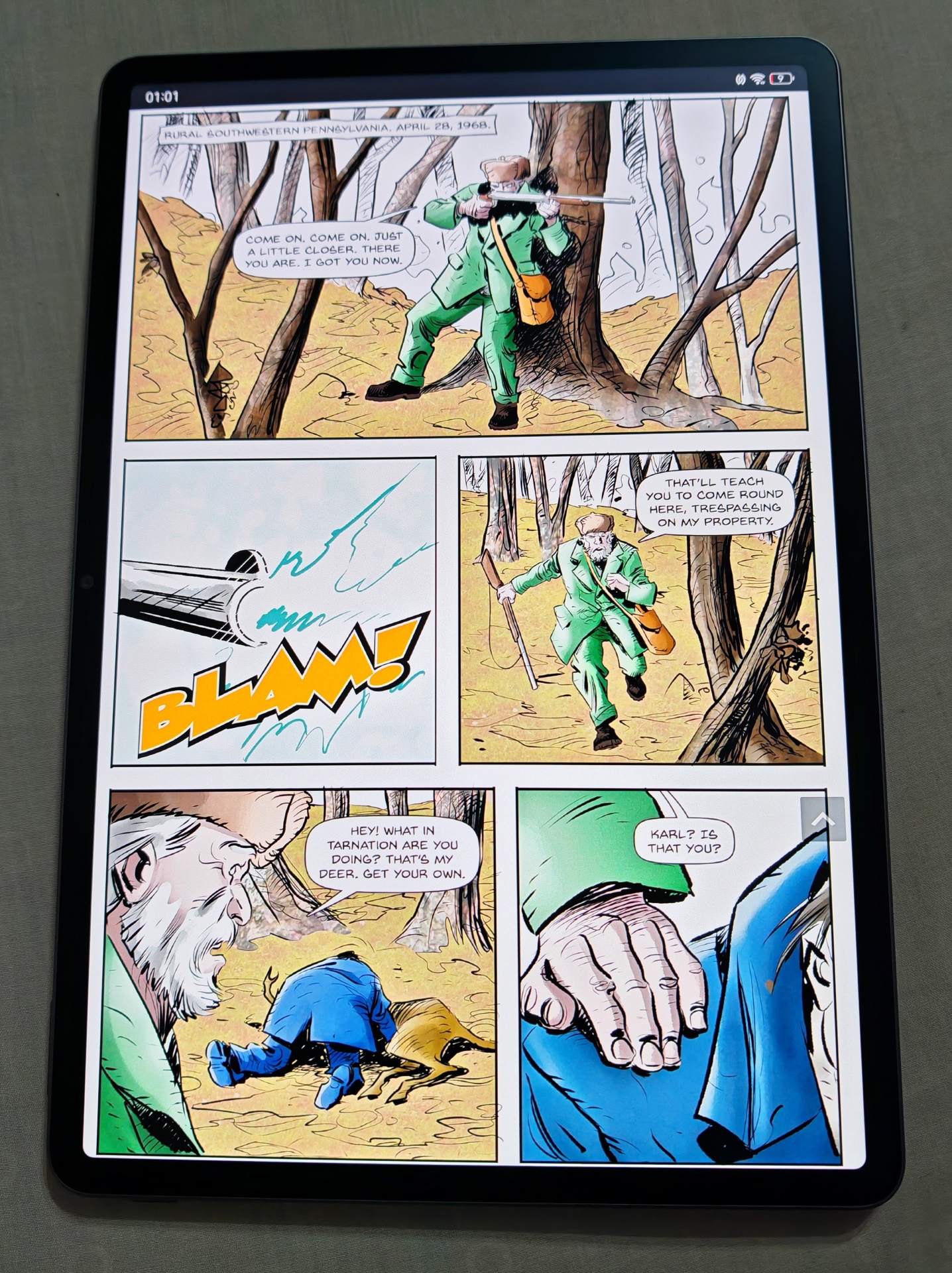
To further enhance the experience of consuming content such as movies, the Huawei Matepad 11.5S tablet has four speakers located at the sides. The top pair produces sounds from the higher frequencies while the bottom pairs deliver the lower ranges and bass. This is effectively a four-channel stereo audio setup. Audio and sound from the speakers are loud, bears little distortion and sibilant. Listening to music, watching movies or playing games delivers a very good auditory experience, which is a good thing as there is no 3.5mm headphone jack on the Huawei MatePad 11.5S tablet.

One grieving note here, though at no fault of Huawei, is that Bluetooth technology has not caught up in the latency issue while gaming with a wireless headphone, and it’s distracting to hear your attacks hit sound a fraction slower than it being displayed on the screen.
The Accessories: Huawei Smart Magnetic Keyboard
The Huawei MatePad 11.5S has two accompanying accessories, both with their own specific purpose and added functionality to the tablet.
The Smart Magnetic Keyboard is exactly that, a keyboard and a back kickstand attachment that attaches magnetically to the back of the tablet, and to the keyboard at the bottom. The Smart part of the keyboard is that it has a battery built in it that charges itself when is attached to the Huawei MatePad 11.5S tablet. The magnets are strong and both parts do not separate from the tablet even with the keyboard is swung while hanging off the tablet.

While the keyboard has some smaller keys, the main QWERTY buttons are in full size. The keyboard has a good travel distance that makes typing on the keyboard a pleasure. The Smart Magnetic Keyboard doesn’t have a trackpad, though this is rarely an issue as reaching up to touch the screen is very easy and the M-Pencil is very precise to mark and highlight with.
The battery size is not specified but with a battery pack, the Smart Magnetic Keyboard works even when it is detached from the Huawei MatePad 11.5S. The kickstand itself is able to prop the tablet in several positions, from the laptop tent mode with the keyboard attached for typing, to being almost flat perfect for sketching and drawing.

The Accessories: Huawei M-Pencil (3rd Generation)
The Huawei M-Pencil, now in its third generation, is a stylus accessory, which also attaches to the Huawei MatePad 11.5S on the top left side, and there is a magnetic charging port for the M-Pencil. There is no charging cable needed anymore, just bring the M-Pencil to the top left side and it will magnetically attach itself to the tablet and starts charging.

The M-Pencil now has over 10,000 pressure sensing levels, perfect for the artists who are using M-Pencil for sketching and drawing on the Huawei MatePad 11.5S. The M-Pencil is aptly hexagon-shaped like a pencil and has changeable tips, one for writing and one for drawing.
The writing experience with the M-Pencil on the PaperMatte screen is exquisite, with the sensation of friction not found with other styluses on glossy screens. Admittedly the feedback is not exactly as pen/pencil on paper, but it is very close. Writing and drawing with the M-Pencil feel natural, strokes registers depend on how hard or light you are pressing the M-Pencil on the screen, and the M-Pencil have a sensor built in that you activate by double tapping on the sides that brings you either an eraser tool, colour picker tool or a snippet tool to quickly copy text and images off the screen.

Both the Smart Magnetic Keyboard and the M-Pencil are paired to the Huawei MatePad 11.5S tablet with Huawei’s Nearlink technology. Nearlink claims lower latency, lower power consumption, and wider coverage, and this is proven true in real-world usage while using the two accessories. Drawing with the M-Pencil has no perceivable lag when the tip touches the screen, and there is also no lag on the Smart Magnetic Keyboard even when separated from the tablet.
Gaming on the Huawei Matepad 11.5S PaperMatte Edition:
A quick search reveals that it’s Huawei’s Kirin 9000WL CPU that is powering the tablet, which is mated to 8GB of RAM and 256GB of storage. Given that the Kirin 9000WL is a modified version of the Kirin 9000 that was released way back in 2020 and is rated to be similar in output as the SnapDragon 888 CPU, the main surprise here is that it is able to handle games with ease. I would assume that much of the heavy lifting is done thru Huawei’s modifications of the Kirin 9000WL as well as the efficiency of the HarmonyOS.
Launching Genshin Impact, I fully anticipated that I have to lower the graphical settings to maintain a smooth stutter-free experience. Surprisingly, Genshin Impact ran without issues even at the highest graphical settings and 60FPS. Sure, there are minor drops during loading into new areas or in open-world battles with lots of elemental effects (this happens on the latest SD8G3 chips too), but the Huawei Matepad 11.5S tablet is just as quick to recover to maintain 60FPS.

It was the same smooth gaming experience when playing Honkai: Star Rail and Wuthering Waves, and I had even installed and played Zenless Zone Zero on the Huawei MatePad 11.5S. In all the games tested, the gameplay was relatively smooth with high frame rates with little stuttering. I liked gaming so much with the Huawei MatePad 11.5S as the bigger screen means the games are more immersive, the text is bigger and pleasing to read and there is just so much space for the on-screen buttons to pull off more complex combo presses. Even casual gaming is an elevated experience as I had consumed 30+ levels of Minesweeper in one sitting.

The PaperMatte display adds a lot to the gaming experience on the Huawei Matepad 11.5S. Thanks to its ability to disperse reflection, playing games outdoors during the daytime poses no issues whatsoever. Images remain bright, clear and detailed, without much distraction from glares from the sun. Even at night and indoors, playing games on the Huawei Matepad 11.5S tablet is a visual treat as you will not detect any direct glare from any light source even if it’s directly facing them.

Huawei MatePad 11.5S do heat up while playing games, though the heat is never any hotter than the latest phones running the top flagship CPUs. The heat is mostly contained in just one small section, at the front and back of the top left corner near the camera module. Thanks to the size, the rest of the tablet remains cool, I didn’t notice any heat while holding the tablet even after one hour of playing Genshin Impact.
Harmony OS:
Running the Huawei Matepad 11.5S is Huawei’s own Harmony OS 4.2. This latest version of Harmony OS is speedy, efficient and lightweight and no stutters are experienced anywhere while using the tablet. The screen refreshes at a max of 144hz, contributing further to the smoothness of the display.
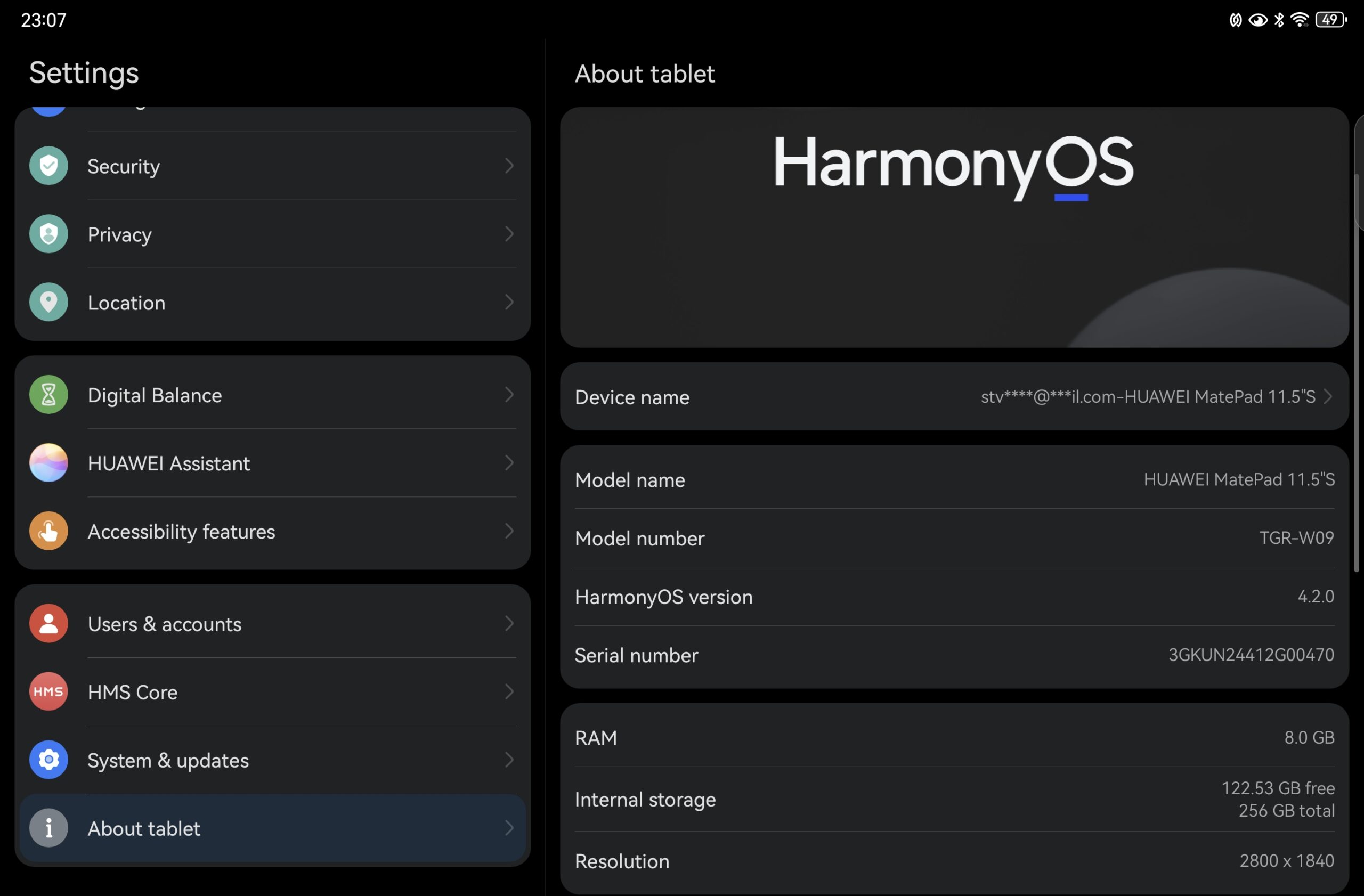
Let’s take some time here to address the elephant in the room with regard to the Huawei Matepad 11.5S tablet. Harmony OS is devoid of any Google Mobile Services (GMS) all thanks to the US ban imposed on Huawei for years now. Without GMS, Google’s suite of apps is not found in the Huawei MatePad 11.5S. There is no Google Play store, and some of your favourite Android apps may not even run.
Huawei’s answer to this US ban is to create its own OS and app store, HarmonyOS and AppGallery. The good news is that Huawei’s AppGallery has plenty of Malaysian essential apps. Finances and banking apps like Touch n’ Go, MAE, Setel; shopping apps like Shopee, Lazada; and many others are mostly in the AppGallery. Installing apps from the AppGallery is safe and secure, better than the other sideloading options and this must be the priority method of installing apps into the Huawei Matepad 11.5S.
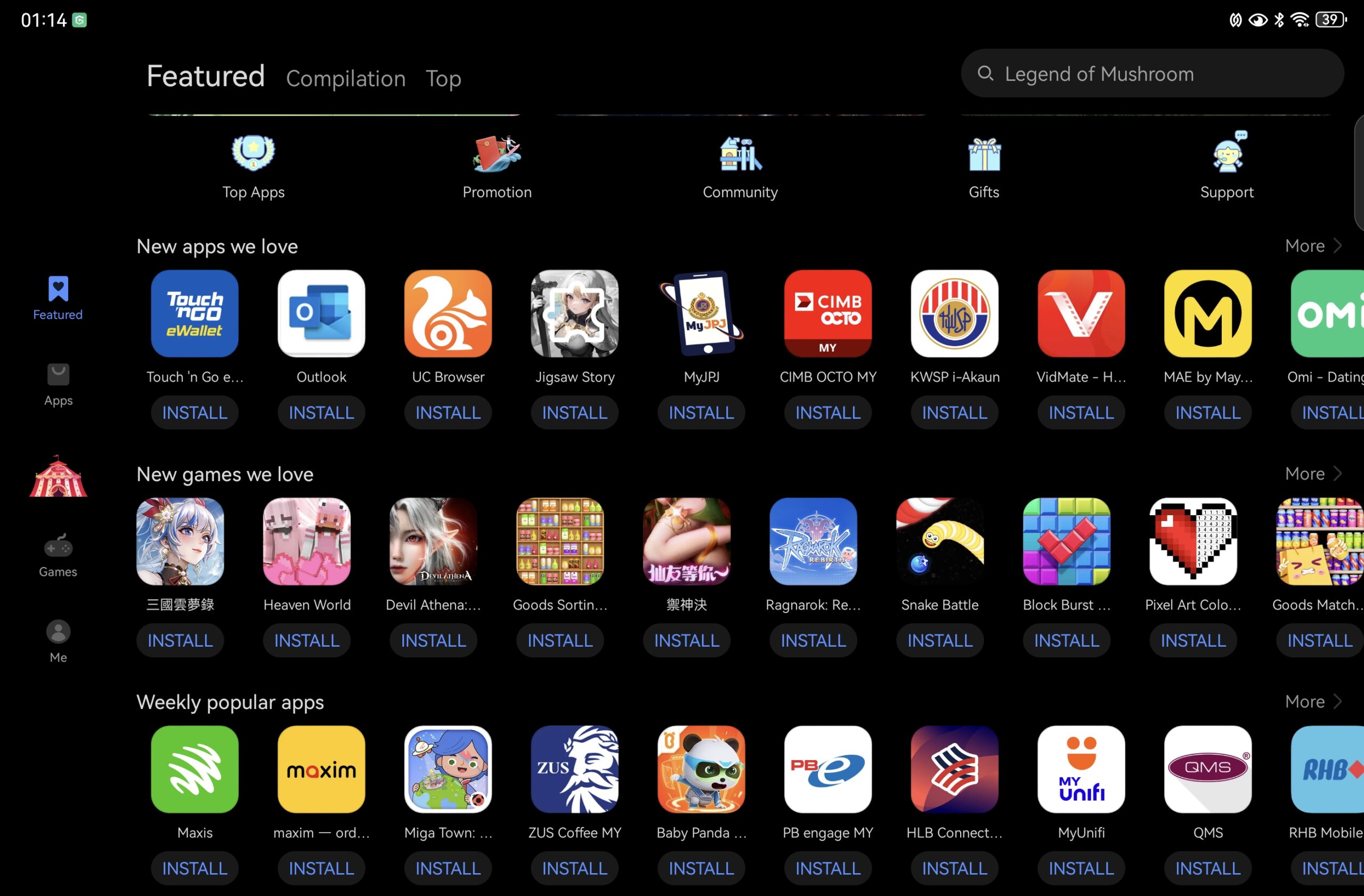
For other apps not found in AppGallery, there are other ways to get Google apps on this Huawei Matepad 11.5S tablet. You can search the internet for the sideloading APK method, or more easily, search for MicroG and GBox apps in Huawei’s AppGallery.
MicroG emulates and runs GMS in a sandbox, what it does is to have most of Google’s suite of apps run on the Huawei Matepad 11.5S, and it syncs across different Google apps too. MicroG, Google Calendar, Gmail, PlayBook, YouTube and others all sync across all your devices, including on the Huawei Matepad 11.5S. There are some small limitations, Google Maps walking navigation doesn’t work, but the rest works well.
GBox is the alternative means to Play Store, it provides an easy method for installing Android apps not found in AppGallery. I installed games like Genshin Impact, Honkai: Star Rail and Wuthering Waves from GBox, and these games sync across my various devices with no issues. There are limitations to the total number of apps found in GBox, but a lot of the famous and most wanted ones are in it, so do a search to see if your favourite apps are in it.
Other Software:
Huawei has also developed some very impressive apps that are preinstalled and is free to use in the Huawei MatePad 11.5S.
GoPaint is Huawei’s very first in-house developed app was jointly developed by Huawei and the China Academy of Art (CAA). This app is the perfect tool for drawing, sketching and doodling, and the best part is that its completely free. GoPaint has over 100 brush strokes, 42 layers and about 20 canvas surfaces, providing a very comprehensive drawing app for everyone from professional to budding artists. GoPaint even has a tutorial mode to start anyone on their drawing journey. The GoPaint app is a very well-made app, is Huawei’s answer to the Procreate app on Apple’s ecosystem, and did I already mention that it is free and preinstalled on the Huawei MatePad 11.5S?
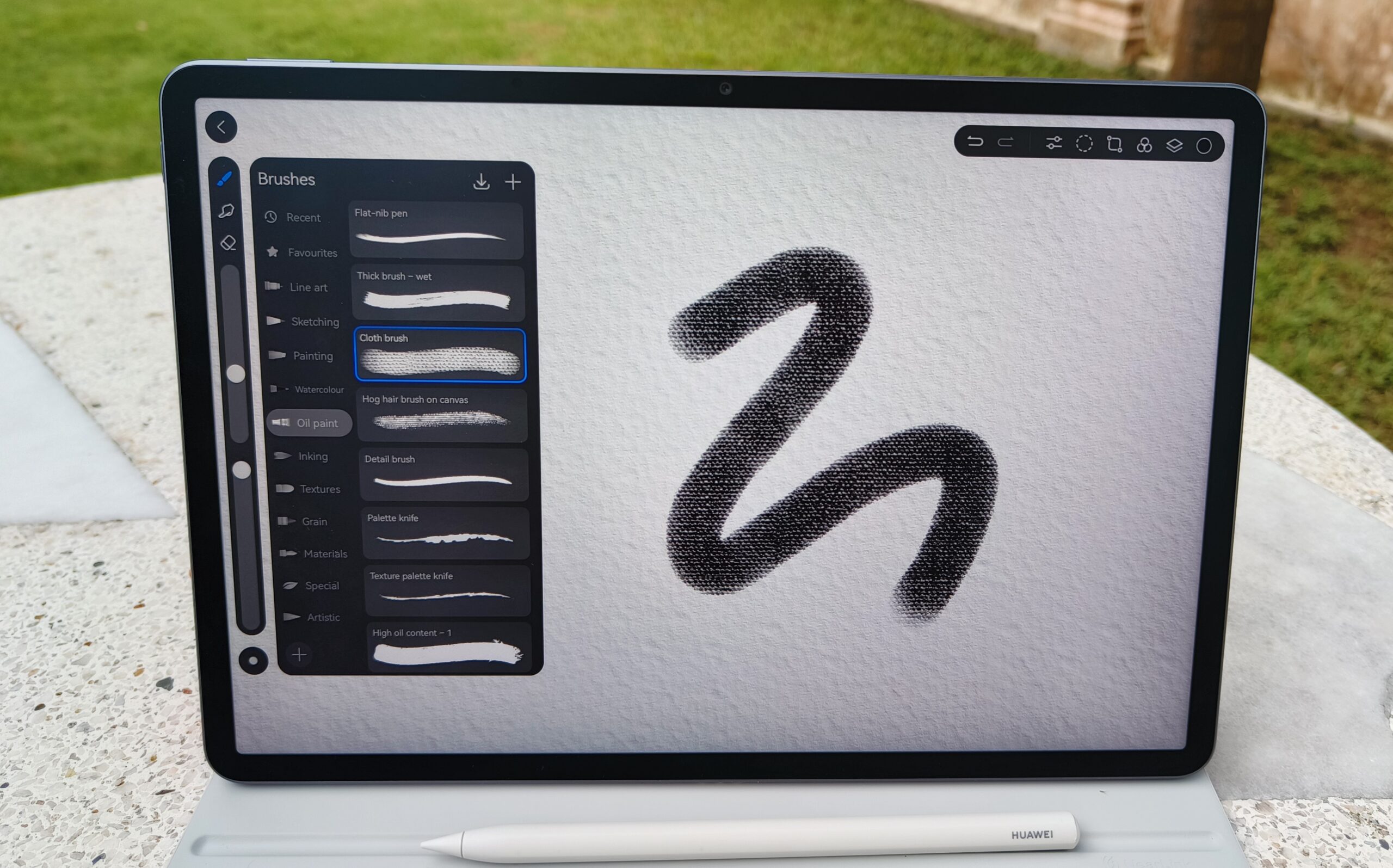

Huawei Notes is another Huawei-exclusive app, a note-taking app that provides a seamless digital handwriting experience, with intuitive note management and personalized settings. Creating beautiful personalized notes complete with custom-designed covers easily in the Notes app, again using the M-Pencil to write, draw and even doodle to your heart’s content. One new and fancy feature of Notes is that it can now record audio alongside your scribble, perfect of taking notes during lectures or taking minutes during meetings. You can later playback the audio recording while watching the notes being written, and even skip to the parts you are interested in listening to again.
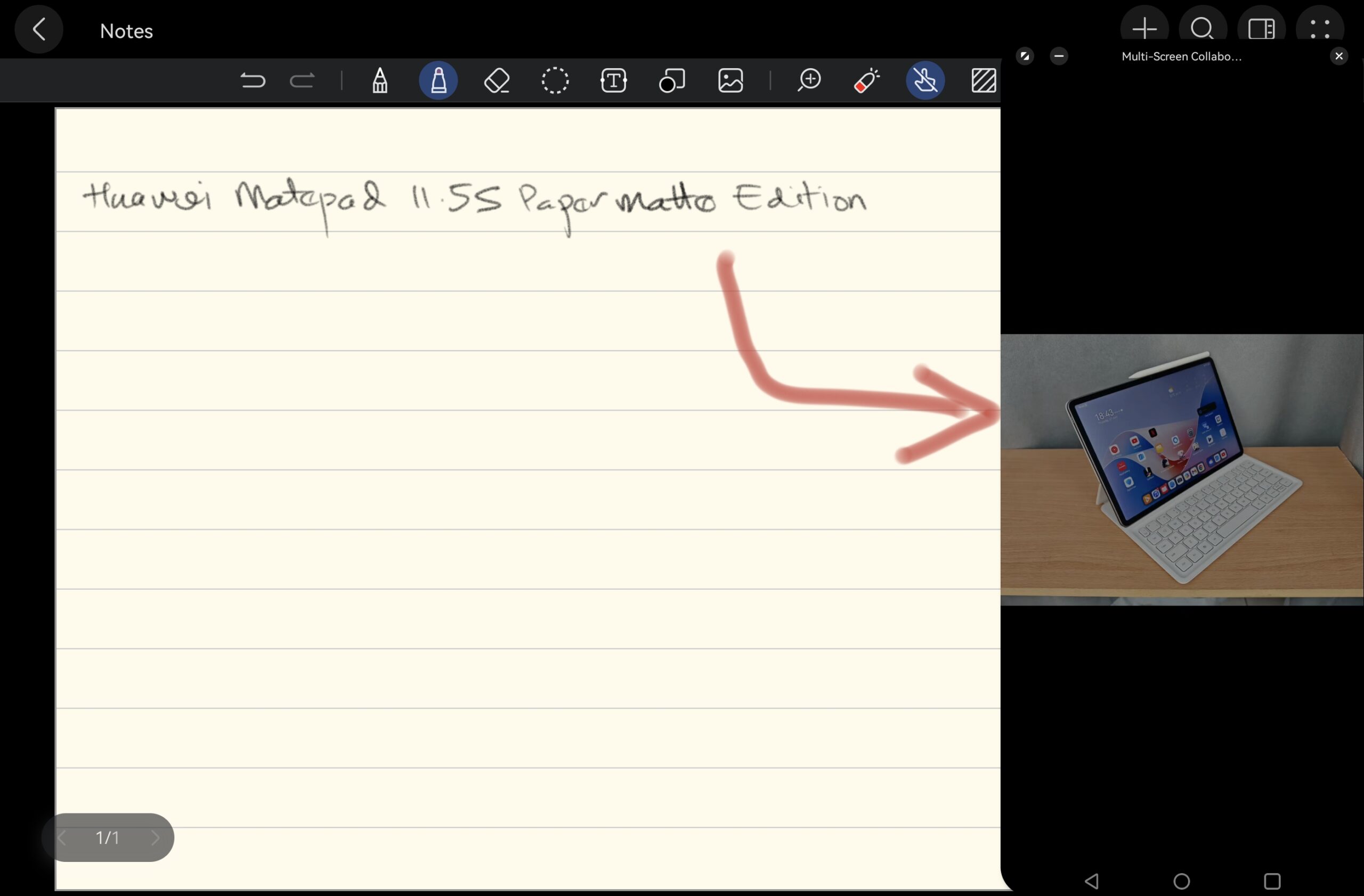
Another Huawei-exclusive app is the Huawei PC Software Engine, a tool that runs the PC version of WPS Office on tablets, making PC-level features accessible on the Huawei MatePad 11.5S tablet. Using the WPS Office app on the tablet looks and feels exactly like the PC version of WPS, except it’s magically running it on HarmonyOS and not on Windows. The experience is so good that this entire review article was typed out using the Huawei MatePad 11.5S on the Smart Magnetic Keyboard.
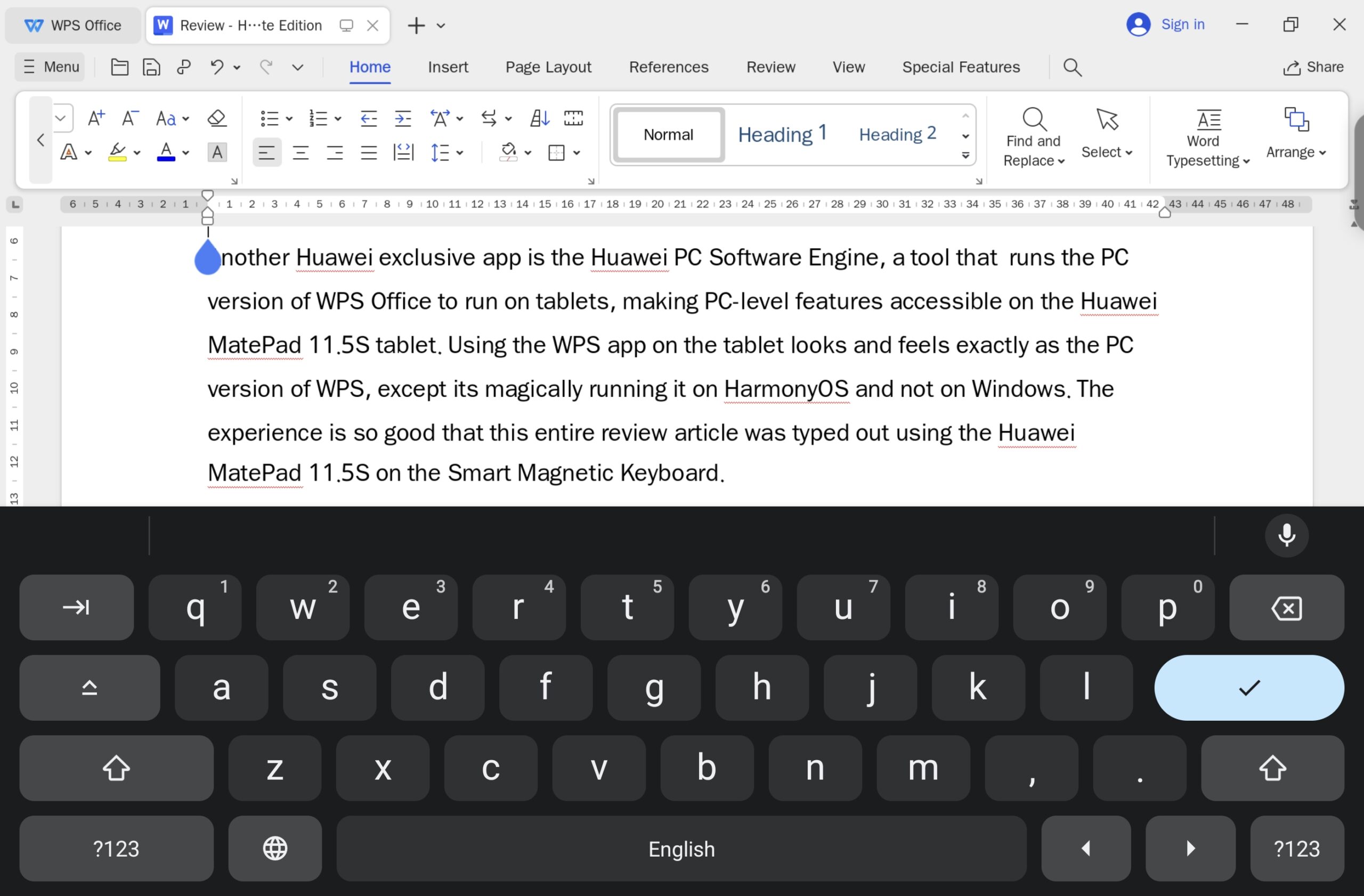
Battery:
Huawei Matepad 11.5S has increased its battery capacity, it is now an 8,800mAh pack. The increased battery capacity and the efficiency of the KIRIN 9000WL chipset make the Huawei Matepad 11.5S a durable workhorse. Playing Genshin Impact for one hour straight only consumes 25% of the battery, I then worked for three hours typing out this review, while having YouTube Music streaming in the background to my Bluetooth earphones. This consumes only another 20% of the battery, totalling 45% consumed for four hours of gaming and multi-tasking work.
I find that I would normally need to charge the tablet once every two to three days if I am only doing office work on the tablet. Charging is relatively quick with the bundled 22.5W charger, charging from 0% to 100% took 1 hour and 50 minutes. One unlisted feature is that you can top up the battery even faster, the Huawei Matepad 11.5S is able to charge at a maximum of 66W with a higher capacity charging adapter from Huawei. 66W charging from 0% to 100% now only takes 1 hour and 10 minutes.

The Cameras:
Huawei MatePad 11.5S has two cameras, a 13MP camera at the rear and an 8MP at the front. The cameras are the one area that is a letdown, unlike other aspects of the tablet. The rear 13MP camera takes as acceptable images in outdoor daylight conditions or bright indoors but is very mediocre when it gets darker.
The front-facing 8MP camera is located in the top horizontal bezel, which eliminates the awkward facing angle while using the front cameras during meetings and video calls. And that is basically what it is for, good enough for meetings and video calls in a bright environment.
In summary:
What I Really Liked About the Huawei MatePad 11.5S PaperMatte Edition tablet:
- The non-reflective yet bright, clear and colourful PaperMatte screen.
- Lightweight and slim design, perfect for taking the tablet everywhere.
- Great performance, no discernible lag while using the tablet.
- Great gaming experience.
- Great and free exclusive apps, GoPaint, Notes and WPS Office PC.
- M-Pencil is an absolute dream to write, sketch and draw, no lag.
- Magnetic wireless charging for the accessories
What I Wished Was Better:
- No 3.5mm headphone jack.
- Better cameras.
Verdict:
The Huawei MatePad 11.5S proves itself as a versatile tablet, combining impressive hardware and software in one cohesive package. Its standout feature is the stunning non-reflective screen, enhancing the tablet experience anywhere, making it a pleasure to use on the go. When paired with the Smart Magnetic Keyboard, it transforms into a versatile productivity tool for office tasks. In tablet mode with the M-Pencil, it serves as an essential tool for artists and an ideal digital sketchbook and note-taking companion for students.

Gaming on the Huawei MatePad 11.5S is smooth and offers a more immersive experience thanks to its larger non-reflective screen and extended battery life for prolonged gaming sessions. While the absence of Google Mobile Services poses a minor hurdle, simple workarounds exist, and Huawei includes essential apps free of charge, catering to office needs, artistic pursuits, and student requirements.
Given that there are very few options for a matte display tablet out there, and where the closest competition is priced at close to RM9,000 for one, the Huawei MatePad 11.5S PaperMatte Edition has firmly established itself as a leader in office productivity, artistic creativity, and student sketching and note-taking capabilities. All these are within a single device at an amazing affordable price of RM2,499, which includes the tablet, the stylus and the keyboard.




