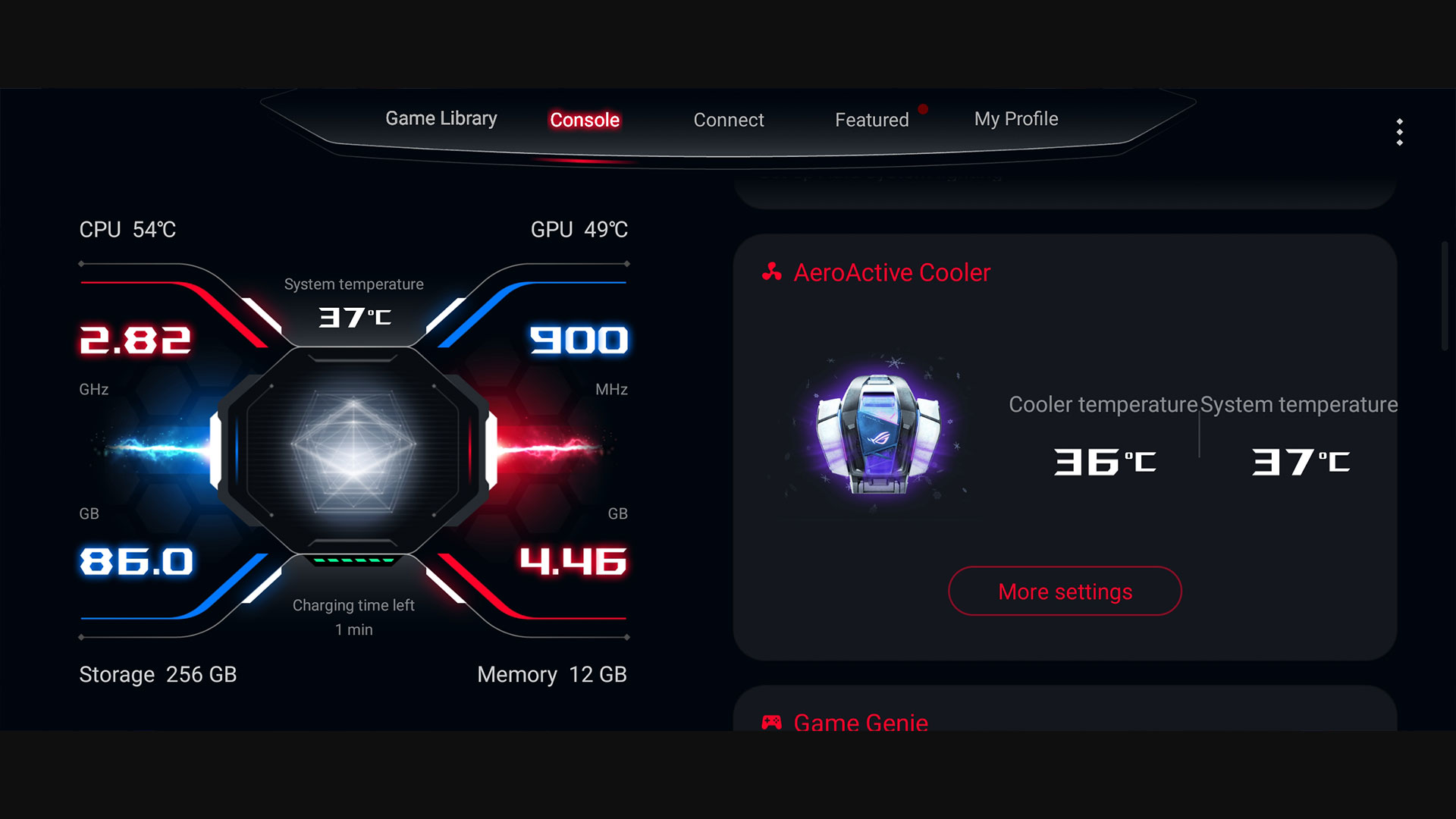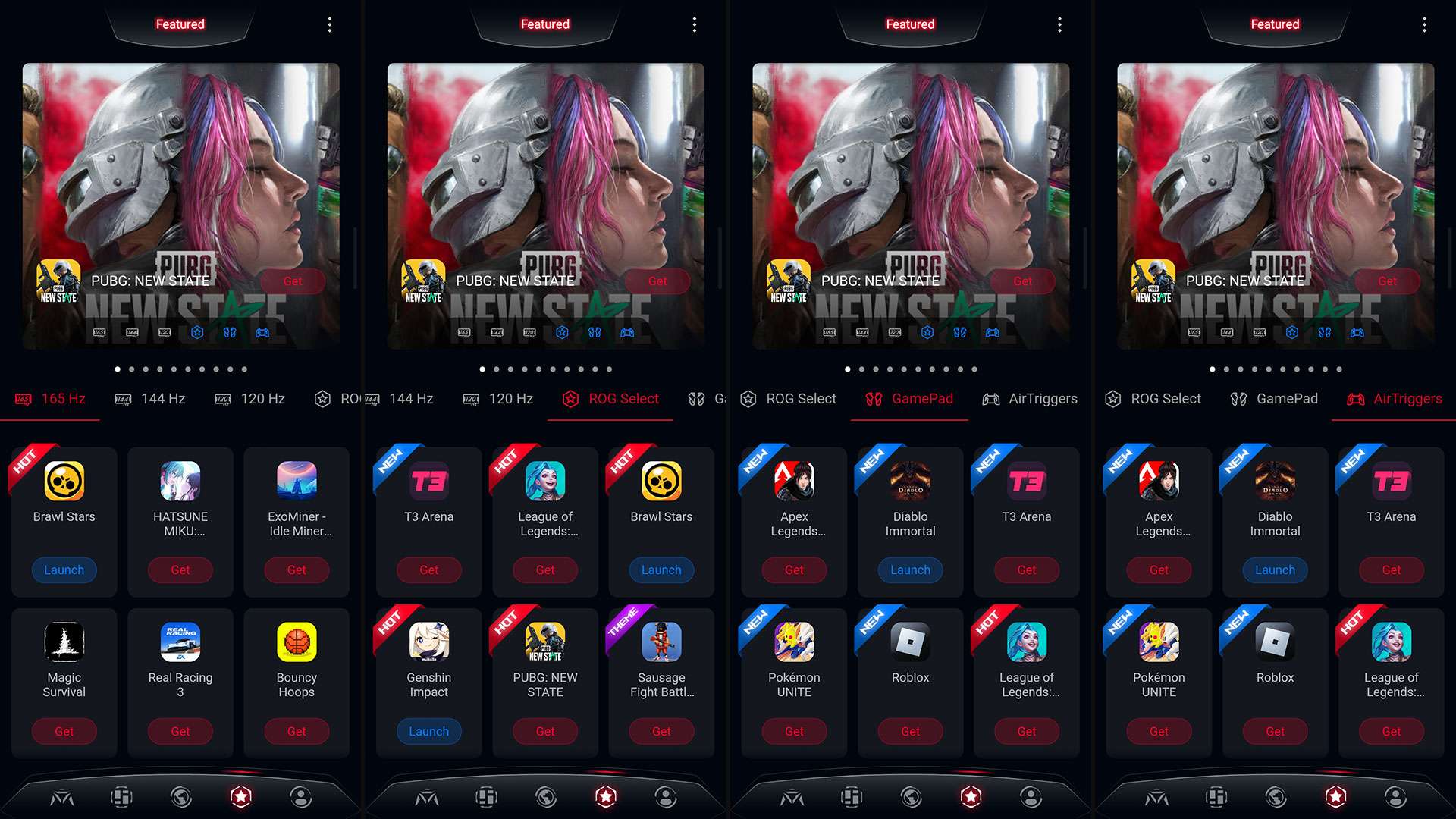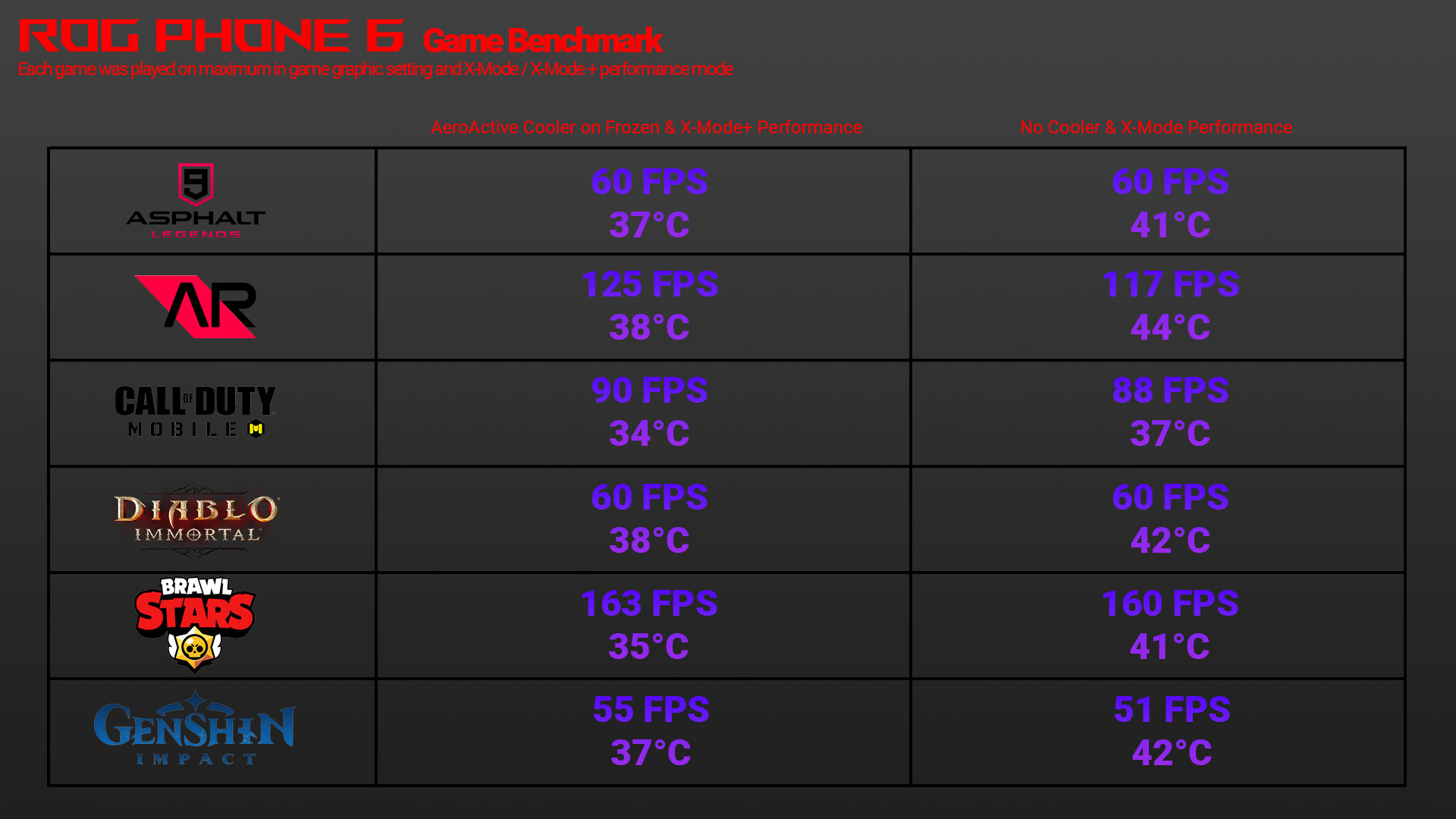As of August 2022, the ROG Phone 6 is arguably the best gaming phone of 2022 – that’s before it gets dethroned by its Pro sibling this coming September. With a slightly lesser RAM configuration, the ROG Phone 6 is still a very powerful device, just nipping at the heels of the ROG Phone 6 Pro.
Launched on July 6, it comes with two colour options (Storm White and Phantom Black), two RAM/Storage configurations (12/256gb and 16/512gb) and priced at RM 3,599 and RM 4,399 respectively. Our review will be based on the 12/256 GB Phantom Black variant.

The ROG Phone 6 Pro variant is priced at RM 4,999 and will be available in stores by September 2022, and it only comes in Storm White with a configuration 18gb RAM and 512gb storage. The accompanying accessories such as the AeroActive Cooler 6, Kunai 3 Gamepad, DEVILCASE ROG Phone 6 Guardian Lite Plus and ROG Phone 6 Glass Screen Protector are compatible with all variants as they share the same form factor. They are priced at RM 349, RM 499, RM 149, and RM 149 respectively.
Tech Specs
Colours | Storm White / Phantom Black |
CPU | 3.2 GHz Qualcomm® Snapdragon® 8+ Gen 1 |
GPU | Qualcomm® Adreno™ 730 |
OS/UI | Android™ 12 with ROG UI & Zen UI, 2 OS updates and at least 2 yrs of security updates |
Display | 6.78” 20.4:9 2448×1080 (395ppi) 165 Hz, 1 ms AMOLED HDR10+ certified, 720 Hz touch sampling rate, 23 ms touch latency |
Brightness | 5 nits to 800nits @ APL100 + HBM or 1200nits @ APL1, 111.23% DCI-P3, sRGB 150.89%, Delta E average < 1, Contrast ratio: 1,000,000:1 |
Display | Front 2.5D Corning® Gorilla® Glass Victus™ SGS Eye Care 6.5% & SGS Seamless Pro (120 Hz) AS coating for reducing friction when hand sweating |
Display Chip | Pixelworks i6 Processor |
IP Rating | IPX 4 |
Memory | 12GB / 16GB |
Storage | 256GB / 512GB , No SD |
Sensors | Accelerator, E-Compass, Proximity, Ambient light sensor, in-display fingerprint sensor, Gyro, Ultrasonic sensors for AirTrigger 6 and grip press detection |
Back Camera | 50MP SONY f/1.9 IMX766 main sensor, 13MP ultra-wide f/2.2, 5MP macro f/2.0 |
Front Camera | 12MP SONY IMX663 sensor |
Video Recording | 8K (7680 by 4320) @ 24 fps (main rear camera) , 4K (3840 by 2160) @ 30/60 fps (main rear camera), @ 30 fps (second rear camera), 1080p @ 30/60 fps; 720p @ 30 fps, 3-axis electronic image stabilization for rear cameras, Time Lapse (4K), Slow Motion video (4K @ 120 fps; 1080p @ 240/120 fps; 720p @ 480 fps), Take still photo while recording video |
Speaker | 5-magnet 12×16 Super Linear Speakers |
Audio Output | 2x Cirrus Logic CS35L45 with 15V boost |
Wi-Fi | IEEE 802.11 a/b/g/n/ac/ax(6E), 2×2 MIMO, 3 Antenna, Wi-Fi-Direct support |
Bluetooth | Bluetooth 5.2, Bluetooth Profile: HFP + A2DP + AVRCP + HID + PAN + OPP |
Additional Bluetooth audio codec | LDAC + aptX + aptX HD + aptX Adaptive + AAC |
GPS | GNSS GPS(L1/L5), GLONASS(L1), Galileo(E1/E5a), BeiDou(B1/B2a), QZSS(L1/L5), NavIC(L5) |
Sim | Dual Nano Sim |
Side-mounted USB-C connector | USB3.1 gen2/DP 1.4(4K)/Fast Charging QC3.0+QC5.0/PD3.0)/Direct Charge |
Bottom USB-C connector | USB2.0/Fast Charging (QC3.0/PD3.0)/Direct Charge |
Battery | Dual 3,000mAh batteries MMT design, total 6 000 mAh (typ.) |
Charger | 65W (21V 3A) PD3.0 / QC5.0 / Direct Charge adapter |
NFC | Support (Card mode support in power off), no charging |
Dimension & Weight | 173 x 77 x 10.3 mm, 239 g |
Hardware Made for Gaming

The ROG Phone 6 is powered by the 3.2 GHz Snapdragon (SD) 8+ Gen 1, the latest Qualcomm SoC and one of the best SoC for Android in 2022. Developers are also known to optimize games for Snapdragon processors more often than their competitors. This SoC performed very well during our benchmarking process and had a decent operating temperature.
Like its predecessor, the ROG Phone 6 has the same 6.78-inch Samsung AMOLED display – but with an upgrade to 165hz refresh rate. This improvement does not only provide it with a buttery smooth display, but also places it at a position better than most of the other flagships in town. The touch sensor is also capable of 720hz touch sampling rate and 23ms touch latency. We were unable to verify these numbers without the right tools but based on our hands on experience, the touch sensors were very responsive and its definitely in the sweet spot for competitive gaming and especially so with X Mode enabled on Armoury Crate. On top of those technical numbers, the AMOLED produces vibrant colours and it’s bright enough to produce great viewing experience even under the afternoon sun.

Another feature of the ROG Phone 6 is the 6000mAh battery, which has been a staple in all ROG Phones starting from the ROG Phone 2 (except for ROG Phone 4, a model which doesn’t exist). While maintaining the capacity, Asus has included new technology into the battery. The first change that they’ve adopted is the MMT battery technology. MMT battery technology charges the battery from the middle rather than the end and it also increases the energy density of the charge. This leads to lower internal resistance and directly reduces temperature spikes during charging – which gives a better headroom for higher wattage charging and it cools down faster.
Unlike most phone chargers which have gone past the 100W limit, the bundled charger has a 65W charging capacity which is capable of fully charging the batteries within 45 minutes. This is made possible due to both the charger and phone supports Qualcomm Quick Charge 5.0 and uses Asus HyperCharge Technology. Prior to the charging speed test, the task of draining the entire 6000mAh was a challenge by itself. It took about 4 hours of continuous gaming on X-Mode to deplete only 50% of the battery, and the remaining 50% was subjected to a 2-and-a-half-hour abuse on the Wild Life Unlimited Stress Test by 3DMark. It was during the second half where the battery started to heat up slightly as the stress test pushes the phone to its limit continuously.
With such a large battery capacity, the ROG Phone 6 can also be used to charge other devices by connecting both devices with a USB-C cable, which I find quirky but also a very convenient and logical feature to have.
Hands On Experience – A sleek gaming phone with a solid feel

The first feature that caught my attention was the red pulsing ROG logo on the back of the phone. Unlike the Pro variant which comes with a passive matrix LED display, the ROG Phone 6 only comes with an illuminated ROG Logo. This display can be customized to display a two colour blend with different animated lighting schemes via the Armoury Crate app. Complementing the illuminated logo is a sleek back cover made of Gorilla Glass 3 and has ROG’s accent lines underneath it.
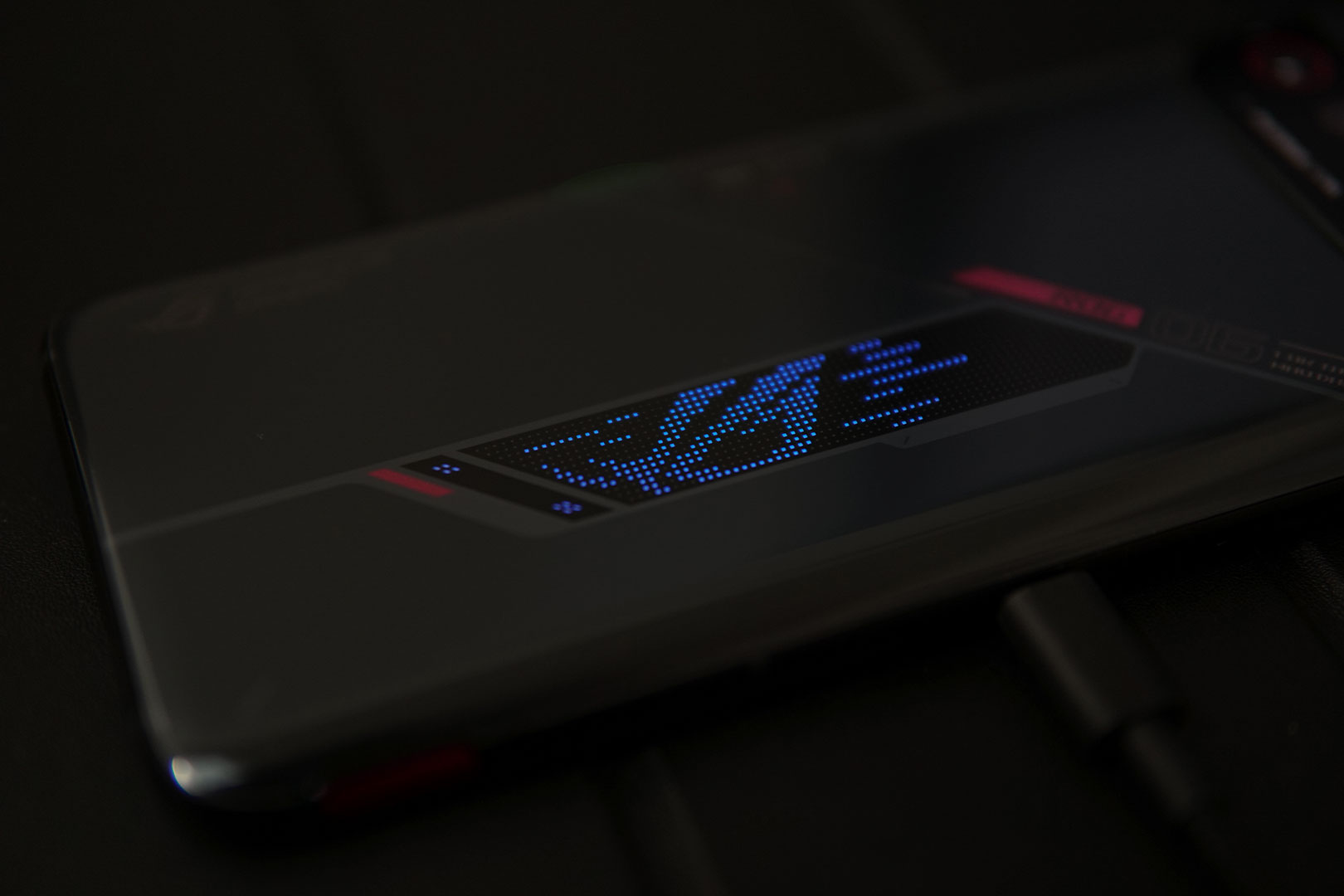
When held in one hand, the ROG Phone 6 feels solid and weighty. The rounded edges fit well in hand and the red power button and sim tray gives it a very much need colour contrast. Both the air triggers are also embossed with the letters ROG as an indicator of their placement.
For those who are particular about fingerprints on the glassed back, the phone comes with a matte black plastic casing with the original designs embossed into it. There are also cut outs for both the illuminated ROG logo and Dare to Play LED display. Weighing at 240 grams, the phone can be considered pretty light for its size but feels heavier in hand due to the battery placement on extreme ends of the phone.

Gaming Ergonomics and Heat Management
The split battery placement contributes greatly to the hands-on experience when held on horizontal mode. Placed on both ends, the weight distribution is balanced and this is an important factor to most gamers as most competitive games are designed to be played in landscape mode. The weight balance is also beneficial towards apps and games which requires the use of the accelerometer and gyroscope.
With the batteries occupying both ends of the phone, the SoC is placed in the center the phone. As the bulk of the heat comes from the SoC itself, the center placement keeps the heat far away from where our fingers usually touch when we’re gaming. While this may seem counter intuitive as it’s placed further away from any vents, but the internal cooling design ( GameCool 6 Cooling System ) seems to be able to provide effective heat dissipation. When paired with AeroActive Cooler 6, we saw a drop of at least 3°C to the CPUs temperature on Game Genie – the in game overlay system information and control hub made by Asus. The secondary charging port is also strategically located at the side of the phone for better ergonomics and to power up the AeroActive Cooler 6.

Audio
The stereo speakers placed on both ends of the screen are unbelievably impressive for a mobile phone. They’re very loud and are able produce a solid deep bass with impressive high notes without cracking at maximum volume. Unlike the usual bottom facing configuration, the placement of the speakers also prevents it from being covered up by your palms during gaming.
While it has impressive speakers, the phone truly shines when it’s connected to headsets. For audiophiles who owns HRA certified wired headphones, the ROG Phone 6 is Hi-Res Audio (HRA) certified and it comes with a 3.5mm headphone jack just for that. But if Bluetooth is your thing, the ROG Phone 6 supports LDAC, AAC, aptX, aptX HD and aptX adaptive as well.
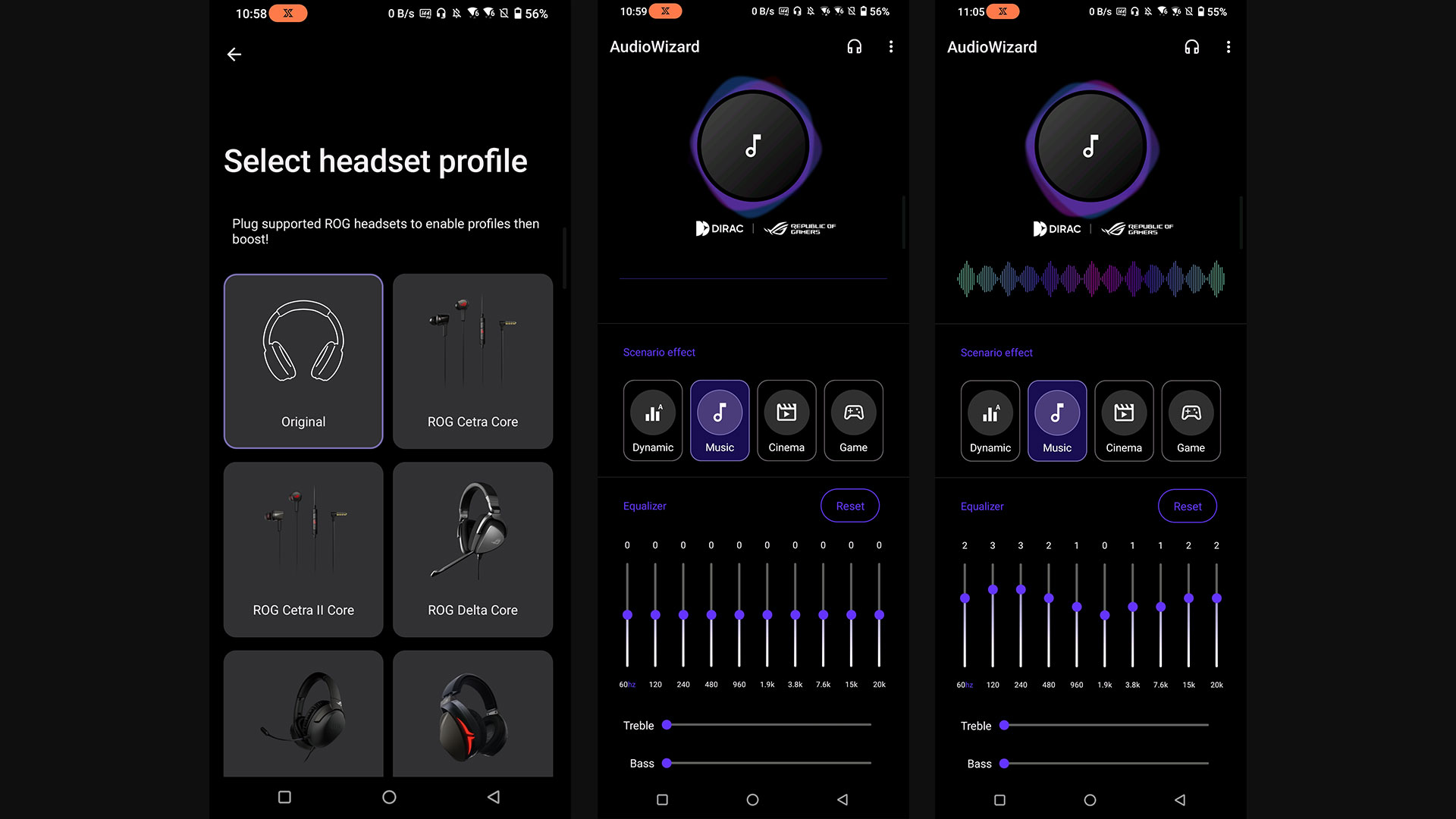
Expanding these configurations is the ASUS Audio Wizard app. It comes with 4 preset audio settings for those who prefers something simple or a full range EQ control panel with Treble and Bass dials for audiophiles that needs precise customization. ROG headset owners will also get to choose from a list of available audio profiles to best match their device for an optimum audio experience. It enhances the audio quality of non ROG headsets as well, the trick is to select the profile which sounds best on them.
Great sensor but the camera needs improvement in future updates

True to its nature, the ROG Phone 6 is a gaming performance centric device and has paid very little attention to the cameras – with justifiable reasons. For most gamers, the quality of a phone’s camera doesn’t matter as long as it’s capable of taking decent selfies and the photos are good enough for the Gram.
Behind the main lens is the Sony IMX 766 sensor which can be seen in quite a few mobile phones from the previous generation. Some of them takes great photos and some doesn’t, and the ROG Phone 6 belong to the latter. The photos taken on the 50MP comes out decent and the colours are not oversaturated by the AI enhancement. White balance is pretty accurate under the sun, but it gets tricky when you’re indoors. The overall quality on image level is decent with acceptable dynamic range and sufficient for social media posts, but flawed artificial processing becomes obvious on a pixel level. Textures and details appear over processed in general, with some parts looking like a smudged oil painting.


Complementing the main camera is the f/2.2 13MP ultra-wide camera which sits on top of the OV13B sensor, a hardware inherited from the ROG Phone 5. The images from the ultrawide camera are decent, with good dynamic range and acceptable colours. Unlike the main camera, the photos look better on a pixel level as it appears to have captured the details to a better degree. The 5MP f2.0 macro camera is also an inherited feature from the ROG Phone 5. The macro camera is as reliable as it was back then, capturing close ups with great details and colours.
On the front is the 12MP f/2.4 selfie camera powered by the SONY IMX 663 sensor. The selfie camera will live up to your expectations if there is sufficient lighting. Under the right conditions, it will serve its purpose for both selfies and video calls as long you’re not too picky with colour accuracy and occasional overexposure.

Night photography on these cameras produce the same results in general with the ultrawide performing slightly better than the rest. As with most mobile phones, the night mode on the ROG suffers from amplified ISO noise with reduced image quality. Due to the lack of OIS, images may turn out blurry if taken with shaky hands.


Armoury Crate and Game Genie – Great companion app for gamers
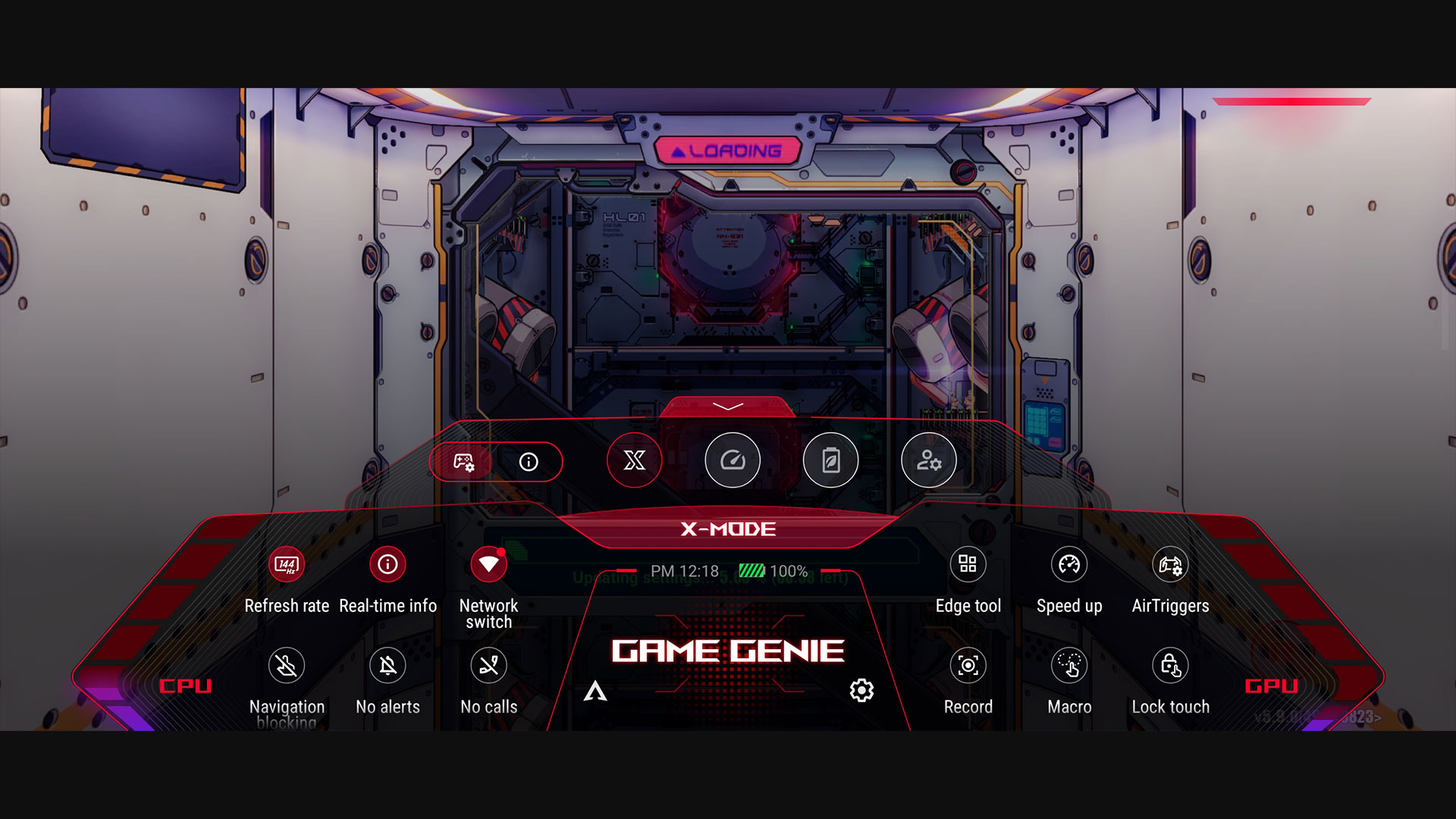
Game Genie is the proprietary in game system management app developed by ASUS just for ROG Phones. It made its first appearance back in ROG Phone 2 and has gone through a few iterations ever since. While its automatically activated upon loading of any game, it can be manually configured if you look for it under the Advance tab in the native android setting menu. From there, you can manually disable or enable Game Genie for any app (literally any app, even whatsapp) or adjust the arrangement of shortcuts on the overlay.
From the Real-time info overlay, you get to see some essential hardware monitoring information such as FPS, CPU Usage, GPU Usage, System Temperature, Battery Level, time spent in game, and even projected remaining time based on battery level. A horizontal swipe from either side of the top corners will open the detailed Game Genie panel which contains all the short cuts needed to adjust hardware performance and other gaming related tools such as crosshair overlays, macro configurations and air trigger settings.
Armoury Crate is the dedicated system control hub for all ROG devices. In the ROG Phone 6, it serves as a performance and system configuration tool to optimize gaming experience and personalize system aesthetics. The two most important features of Armoury Crate are the Game Library and Console performance function. Game Library is where customized game profiles can be created while Console is the overall performance and aesthetic optimization section.
Any games that are officially downloaded from Google Play Store will be added to the Game Library section with a default profile automatically. The profile can then be customized to have its own settings for performance, Air Triggers, Key Mapping and Macro Recording. A profile can also be manually created for non-game apps such as 3D Mark and Geekbench or apps which are installed from 3rd party sources. Screen recording and screenshots taken in game also conveniently appear as a viewable gallery in their respective game profile, avoiding the need to browse through the phone’s gallery folder.
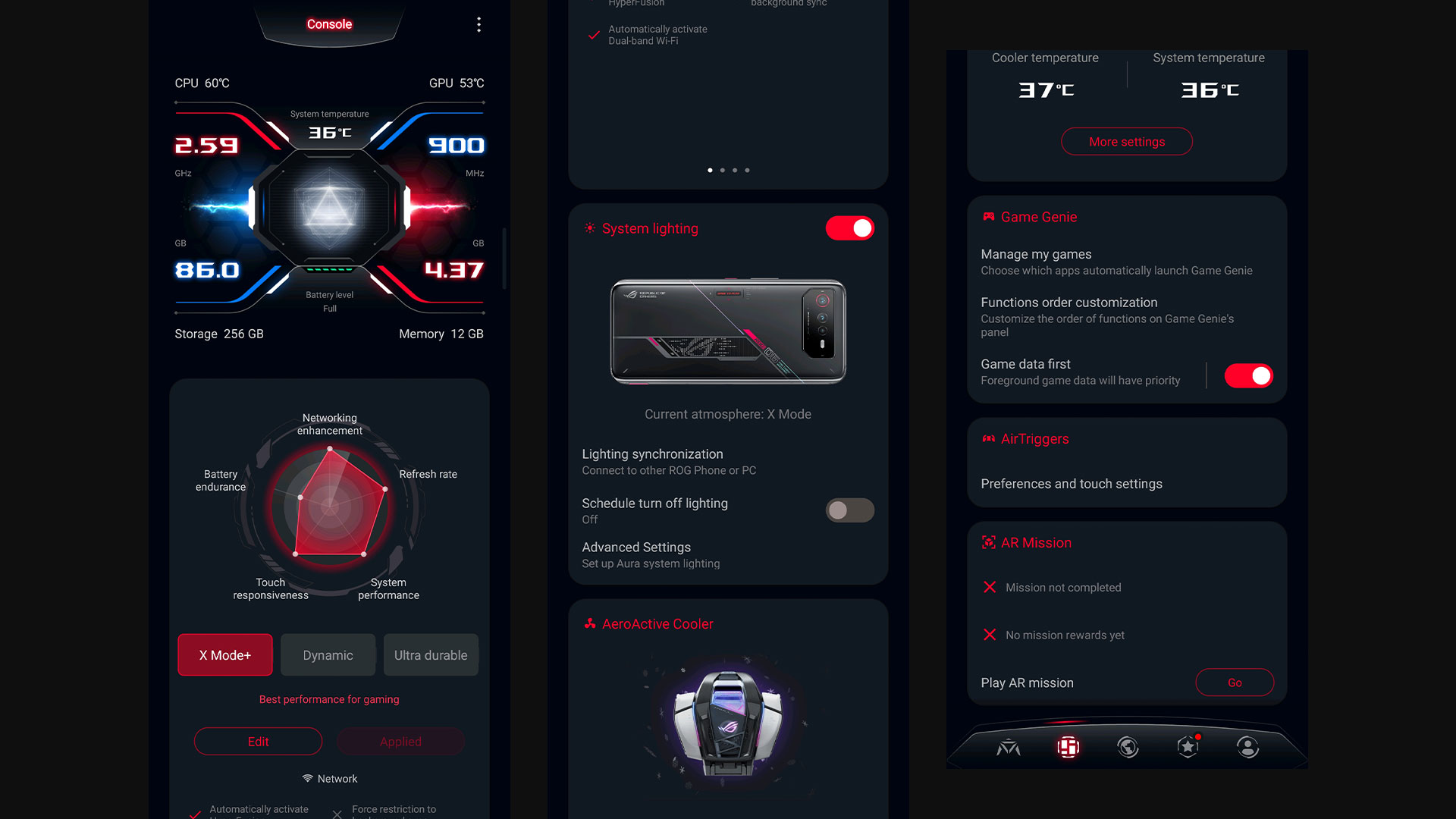
The Console tab is where performance configurations take place. On top of selecting one of the 3 performance presets available, each preset can be further customized to suit your needs. While it doesn’t provide any overclocking functions, these customizations do come in handy should there be a need to keep the device’s temperature low or to even prolong the substantially large battery life. The level of details my get too overwhelming for those who are unfamiliar with system configurations, but it’s a great feature for those who aren’t.
Further down the panel is where we get to customize the lighting effects for the illuminated ROG and Dare to Play LEDS. Each of them can be customized to display a combination of colours in reaction to conditions such as incoming calls and notifications. It can also be synced to a PC or a group’s Armoury Crate setting.
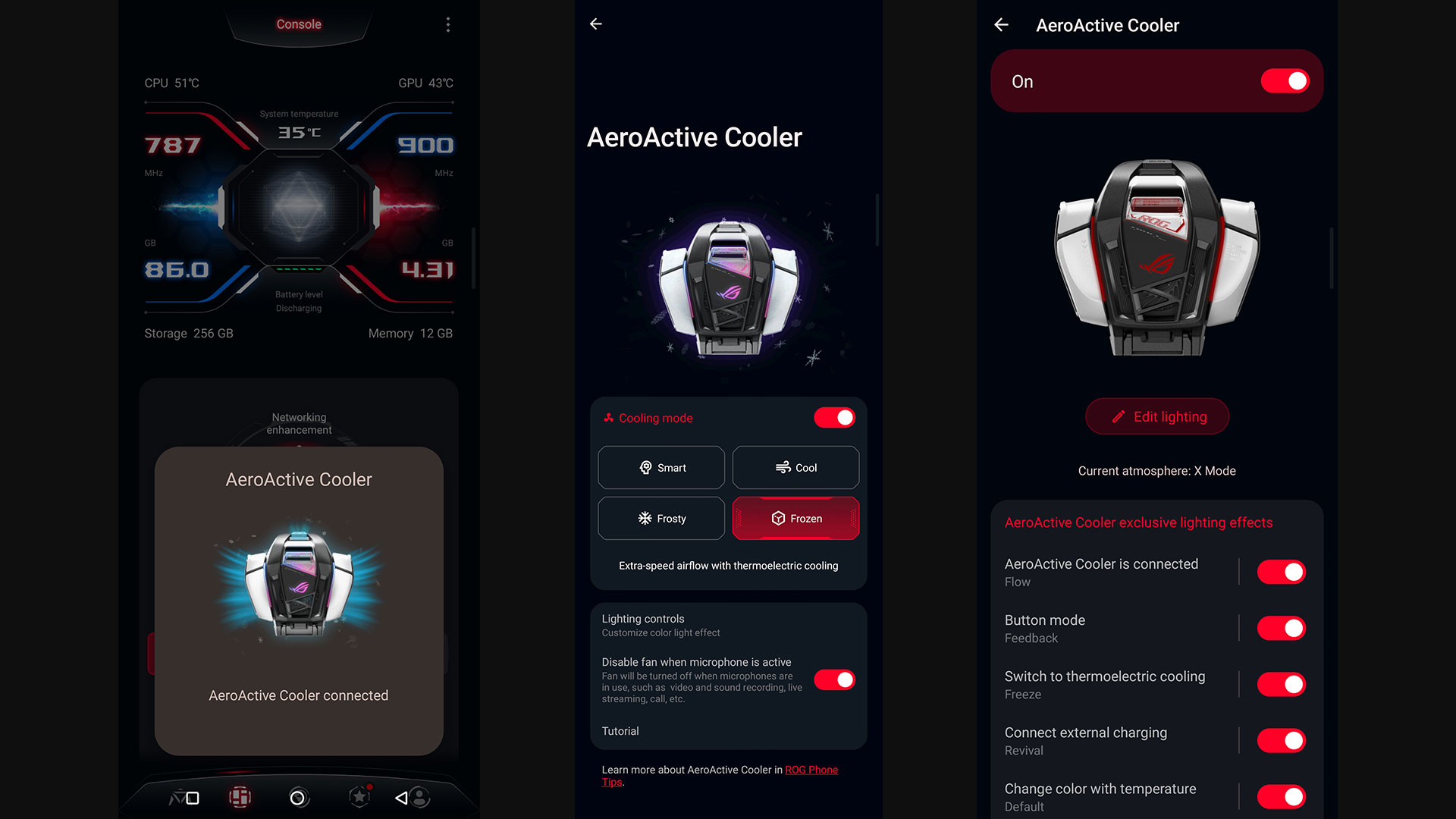
For those who have purchased the AeroActive Cooler, there is a dedicated control panel for it right here. Configurations for the cooler is much simpler, with 4 presets for cooling options and another panel to control the lighting effects. The button settings for the cooler are located in the Air Trigger section where it includes the option to configure the Ultrasonic Buttons and Motion Control.
The featured tab contains a library of games which supports features like Air Trigger, 165hz refresh rate and compatibility with the Kunai GamePad. While most of these games are not AAA titles, it’s always better to have a compatibility reference when in need.
Gaming Performance
The ROG Phone 6 is a beast when it comes to gaming. All the games that we’ve tested on this device can be configured to the highest graphic setting and they we’re all executed without a hitch.
With the AeroActive Cooler connected, I saw an average improvement of 3°C in temperature. The drop in temperature indirectly contributes to the increase of frame rates as well. Both Asphalt 9 Legends and Diablo Immortal maintained their performance even when the temperature has spiked up by at least 4°C. I highly suspect that this is because the ROG Phone 6 can perform better than 60FPS for both games, but the frame rate for these games has been locked to 60 FPS by the developers to cater to lower end devices.
The real challenge came when I was testing the phone on one of the most graphically demanding (or ridiculously unstable) game on mobile devices – Genshin Impact. As expected, although the game struggled to maintain a stable 60 FPS, the frame rate sat comfortably above 55 FPS on the cooler and 51 FPS without the cooler. Genshin Impact also clocked the highest temperature among all, peaking at 42°C. The graph below shows how the device performed.
I’ve also discovered that the gyroscope sensors are very sensitive during the Assoluto Racing test. It captured and responded to even the most minute movements. While it was quite challenging to get used to motion sensor controls, the experience was fun nonetheless.
If you’re wondering if this phone can run staples like Mobile Legends and PUBG – yes it can. Mobile Legends is a game that requires surprisingly low phone specifications and can run smoothly on any phone that is available in the market. As for PUBG, the requirements are not as taxing as Call Of Duty, so I’ve skipped PUBG for this round of game testing.
To further abuse the device, we’ve subjected the ROG Phone 6 to a 20-loop 3D Mark Wild Life Stress Test. The AeroActive Cooler was plugged in for the entire benchmark duration with the cooling mode set to Frozen and X-Mode+ for performance mode. The phone performed remarkably well for all 20 loops, with a frame rate range of 41 to 80 FPS and a temperature range of 36°C to 49°C. As shown on the Performance range chart, the phone faced some challenges on certain parts of the benchmark as its frame rate dipped below 60 FPS for those parts, but it did well in maintaining the score above 40 FPS. While it didn’t throttle, the performance did decrease gradually as the temperature increases. The temperature gain was gradual without sudden spikes, and it was close to plateau at 49°C by the end of the benchmark. The benchmark result were exceptionally great in general, and results from the Wild Life Extreme version of the benchmark puts it on the top 5 of the best performing phones.
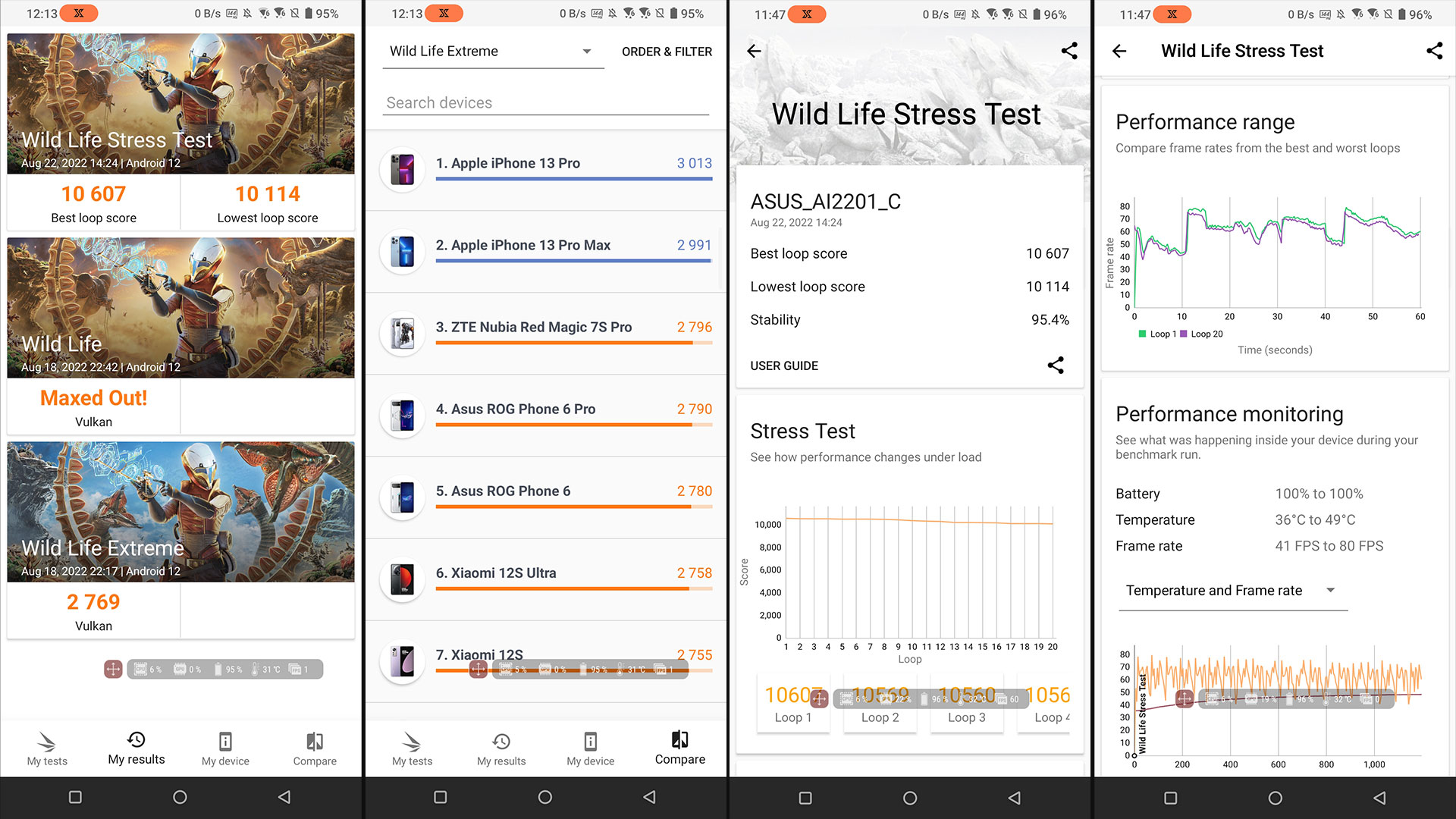
The results from both hands-on gaming experience and the 3D Mark score shows that this phone is a perfectly tuned gaming phone. On the X-Mode performance setting, the ROG Phone 6 is more than capable of running any games available today and the AeroActive Cooler provides the phone with an additional boost of cooling should there be a need.
ROG Kunai 3 Gamepad for ROG Phone 6

The Kunai Gamepad 3 for ROG Phone 6 looks identical to its ROG Phone 3 and ROG Phone 5 counterpart. The only difference between them is the phone bumper which is made to match the IO ports and the illuminated back for ROG Phone 6. It comes in Black and Moonlight White and both options carry the signature RGB illuminated slash on the bottom corner of the left controller.
The ROG Phone 6 version of Kunai 3 gamepad comes with a carrying hard case, a bumper case for handheld mode, a Grip Case for an all in one ergonomic mode and the standalone controls for a portable form factor. The bumper case is also designed with a cut out to accommodate the contact point of the AeroActive Cooler 6. The controller is also designed to carry the standard configuration of two analog sticks, a D-pad, ABXY buttons, Left and Right trigger bumper buttons, and two rear customizable triggers.

While the controller doesn’t weigh much in hand (198 grams), it doesn’t give off the cheap plastic feel when held. The surface is also slightly textured for a better a grip and the ergonomic design fit in the hands naturally. The width of the controller in handheld mode provides an experience similar to gaming on a Nintendo switch but with slightly nicer buttons (not as “clicky” as the Switch).
The control inputs are responsive in general, but it does have a slight but barely noticeable delay when connected via Bluetooth. The buttons provide a decent but a slightly tacky membrane feedback for every keypress, so some actuation force is required for every input. Both the analog sticks will also require some tinkering to get the right sensitivity for every game, but it can be saved in the game’s Armoury Crate profile once configured.
What I Liked About ASUS ROG Phone 6
- Customizable performance
- Great Speakers and superb audio quality
- 3.5mm Audio jack!
- Remarkable temperature control
- Extraordinary battery life
- Top of the line specs at affordable pricing
- It works like a power bank
What Can Be Better
- The Gorilla Glass 3 back in general is not as effective in cooling in comparison to an Aluminium back
- The back is a fingerprint magnet and not exactly scratch proof
- Mediocre camera firmware on a great sensor
- No wireless charging
- Buttons on AeroActive Cooler 6 are too stiff and not very ergonomic
Verdict
If I’m to sum it up, the ROG Phone 6 is a prime example of what a gaming phone should be. It has all the necessary features to enhance gaming experience and it is packed with all the latest flagship hardware. Running on the latest Snapdragon flagship SoC and 6000mAh battery, it guarantees the best and uninterrupted performance you can get from any game or apps that you can think of. The AeroActive Cooler and Kunai 3 Gamepad are also great addons that further enhances the gaming experience on this phone.
The impressive audio quality puts it a notch above its competitors, and it also supports all the HD Audio codecs for high quality Bluetooth audio experience as well. May it be gaming, watching videos or listening to music, the Asus ROG Phone 6 is able to deliver a great audio experience as long as you’re connected to a decent pair of headset.
With such high specifications, the ROG Phone 6 will fit well in everyday usage scenarios as well, but I would not recommend it for users who games casually. While it will guarantee an impeccable performance and gaming experience, the specifications are not necessary for your everyday apps such as Facebook and Instagram.
The size of the phone its not really suited for single handed operation as well and the 240-gram weight may sound light on paper, it is quite heavy and large when it’s in the pocket. For scenarios like these, I would recommend going for phones that are designed as standard lifestyle social devices. A prime example would be the Asus Zenfone 9 that was launched recently as well (regrettably not available in Malaysia). It carries the same SoC but it is designed to have a smaller form factor and tuned for everyday usage.
In general, I’d highly recommend this phone for those who wants a gaming phone with long battery life to back it up but not for casual gamers. The only flaw that irks me in this device is the mediocre camera. While it’s justifiable, but it would’ve been better if Asus have not neglected it as much. The phone is also decently priced at RM 3,599.