I’ve spent 2 weeks with Samsung’s latest earbuds, the Galaxy Buds Pro – using the earbuds for my day-to-day, from tending calls to music, and sometimes games. So far, I’m liking what the Buds Pro is bringing to the table, but my experience with it hasn’t been all positive. There are aspects of it that I appreciate and there are also areas that I wish were better.
3C’s – Cost, Colours, Codecs
The Galaxy Buds Pro costs RM 799 in Malaysia and comes in 3 colours – Phantom Violet, Black, and Silver (I have the black one). For Apple users who’re considering this earbud for their phones, this Bluetooth 5.0 earbud supports three Bluetooth codecs – AAC, SBC, and the Samsung Scalable Codec – meaning it works well on your iPhones too.
Design
The Buds Pro casing looks identical with the Buds Live’s, but with a matte finish this time, affording the case a more premium look. The older buds’ casing was of a glossy finish, meaning it requires cleaning frequent cleaning/wiping unless you can stand fingerprints stains all over the case.

But ironically, the surface finish of the Buds Pro’s cap itself is glossy, which I’m not a fan of. As a device cum accessory that we wear in our ears and is visible to other people, the constant tapping on the buds makes them look dirty. I know people don’t generally look into other people’s ears attentively, but it still bothered me to wear something when I know they are stained.
Speaking of cleanliness. The Buds Pro addressed a very crucial problem that I really dislike in Buds Live. Unless you are one who cleans the inside of your ears every day and thoroughly at that, there are bound to be some wax bits and speckles on your buds. And because Buds Live’s speakers are intimately close to the inside of your ears, the sight of ear wax getting caught in the holes of the speaker mesh is a common (and disgusting) sight. The Buds Pro doesn’t have this problem since the speaker output is protected by a removable plastic nip, making them easy to clean.
The Buds Pro is rated with an IPX7, further allowing any cleaning efforts, for example; if I need to wash them under running water, I wouldn’t need to worry about breaking it. Then again, I’ve not tried washing it or submerging it underwater to confirm this.
Compared to the older Buds Live earbuds, the Buds Pro is more muscular in design. At first glance, I wasn’t convinced the bulky design would fit comfortably in my ears compared to the leaner Buds Live that I was already accustomed to. The Buds Live sits well in the ear but because of its lean design and lack of curves, coming loose easily is one of its weaknesses. The new Buds Pro, on the other hand, fits confidently well in the ear. So much so that just wearing it itself would block out some of the noise.
However, the muscular design meant the Buds Pro isn’t one you can use on your bed, lying down with your head facing sideways. With the older Buds Live, I can still lie down sideways to watch my shows, it isn’t comfortable but it’s bearable because it’s not painful.

Fit for Workout and IPX7
Because it fits so well, workouts and jogs are relatively easy. As opposed to the older Buds Live that I have to occasionally push back into my ears, the Buds Pro doesn’t have this problem. I’ve put it on for my jogs and have never had to worry about it slipping off. The problems I have with the earbud during my workout is with the controls, which I’ll explain later.
The IPX7 waterproofing rating on the Buds Pro offers some protection against wet conditions, so there’s no need to worry about sweats and light drizzles. It is said that the earbud is safe and had been tested by submerging it under freshwater for up to 1m in depth, and for up to 30 minutes and survived, that’s what IPX7 certification meant. I’ll just have to have faith for now because there’s no way I’ll dip my earbuds into any water when they cost RM 799 a pair.
Noise Cancellation and Sound Quality
I’ve heard that Apple offers the best Active Noise Cancelling (ANC) earbuds in the market albeit at a higher price, but I’ve not tried it before to draw a comparison here.
As for the Buds Pro’s ANC itself, I would say it works more than sufficiently well (sometimes more than I want it to cancel…). As a dad with a 5-year old daughter at home, total noise cancellation is not a safe luxury for me.

If I just wanted to block out bits of noise from my surroundings, the Buds Pro handles them well for me so far – A/C, Fans, Footsteps, Vehicles, Air Purifiers, or anything that doesn’t go louder than the volume of someone speaking to you from 1-2m away.
The audio passthrough function is accessible by touching down the bud to allow external voices to pass into my ears but I never liked it. I find that it still blocks too much of what I needed to hear and I’d always pull a bud out from one ear just to listen better. This experience may vary for different individuals.
The Buds can be set to automatically detect my voice when I’m listening to music, after which it would lower the volume down making it convenient when there’s a need to converse. The volume would then recover after 10 seconds or so after the last voice detection. The bad thing here for me is I can no longer pull a Karaoke session when driving (because it lowers the volume and I’d be listening to my own cow voice).
The sound quality on the Buds Pro is good in my books and they don’t struggle at high volume. Those looking for more variety in their sound presentation can choose from a variety of preset EQ profiles via the Samsung Wearable App. I’m usually content with the Normal setting most of the time while occasionally going for the Bass Boost to give it a little more ‘Ommph’ depending on my choice of song or mood. The only downer here so far is probably the absence of EQ customisations for those keen to do their own adjustments.
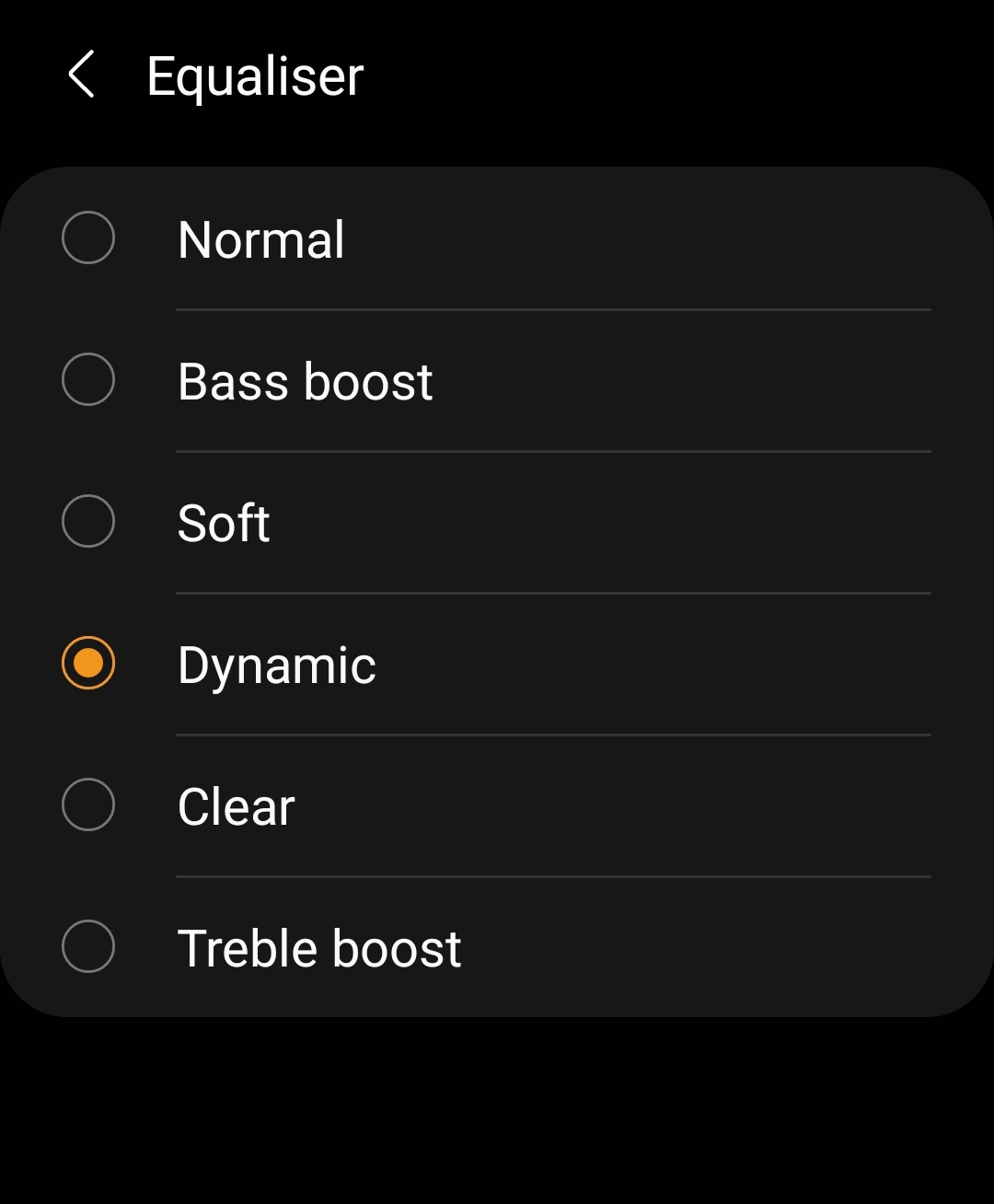
If you are like me who likes to catch the sound of instruments that usually lingers softly in the background of a song, the Buds Pro captures them just fine. Soft but clear, and I didn’t need to break my eardrums maxing the volume just to notice them.
Playing Thomas Bergersen’s Mountain Call from the album Humanity Chapter 1 on these earbuds with the Treble Boost profile set was ‘ear-opening’. Being able to hear every bit of it down to the soft trailing instruments at the back on maximum volume without any sound breaking up is just ace. This multi-instrument with a slight hint of human choir epic piece never sounded better to me.
Controls are a Pain in the Ass
The controls are easy to understand. A single tap to play/pause. Hold your touch down the left bud to volume down, and the right to volume up. Double taps to the next song, triple to previous. For calls, double to pick up or end them.
But as easy as they are to understand, I’ve had an unpleasant time playing my music this way. The sensors are inconsistent and most of the time, I’d end up doing something else than what I originally wanted. I’d try to go to the next song but would end up just pausing it because the second tap didn’t register. I would triple tap to go back to the previous or repeat a song but would end up skipping it because the third tap didn’t register. The biggest pain is trying to skip the next 2 songs or more because the taps don’t register properly.

The Buds Live works way better than the Pro in this case. My muscle memories are used to the taps that got my Buds Live going smoothly but apparently, the same pattern does not apply here on the Buds Pro. I’ve tried to time my taps to achieve some consistency with the result but to nay success. Sometimes, tapping at a certain tempo would yield a positive result, and other times no
I control my music mostly via my phone now. It’s inconvenient, to say the least, but at least the sound quality on the Buds Pro is better than the Live and makes it a somewhat acceptable trade-off. I do wish the controls were better, though.
If you are used to Siri or Google Assistant, the Buds Pro wouldn’t work with both of them. It does work with Bixby but since I don’t use Bixby, I find it rather lacking in the voice command department.
Battery
The battery life of the Buds Pro is just a beaut. It may not be the best in the market but it puts up a big fight. Up to 9 hours on the buds alone without ANC, promised Samsung. But I’ve only used it up to a maximum of 7 hours so far with still 15-20% of battery to spare on the bud.
The case carries 20 hours worth of juice in it to keep me going and with my daily usage averaging around 4-5 hours (with ANC off), I only need to charge my case once every 3-4 days. It’s amazing when you want a less-worrying scenario with the battery. The case supports fast charging as well, channelling enough juice to provide for one hour of playback time with just 5 minutes of charging. The Buds Pro also supports wireless charging but I’ve not tested this.
Gaming and the ‘Patapon Latency Test’
Gaming with the earbuds works like it should and to be honest if a pair of earbuds is already working well in the music department, chances are they’d work just as well when gaming or watching shows on my phone.
But just for the heck of it, I decided to pair my earbuds to my Samsung Q80T Smart TV to see how it does when gaming on my PS5. The earbuds can connect to the TV just fine but not the PS5. The PS5 simply did not pick up my Buds Pro’s signal when I’m attempting to pair.
As for the TV, though it works, it was weird. The volume still needs to be controlled by the remote control and understandably, there is noticeable latency between what’s happening in the game and what I’m hearing. I tested it on a foolproof game that guaranteed conclusive results when it comes to audio latency – Patapon.
For those unfamiliar, Patapon is a rhythmic game that requires players to tap in a series of commands at the right time and tempo to execute an action. Any (significant) latency problem here will ensure playing the game impossible.
Though it should be noted that the latency problem is to be expected since the earbuds was paired to the TV instead of to the PS5 directly. The earbuds works well on Samsung phones (and I assume iPhones), but it’s just not built with other platforms like console gaming in mind. I only experimented with it because I was curious.

Verdict
All-in-all, I do like the Galaxy Buds Pro for the improved sound quality and better fit over my Buds Live. Yes, there has been some inconvenience, but the overall trade-off of Pros and Cons still got me deciding in the favour of the Pros. The price may be a little steep for some, but considering the earbuds impressive sound quality and good battery life alone, I would say the price is almost justified. Almost.
The main downer for me is the pain in the ass controls that never seem to detect taps properly for me. But even so, I’m willing to live with it because the Pros made it worthwhile.



